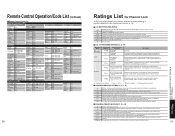Panasonic TH50PX600U Support Question
Find answers below for this question about Panasonic TH50PX600U - 50" HD PLASMA TV.Need a Panasonic TH50PX600U manual? We have 1 online manual for this item!
Question posted by savannahboy49 on October 12th, 2014
How Do I Clear Out Lock Password On My Panasonic Th50px600u 50' Plasma Tv?
I can't remember the lock password, how do I reset it on my Panasonic TH-50PX600U plasma? Better still how can I reset the TV back to factory shipped state for all settings so when I turn it on again it's like first time use? Thanks for your help.
Current Answers
Related Panasonic TH50PX600U Manual Pages
Similar Questions
How To Remove Channel Lock On Panasonic Th-42px60u Tv.
(Posted by ChiHidd 10 years ago)
Tv Will Not Turn On Times.please Help.
Thank You
It is blinking 11 times
It is blinking 11 times
(Posted by lsoderberg 10 years ago)
I Own A Panasonic Plasma Model Tc-p42c1 And It Is Blinking Error Six Times
I have installed botha new SC board and a new power supply board. Dont know how to troubleshoot from...
I have installed botha new SC board and a new power supply board. Dont know how to troubleshoot from...
(Posted by tjd12381 11 years ago)
How Do I Replace The Power Board On A 50' Plasma Tv
clicking noise from back of tv. will not come only after a couple of days without bothering tv.
clicking noise from back of tv. will not come only after a couple of days without bothering tv.
(Posted by w41888 12 years ago)
How Can I Reset Original Factory Color Settings On My Tv
(Posted by debmetc21 12 years ago)