Panasonic TC-P50U1 Support Question
Find answers below for this question about Panasonic TC-P50U1 - 50" Plasma TV.Need a Panasonic TC-P50U1 manual? We have 3 online manuals for this item!
Question posted by edgarhernandezb16bc on November 11th, 2012
Panasonic Tc-p50u1 Plasma Tv On Screen Line Down With Multi Vertical Lines About
straight down line with multi vertical lines
Current Answers
There are currently no answers that have been posted for this question.
Be the first to post an answer! Remember that you can earn up to 1,100 points for every answer you submit. The better the quality of your answer, the better chance it has to be accepted.
Be the first to post an answer! Remember that you can earn up to 1,100 points for every answer you submit. The better the quality of your answer, the better chance it has to be accepted.
Related Panasonic TC-P50U1 Manual Pages
50" Plasma Tv - Page 2
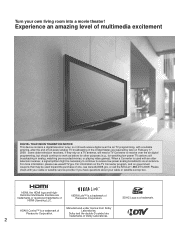
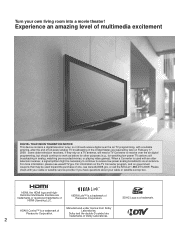
... TV stations still broadcasting in the United States (as required by law) on a TV antenna, will need a TV Converter to receive low-power analog broadcasts via an antenna. When a Converter is a trademark.
Panasonic ...to receive over the air TV programming, with a suitable antenna, after the end of one, see www.DTV.gov.
Please check with an older television receiver, a signal splitter...
50" Plasma Tv - Page 4


...Panasonic Way, Secaucus, NJ 07094
Panasonic Consumer Electronics Company 1-877-95-VIERA (958-4372)
consumerproducts@panasonic.com
CANADIAN NOTICE: For Model TC-P42U1, TC-P46U1, TC-P50U1...connected. • Consult the Panasonic Service Center or an experienced radio/TV technician for long periods of ...is encouraged to try to radio or television reception, which the receiver is securely connected...
50" Plasma Tv - Page 5


...be mounted to install or remove the television.
Discard unneeded small parts and other type of the TV under these warnings:
Install the Plasma TV in the socket outlet. • ... Plasma TV
Place or install the Plasma TV where it , a short-circuit may occur which could cause a fire.
Set up . Use with CLASS I construction shall be pushed, pulled over or pulled by Panasonic ...
50" Plasma Tv - Page 6


... as shown to climb on or play with furniture and television sets. • Don't place flat panel displays on ...dust on "larger than life"
flat panel displays. Install your Plasma TV.
CEA CHILD SAFETY NOTICES: Flat panel displays are inappropriately situated ...; Care should be pulled or grabbed by the TV tipping or falling. Panasonic recommends that they cannot be handled by the display...
50" Plasma Tv - Page 7
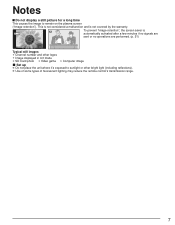
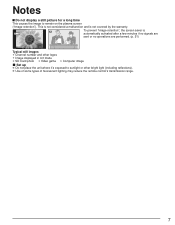
...not covered by the warranty.
12
4 : 3
To prevent "Image retention", the screen saver is automatically activated after a few minutes if no signals are
sent or no operations...; Set up
• Computer image
Do not place the unit where it's exposed to remain on the plasma screen
("Image retention"). Use of some types of fluorescent lighting may reduce the remote control's transmission range.
7 ...
50" Plasma Tv - Page 8
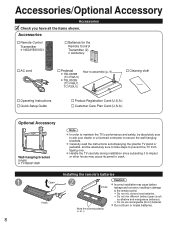
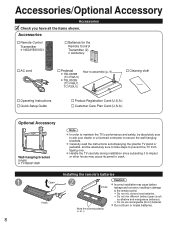
..., TC-P50U1)
How to assemble (p. 9)
Cleaning cloth
Operating Instructions Quick Setup Guide
Product Registration Card (U.S.A.) Customer Care Plan Card (U.S.A.)
Optional Accessory
Wall-hanging bracket (angle)
TY-WK4P1RW
Note
In order to maintain the TV's performance and safety, be absolutely sure to take steps to the remote control. Carefully read the instructions accompanying the plasma TV...
50" Plasma Tv - Page 9
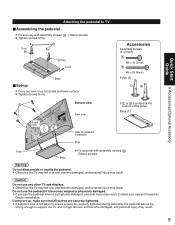
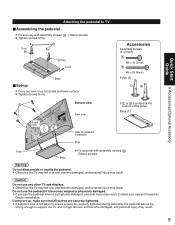
...pedestal. Otherwise the TV may fall over and become damaged, and personal injury may result. Contact your nearest Panasonic Dealer immediately. Do not use any other TV and displays. ...Tighten screws firmly. Quick Start Guide
Accessories/Optional Accessory
Attaching the pedestal to support the TV, and it is physically damaged, personal injury may result.
9 Tighten screws firmly. ...
50" Plasma Tv - Page 11


...
www.panasonic.ca
11 Basic Connection
Example 1
TV
Connecting Antenna (To watch TV)
VHF/UHF Antenna Cable TV
•VHF/UHF Antenna NTSC (National Television System Committee):
• Conventional broadcasting ATSC (Advanced Television Systems Committee): Digital TV Standards include digital high-definition television (HDTV), standard-definition television (SDTV), data broadcasting, multi...
50" Plasma Tv - Page 15
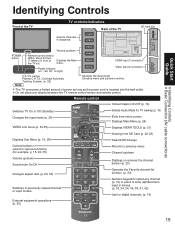
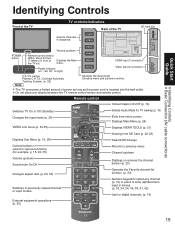
sensor Plasma C.A.T.S. (Contrast Automatic Tracking System). (p. 26)
Changes the input mode Chooses menu and submenu entries. Note
The TV consumes a limited amount of ...
Remote control
Closed Caption On/Off (p. 19)
Switches TV On or Off (Standby) Changes the input mode (p. 24)
Selects Audio Mode for TV viewing (p. 19)
Exits from menu screen Displays Main Menu (p. 26)
VIERA Link menu (p. ...
50" Plasma Tv - Page 16


..." (p. 28-29) is set to "No". First Time Setup
"First time setup" is displayed only when the TV is turned on for store demonstration
Yes
No
select
ok
Select "No" and return to previous screen .
Select your language
Language English
Español
Français
select
ok
Be sure to select...
50" Plasma Tv - Page 21
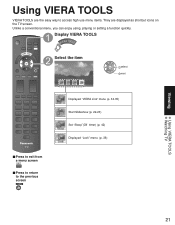
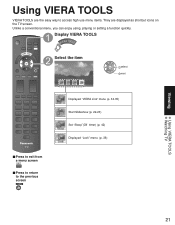
... VIERA TOOLS
VIERA TOOLS are the easy way to the previous screen
Using VIERA TOOLS Watching TV
21 Display VIERA TOOLS
Select the item
Lock
select next
Displayed ... menu. (p. 36)
■Press to exit from
a menu screen
■Press to return
to access high use menu items. They are displayed as shortcut icons on the TV screen.
Unlike a conventional menu, you can enjoy using, playing or ...
50" Plasma Tv - Page 33


...theater" to the theater system.
TV power switches On, and the playback screen is the default setting. Transmittable data
Recorder
Home theater
Player
On Screen Display Language setting (English/Españ... the Home Theater whenever the TV is performed automatically.
DIGA (Panasonic DVD Recorder) will be interrupted (only when you connect to TV with HDMI cable. (Continued)...
50" Plasma Tv - Page 35
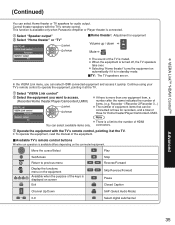
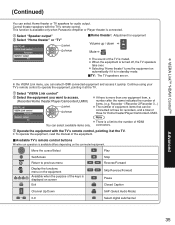
...available only when Panasonic Amplifier or Player theater is more than one equipment item, a number after the name indicates the number of the equipment.
■Available TV's remote control buttons...
Select "Home theater" or "TV"
select
Volume up / down
VIERA Link control Recorder
Speaker output TV
change
You can be connected is displayed on screen
Exit
Stop Reverse/Forward Skip Reverse...
50" Plasma Tv - Page 47


...top box or a DVD player, can be output as multi channel surround. Caution Depending on your DVD player and DVD-Audio ... copyright protection function may not work normally depending on even if TV is in " menu screen. (p. 26) Applicable audio signal sampling frequencies (L.PCM): 48 ... to some Panasonic equipment allow you to your taste. Photo is not assumed. Technical Information FAQs, etc....
50" Plasma Tv - Page 49


... coating. (If using a chemically-treated cloth, follow the instructions supplied with a soft, dry cloth. Do not allow long-term contact with a dry cloth of the Plasma TV. Do not allow any mild liquid dish soap to remove excess liquid. Cabinet
If the cabinet becomes dirty, wipe it evenly with rubber, vinyl products...
50" Plasma Tv - Page 50
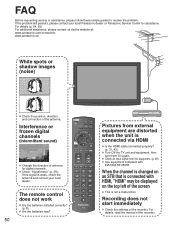
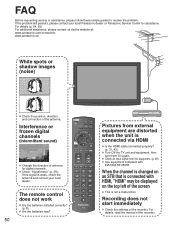
... check the antenna and consult your local Panasonic dealer or Panasonic Service Center for digital channels. For details, read the manual of the screen
This is connected with EIA/CEA-861/..., 43) Turn Off the TV unit and equipment, then turn them On again.
The remote control does not work
Are the batteries installed correctly? (p. 8) Are the batteries new?
50
Pictures from the equipment. ...
50" Plasma Tv - Page 51


...; "Image retention" (p. 7)
The Plasma panel is made up of a few pixels may have no impact on the performance of faulty operation or a malfunction. Whirring sound 3- Buzzing sound
Parts of the TV). This is produced with your local Panasonic dealer, quoting the model number and serial number (both found on the screen
Some spots remain...
50" Plasma Tv - Page 52


... " class (46.0 inches measured diagonally)
50 " class (49.9 inches measured diagonally)
...TV supports "HDAVI Control 4" function. Mass and Dimensions shown are subject to change without notice. Specifications
Consumption panel
Power Source Maximum
TC-P42U1 AC 120 V, 60 Hz 293 W
TC-P46U1 332 W
TC-P50U1 388 W
Power
Plasma Display
Standby condition
Drive method Aspect Ratio Visible screen...
50" Plasma Tv - Page 53
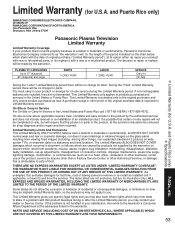
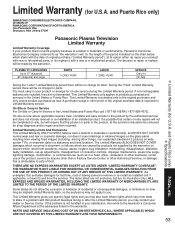
...up adjustments, misadjustment of consumer controls, improper maintenance, power line surge, lightning damage, modification, or commercial use (such...PANASONIC CONSUMER ELECTRONICS COMPANY, DIVISION OF PANASONIC CORPORATION OF NORTH AMERICA One Panasonic Way Secaucus, New Jersey 07094
Panasonic Plasma Television...non-expanded standard 4:3 pictures on wide screen TV's, or onscreen data in a stationary ...
50" Plasma Tv - Page 55
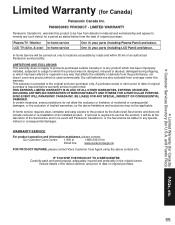
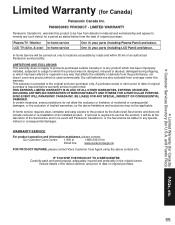
PANASONIC PRODUCT -
Plasma TV / Monitor In-home service LCD TV (42 in the original carton. One (1) year, parts (including LCD Panel) and labour.
In-home Service will Panasonic Canada Inc. or the Servicentre be...from defects in material and workmanship and agrees to the product by roads and within 50 km of an installed product.
Include details of the defect claimed, and proof of ...
Similar Questions
Only Have My Screen Is Working. Does This Mean My Tv Is Burned Out
(Posted by choppedonthespot 1 year ago)
Wall Mounting Instructions For Panasonic Tc-p54g10 Plasma Tv
How do I attach Panasonic TC-P54G10 TV to wall bracket. That is, which screws (or screw holes) on th...
How do I attach Panasonic TC-P54G10 TV to wall bracket. That is, which screws (or screw holes) on th...
(Posted by satchm 2 years ago)
How To Wall Mount Panasonic Tc-p50u1
(Posted by torywjohan 10 years ago)
I Need The Schematic Of The Power Supply, For Tc-p42x1x Plasma Tv Panasonic
(Posted by ariel32386 10 years ago)
How Can I Adjust Zoom? Function Is Gray And Will Not Let Me Change
panasonic model tc-p50u1
panasonic model tc-p50u1
(Posted by mjdenbow 12 years ago)

