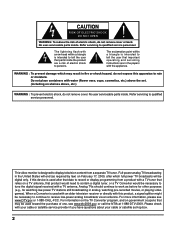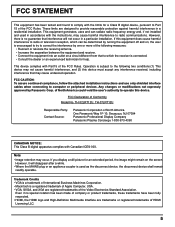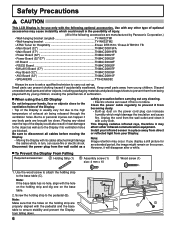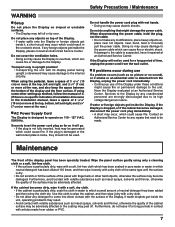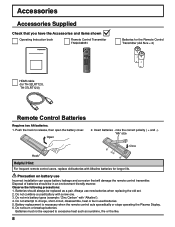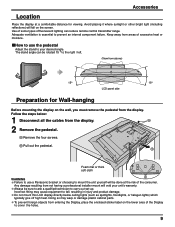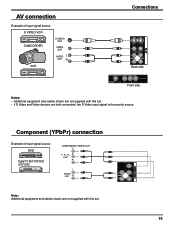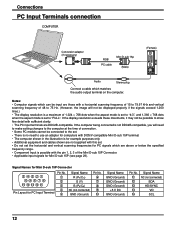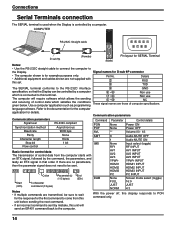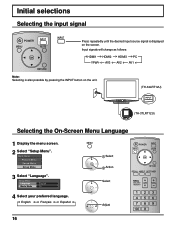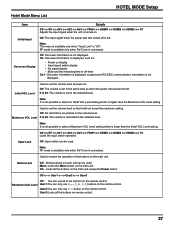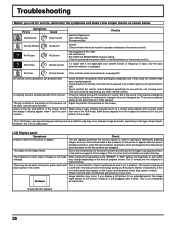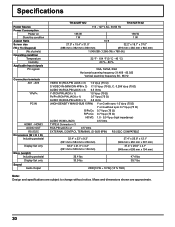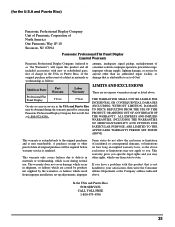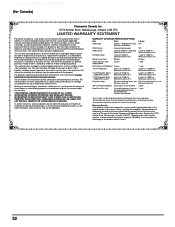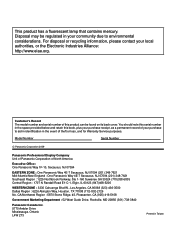Panasonic TH32LRT12U Support Question
Find answers below for this question about Panasonic TH32LRT12U - HD LCD DISPLAY.Need a Panasonic TH32LRT12U manual? We have 1 online manual for this item!
Question posted by bandiami on March 17th, 2014
How To Unlock Panasonic Plasma Hotel Tv
The person who posted this question about this Panasonic product did not include a detailed explanation. Please use the "Request More Information" button to the right if more details would help you to answer this question.
Requests for more information
Request from courtneyraereinecke on March 4th, 2019 12:20 PM
Would like answer to this question!!!
Would like answer to this question!!!
Current Answers
Related Panasonic TH32LRT12U Manual Pages
Similar Questions
No Power Display On Lcd Tv
Hi, Im operating my TV by Remote Control, however now when i switch on the Main Power , TV doen't di...
Hi, Im operating my TV by Remote Control, however now when i switch on the Main Power , TV doen't di...
(Posted by smathias77 10 years ago)
Display Problem Of My Panasonic Lcd
my tx32lx70l panasonic lcd display off after few seconds,no picture and no voice come out. my frien...
my tx32lx70l panasonic lcd display off after few seconds,no picture and no voice come out. my frien...
(Posted by pareshsang 11 years ago)
Panassonic Lcd Tv 42
my panasonic LCD tv screeen was broken as a result of hit by my kid. pictures are visible but bluded...
my panasonic LCD tv screeen was broken as a result of hit by my kid. pictures are visible but bluded...
(Posted by rajapaksharads 11 years ago)
General
Can Panasonic Viera 32'' HD LCD TV TH-L32X24D is compatible with Sony 5.1 speakers system?
Can Panasonic Viera 32'' HD LCD TV TH-L32X24D is compatible with Sony 5.1 speakers system?
(Posted by hdjfsdfv 12 years ago)
How Do You Install The Tv?
We moved the TV from one room to another and cannot find out booklet on how to install the TV. We ar...
We moved the TV from one room to another and cannot find out booklet on how to install the TV. We ar...
(Posted by pbaker1948 12 years ago)