Panasonic TCP50S30 Support Question
Find answers below for this question about Panasonic TCP50S30.Need a Panasonic TCP50S30 manual? We have 1 online manual for this item!
Question posted by ronsname on January 4th, 2012
Tcp50s30 To Internet
what hardware do i need to connect my tcp50s30 to the internet
Current Answers
There are currently no answers that have been posted for this question.
Be the first to post an answer! Remember that you can earn up to 1,100 points for every answer you submit. The better the quality of your answer, the better chance it has to be accepted.
Be the first to post an answer! Remember that you can earn up to 1,100 points for every answer you submit. The better the quality of your answer, the better chance it has to be accepted.
Related Panasonic TCP50S30 Manual Pages
TCP42S30 User Guide - Page 5


...or more people are required to install or remove the
television.
● Some wall mounts (wall-hanging brackets)... into your safety. When a cart is securely connected. Discard unneeded small parts and other apparatus (including.... Use with the
manufacturer's recommended pedestal or stand, corresponding hardware and installation instructions.
Do not place liquid containers (flower vase...
TCP42S30 User Guide - Page 7


..., TC-P50S30 This Class B digital apparatus complies with furniture and television sets. • Don't place flat panel displays on furniture that children can be used in a residential installation. Responsible Party: Contact Source: email:
Panasonic Corporation of the following safety guidelines:
TUNE INTO SAFETY: • One size does NOT fit all cords and cables connected...
TCP42S30 User Guide - Page 8


...to press against the wall when the TV is sufficient space for the connecting cables not to prevent the TV from their wall-mounted locations.
7... (300 mm)
Holes for the Remote Control Transmitter (2)
AA Battery
AC cord
Pedestal
TBL5ZX0029 (TC-P42S30) TBL5ZX0032 (TC-P46S30, TC-P50S30)
Owner's Manual Quick start guide
Child safety Product Registration Card (U.S.A.)
How to assemble (p. 8)
...
TCP42S30 User Guide - Page 9


... (4 of each)
A XYN5+F20FN size (M5 × 20) (Silver)
B THEL088N (for 42") THEL087N (for 46", 50") size (M5 × 25) (Black)
Bracket (1)
Base (1)
Base
(Image: TC-P50S30)
Removing the pedestal from the pedestal. Warning
Do not disassemble or modify the pedestal. Otherwise the TV may fall over and become damaged, and personal...
TCP42S30 User Guide - Page 11


...● You need to subscribe to a cable TV service to enjoy viewing their programming. ● You may need to subscribe to ...Connect after all the other connections have been made.)
VHF/UHF Antenna • NTSC (National Television System Committee):
ATSC (Advanced Television Systems Committee): Digital TV Standards include digital high-definition television (HDTV), standard-definition television...
TCP42S30 User Guide - Page 16


... with EASY IPTV server. You can set in progress... OK Return
■Manual setting
Network settings
Configure settings of 7
Checks for proper network connection, settings and communication to the Internet and server automatically. Test in "Setup" menu later.
Time zone Select your VIERA TV.
EASY IPTV lets you
successfully complete "Network settings...
TCP42S30 User Guide - Page 17


... WPS*.
(If it does not support WPS, the encryption key of Access point, please refer to connect.
● When EASY IPTV, Network camera, DLNA, or other device is changed, devices that use... LAN adapter and Access point need to
the previous screen
Complete First time setup
Congratulations! The First time setup can be repeated at any other devices that could connect by
wireless LAN may occur...
TCP42S30 User Guide - Page 20
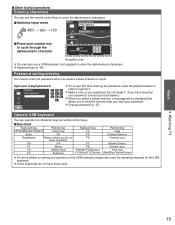
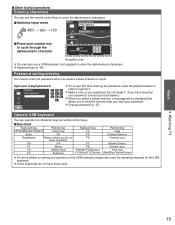
...;Other Useful operations
Entering characters
You can use a USB keyboard (not supplied) to enter the alphanumeric characters. ● Keyboard type (p. 48)
Password setting/entering
You need to enter the password when you do not
F6
input character)
Channel up(+)
0-9
0-9
F7
Volume Down(-)
F1
Menu
F8
Volume up(+)
F2
VIERA Tools
F9...
TCP42S30 User Guide - Page 21


... to the previous screen
EASY IPTV
(example)
Set each item
Using EASY IPTV p. 39 Part of Icons on VIERA TOOLS screen above provide you usable Internet service such as shortcut icons on -demand), Music distributer or social networking service etc.
TCP42S30 User Guide - Page 29


... its operation with other manufacturers' equipment supporting the VIERA Link function.
■HDMI cable
This function needs an HDMI compliant (fully wired) cable. Non-HDMI-compliant cables cannot be sent via an HDMI ... only with compatible Panasonic products. Please refer to a connected audio device.
■When adding new equipment, reconnecting equipment or changing the setup after the...
TCP42S30 User Guide - Page 36
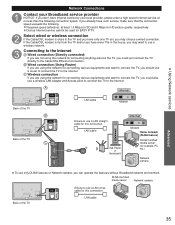
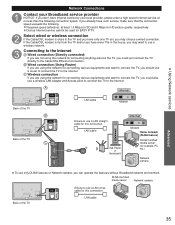
... you could also use a wireless LAN adapter and Access point to connect the TV to the Internet
A Internet
Back of the TV
B
Back of the TV
LAN cable
Advanced
35 LAN ...cable
Hub, Router or
Access point
Internet
Modem Home network (DLNA feature) DLNA Certified media server (for this connection. Connecting to use a LAN cross cable for example, PC, etc.)
...
TCP42S30 User Guide - Page 37
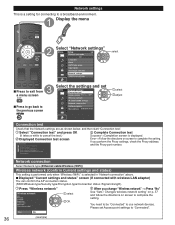
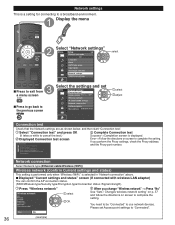
..." See "Sets / Changes wireless network setting" on p. 37 and follow the directions on screen to the Internet Check communication with wireless LAN adapter)
You can confirm the AP connection status.
(SSID/Wireless type/Security type/Encryption type/Connection status /Signal strength)
Press "Wireless network"
Wireless network
SSID : Wireless type : Security type: Encryption type...
TCP42S30 User Guide - Page 39


... camera
● For this operation, please refer to camera. Start camera search.
● Before you need to Camera.
Press "Network cameras list" and display screen
Set Network camera setting
Network cameras list
Camera name Model
Camera 1 ...
"Connect" will be displayed in "Status". Set to registration mode.
● Search condition also depends on...
TCP42S30 User Guide - Page 40
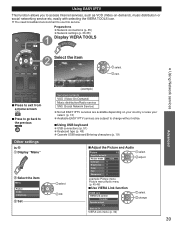
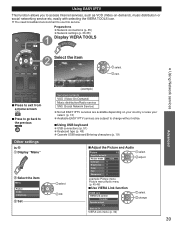
... IPTV services are subject to change
39 Using EASY IPTV
This function allows you to access Internet services, such as VOD (Video-on your country or area your
select. (p. 13)
...the VIERA TOOLS icon.
● You need broadband environment to TV
VIERA Link menu (p. 32)
select adjust
select change without notice.
■Using USB keyboard ● USB connections (p. 51) ● Keyboard type (p....
TCP42S30 User Guide - Page 43
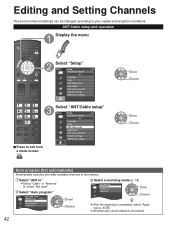
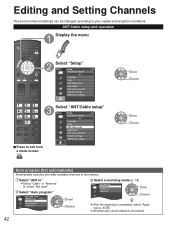
... labels
Anti image retention
Network settings
VIERA Link settings
next select
next select
Auto program (Set automatically)
Automatically searches and adds available channels to your needs and reception conditions. Select "ANT in
Cable
Auto program
Manual program
Signal meter
next select
Select a scanning mode (p. 14)
Menu
Auto program All channels Analog...
TCP42S30 User Guide - Page 57


...need a broadband (high speed) Internet service with Panasonic's wireless adapter model DY-WL10*.
Be patient;
Highlight "Reset to my wireless network? Select Yes to reset the TV.
* Model number is not connected to the Internet. Run the "Connections... notice.
56 In the main menu, select "Setup". Connect the TV to the Internet through your password (if created earlier) or create a ...
TCP42S30 User Guide - Page 58


...
Sound
Audio Output
20 W [10 W + 10 W] (10 % THD)
Mass
Connection Terminals
Channel Capability (Digital/Analog) Operating Conditions
VIDEO IN
COMPONENT IN
HDMI 1-3 USB 1-2... supports "HDAVI Control 5" function.
Specifications
Power Source
Rated Power Consumption
TC-P42S30 AC 120 V, 60 Hz
293 W
TC-P46S30 299 W
TC-P50S30 339 W
Power
Consumption panel
Standby condition
0.2 W
0.2 W
0.2...
TCP42S30 User Guide - Page 63


...make the necessary cabinet measurements.
Dimensions (W x H x D)
Mass Power Source Rated Power Consumption Standby condition
TC-P50S30
50" Plasma HDTV
SPECIFICATIONS
47.5" (1,204 mm) x 30.7" (779 mm) x 12.8" (324 mm...sure that the Plasma Television fits the cabinet properly when a high degree of precision is required, we recommend that you use the Plasma Television itself to change without ...
TCP42S30 User Guide - Page 64


...approximate.
P110118 Dimensions (W x H x D)
Mass Power Source Rated Power Consumption Standby condition
TC-P46S30
46" Plasma HDTV
SPECIFICATIONS
44.1" (1,118 mm) x 28.8" (730 mm) x ...: To make sure that the Plasma Television fits the cabinet properly when a high degree of precision is required, we recommend that you use the Plasma Television itself to change without notice. Panasonic cannot...
TCP42S30 User Guide - Page 65


... for inaccuracies in cabinet design or manufacture.
Dimensions (W x H x D)
Mass Power Source Rated Power Consumption Standby condition
TC-P42S30
42" Plasma HDTV
SPECIFICATIONS
40.2" (1,020 mm) x 26.6" (675 mm) x 11.4" (288 mm) (...288)
Note: To make sure that the Plasma Television fits the cabinet properly when a high degree of precision is required, we recommend that you use the Plasma...
Similar Questions
How To Connect Panasonic Viera To Wireless Internet Tc-p50s30
(Posted by jerlz 9 years ago)
What Kind Of Wireless Adapter Do I Need For Tc-p50s30
(Posted by m4dbmari 10 years ago)
Will Any Wifi Dongle Work With Panasonic Tc-p50s30
(Posted by and6agh 10 years ago)
Hp Laptop To Panasonic Tc-p50s30
Have HP Aspire 5520 w/ Atheros AR5007EG wireless network adaptor connected to internet via Verizon w...
Have HP Aspire 5520 w/ Atheros AR5007EG wireless network adaptor connected to internet via Verizon w...
(Posted by dfrit2 12 years ago)

