Panasonic TCP50S30 Support Question
Find answers below for this question about Panasonic TCP50S30.Need a Panasonic TCP50S30 manual? We have 1 online manual for this item!
Question posted by 74tbone11 on August 8th, 2011
Wireless
what is the best way to get this tv wireless
Current Answers
There are currently no answers that have been posted for this question.
Be the first to post an answer! Remember that you can earn up to 1,100 points for every answer you submit. The better the quality of your answer, the better chance it has to be accepted.
Be the first to post an answer! Remember that you can earn up to 1,100 points for every answer you submit. The better the quality of your answer, the better chance it has to be accepted.
Related Panasonic TCP50S30 Manual Pages
TCP42S30 User Guide - Page 5


... Do not block any way, such as a chest of drawers.
● Do not climb or allow children to climb on the Plasma TV ● Place or install the Plasma TV where it cannot be
pushed... that important operating and servicing instructions are a risk of electric shock to install or remove the
television.
● Some wall mounts (wall-hanging brackets) are manufactured by the manufacturer, or sold...
TCP42S30 User Guide - Page 7


...Service Center or an experienced radio/TV technician for help.
These limits ...TC-P42S30, TC-P46S30, TC-P50S30 This Class B digital apparatus complies with steel studs or old cinder block construction. Responsible Party: Contact Source: email:
Panasonic Corporation of North America could void the user's authority to operate this equipment does cause harmful interference to radio or television...
TCP42S30 User Guide - Page 8


...Holes for wall-hanging bracket installation
(View from their wall-mounted locations.
7 Handle the TV carefully during installation since subjecting it to the wall. Take care when fixing wall brackets to... the wall when the TV is sufficient space for the Remote Control Transmitter (2)
AA Battery
AC cord
Pedestal
TBL5ZX0029 (TC-P42S30) TBL5ZX0032 (TC-P46S30, TC-P50S30)
Owner's Manual Quick ...
TCP42S30 User Guide - Page 9


... following way when using the wall hanging bracket or repacking the TV. Tighten screws firmly. Warning
Do not disassemble or modify the pedestal. Pull out the TV from ... (1)
Base
(Image: TC-P50S30)
Removing the pedestal from the TV. Remove the assembly screws B from the TV Be sure to support the TV, and it becomes warped or physically damaged.
Otherwise the TV may fall over and become...
TCP42S30 User Guide - Page 11


... or Cable connection
VHF/UHF Antenna Cable TV or
Power Cord (Connect after all the other connections have been made.)
VHF/UHF Antenna • NTSC (National Television System Committee):
ATSC (Advanced Television Systems Committee): Digital TV Standards include digital high-definition television (HDTV), standard-definition television (SDTV), data broadcasting, multichannel surround-sound audio...
TCP42S30 User Guide - Page 16


... Go to local network (router) failed. Test in "Setup" menu later. Ensure wireless network availability
Retry
Manual
Set later
Step 6 of 7
select
DST
Minutes
10
Mode ... first.
EASY IPTV lets you
successfully complete "Network settings".
Time zone Select your VIERA TV.
OK Return
■Manual setting
Network settings
Configure settings of 7
Network settings are complete....
TCP42S30 User Guide - Page 17


... screen
■Press to go back to operating manual for the Access
point.
● We recommend using the network, do
not disconnect the wireless LAN adapter.
● Keep the TV away from the following website:
http://Panasonic.com/NetConnect
● Check that the Access point supports WPS*.
(If it does not support...
TCP42S30 User Guide - Page 21


... above provide you usable Internet service such as shortcut icons on -demand), Music distributer or social networking service etc. Game mode
Change to access the TV's special features. Picture mode (p. 45)
VIERA Link VIERA Link (p. 32-33)
Eco mode
ECO/energy saving (p. 48)
Media player Media player (p. 22-27)
DLNA
Using...
TCP42S30 User Guide - Page 36
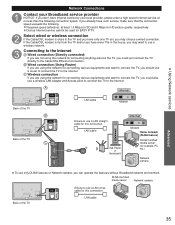
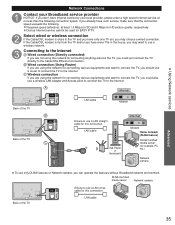
Wired connection (Using Router) If you are using the network for connecting various equipments and want to connect the TV, you should use a router to connect the TV to the Internet Wireless connection If you are not using the network for connecting various equipments and want to use only DLNA features or Network camera...
TCP42S30 User Guide - Page 38


...■Proxy address
This is the address of the relay server that is displayed on the TV on the Access point.
Each IP address is acquired automatically If you are using a broadband...if specified
by 11n (5 GHz), select "AES" as the
Encryption type for the wireless LAN.
Search for Wireless networks: Select an Access point from the ones searched for automatically, and configure the ...
TCP42S30 User Guide - Page 45


...
Picture settings Audio settings Timer (Sleep, On/Off timer) Lock (Channel, Game, Program etc.) Closed Caption setting Setup (other functions so that can enjoy watching TV best suited for you can be adjusted. ● Some functions will be disabled depending on
the type of the device connected to the HDMI 1 terminal. Display...
TCP42S30 User Guide - Page 48
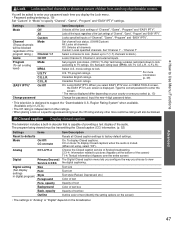
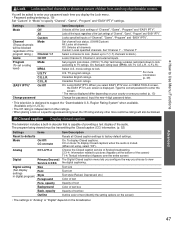
...view Service 3/4/5/6 the digital captioning.
Input the new 4-digit password twice.
• This television is muted. (When not using, select "Off"). The program being viewed must be ...
Locks specified inputs of the audio. Set "Channel 1" - U.S. TV program ratings. For more restrictive ratings will be blocked. When you ...way you select EASY IPTV icon on the broadcaster.
TCP42S30 User Guide - Page 52
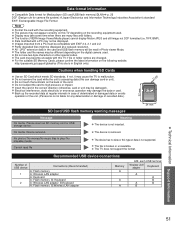
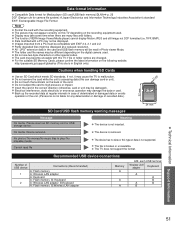
...standard EXIF: Exchangeable Image File Format
Note
● Format the card with this TV if file or folder names are many files and folders. ● The ...(Recommended)
A: Flash memory A: Wireless LAN adapter A: Keyboard A: Flash memory B: Keyboard A: Wireless LAN adapter B:Keyboard A: Flash memory B:Wireless LAN adapter
Memory A
A A
A/B: each USB terminal
Wireless LAN adapter
Keyboard
A
A
B...
TCP42S30 User Guide - Page 56


...
During "First time setup", you are only available when the FORMAT is changed to one of the TV get warm? that the correct SAP (Secondary Audio Program) is selected by pressing the SAP button on... no sound coming from the TV? What is off there are installed with the device.
Answers
Make sure the volume is up and MUTE is the easiest and best way to connect a High-Definition ...
TCP42S30 User Guide - Page 57


... proxy settings that may take a while. Highlight "Reset to all factory defaults and settings? How do I use any USB WiFi adapter to connect the TV to my wireless network?
The current version and latest version software will be shown. If newer version is not connected to the Internet. firmware update may block...
TCP42S30 User Guide - Page 58


...to change without notice. Specifications
Power Source
Rated Power Consumption
TC-P42S30 AC 120 V, 60 Hz
293 W
TC-P46S30 299 W
TC-P50S30 339 W
Power
Consumption panel
Standby condition
0.2 W
0.2 W... IN
HDMI 1-3 USB 1-2 LAN (for IPTV) Card slot DIGITAL AUDIO OUT
FEATURES
Including pedestal
TV Set only Including pedestal TV Set only
VHF/ UHF: 2 - 69, CATV: 1 - 135
Temperature: Humidity:
32 ...
TCP42S30 User Guide - Page 60


... DIVISION OF PANASONIC CORPORATION OF NORTH AMERICA One Panasonic Way Secaucus, New Jersey 07094
Limited Warranty (for illustration only... MERCHANTABILITY, ARE LIMITED TO THE PERIOD OF THE LIMITED WARRANTY. PLASMA TV CATEGORIES Up to 42" (diagonal)
46" (diagonal) and larger
... and Puerto Rico only) Index
Panasonic Plasma Television Limited Warranty
Limited Warranty Coverage If your product ...
TCP42S30 User Guide - Page 63


...TC-P50S30
50" Plasma HDTV
SPECIFICATIONS
47.5" (1,204 mm) x 30.7" (779 mm) x 12.8" (324 mm) (Including pedestal) 47.5" (1,204 mm) x 29.3" (744 mm) x 2.2" (2.8") (54mm (70 mm)) (TV Set only) 62.9 lb. (28.5 kg) (Including pedestal) 54.1 lb. (24.5 kg) (TV... Plasma Television fits the cabinet properly when a high degree of precision is required, we recommend that you use the Plasma Television itself to...
TCP42S30 User Guide - Page 64


...Source Rated Power Consumption Standby condition
TC-P46S30
46" Plasma HDTV
SPECIFICATIONS
44.1" (1,118 mm) x 28.8" (730 mm) x 12.8" (324 mm) (Including pedestal) 44.1" (1,118 mm) x 27.4" (695 mm) x 2.2" (2.8") (54mm (70 mm)) (TV Set only) 57.4 lb. ...subject to make sure that the Plasma Television fits the cabinet properly when a high degree of precision is required, we recommend that you use the ...
TCP42S30 User Guide - Page 65


...(W x H x D)
Mass Power Source Rated Power Consumption Standby condition
TC-P42S30
42" Plasma HDTV
SPECIFICATIONS
40.2" (1,020 mm) x 26.6" (... 2.2" (2.8") (54mm (70 mm)) (TV Set only) 49.7 lb. (22.5 kg) (Including pedestal) 41.9 lb. (19.0 kg) (TV Set only) AC 120 V, 60 Hz...Television fits the cabinet properly when a high degree of precision is required, we recommend that you use the Plasma Television...
Similar Questions
How To Connect Panasonic Viera To Wireless Internet Tc-p50s30
(Posted by jerlz 9 years ago)
What Wireless Lan Adapter Works With Panasonic Tc-p50s30 Tv
(Posted by vsarde 10 years ago)
What Kind Of Wireless Adapter Do I Need For Tc-p50s30
(Posted by m4dbmari 10 years ago)
Hp Laptop To Panasonic Tc-p50s30
Have HP Aspire 5520 w/ Atheros AR5007EG wireless network adaptor connected to internet via Verizon w...
Have HP Aspire 5520 w/ Atheros AR5007EG wireless network adaptor connected to internet via Verizon w...
(Posted by dfrit2 12 years ago)

