Panasonic TCP50S30 Support Question
Find answers below for this question about Panasonic TCP50S30.Need a Panasonic TCP50S30 manual? We have 1 online manual for this item!
Current Answers
There are currently no answers that have been posted for this question.
Be the first to post an answer! Remember that you can earn up to 1,100 points for every answer you submit. The better the quality of your answer, the better chance it has to be accepted.
Be the first to post an answer! Remember that you can earn up to 1,100 points for every answer you submit. The better the quality of your answer, the better chance it has to be accepted.
Related Panasonic TCP50S30 Manual Pages
TCP42S30 User Guide - Page 4
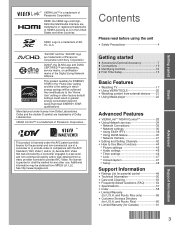
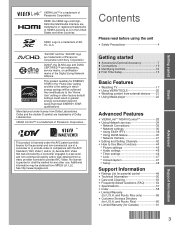
...
Basic
Getting started
Accessories/Optional Accessory 7
• Connections 10 • Identifying Controls 12 •• First Time Setup 13
Basic Features
Watching TV 17
• Using VIERA TOOLS 20 • Watching content from MPEG LA, LLC. Dolby and the double-D symbol are trademarks, service marks, or certification marks of Dolby Laboratories. Additional...
TCP42S30 User Guide - Page 5


... any other objects, including packaging materials and plastic bags/sheets to install or remove the
television.
● Some wall mounts (wall-hanging brackets) are in -wall mounting.
Do ... follow these instructions. 3) Heed all warnings. 4) Follow all instructions. 5) Do not use only with one wider than the other apparatus (including amplifiers) that important operating and servicing...
TCP42S30 User Guide - Page 7


...use only shielded interface cables when connecting to correct the interference by one or more of North America One Panasonic Way, Secaucus, NJ 07094
Panasonic Consumer Electronics Company 1-877-95-VIERA (958-4372)
[email protected]
CANADIAN NOTICE: For Model TC-P42S30, TC-P46S30, TC-P50S30...cords and cables connected to radio or television reception, which can become excited while...
TCP42S30 User Guide - Page 8


...-type wall hanging bracket, please ensure that there are no longer being used from their wall-mounted locations.
7
Accessories
Remote Control Transmitter
N2QAYB000570
Batteries for the Remote Control Transmitter (2)
AA Battery
AC cord
Pedestal
TBL5ZX0029 (TC-P42S30) TBL5ZX0032 (TC-P46S30, TC-P50S30)
Owner's Manual Quick start guide
Child safety Product Registration Card (U.S.A.)
How to...
TCP42S30 User Guide - Page 9


... from the pedestal.
Attaching the pedestal to remove the pedestal in the following way when using the wall hanging bracket or repacking the TV. A A
Pole Base
Front
(Image: ... (M5 × 25) (Black)
Bracket (1)
Base (1)
Base
(Image: TC-P50S30)
Removing the pedestal from the pole. Do not use any methods other than the specified procedure.
8
Otherwise the TV and/or pedestal...
TCP42S30 User Guide - Page 11


... surround-sound audio and interactive television.
Connections
Front of the TV
Connection Panels
LAN connector DIGITAL AUDIO OUT
SD card
A
slot (p.22)
B
USB1/2
C
connector
HDMI 3 terminal
Back of the TV
* See page 9 (Power cord connection)
Back of an HDMI or Component Video cable. (p. 11)
Note
● When using a Cable box, external equipment...
TCP42S30 User Guide - Page 12


...
e.g. Getting started Connections
AV cable connection
Best
To use COMPOSITE terminals
Basic (Not HD)
yellow white red
HDMI AV OUT
DVI OUT
L
AUDIO OUT
R
AV Equipment
e.g. To use COMPONENT terminals
Good
red blue green
white
red
To use HDMI terminals
HDMI-DVI Conversion cable
● VIERA Link connection, please refer to p. 29 ● The...
TCP42S30 User Guide - Page 13
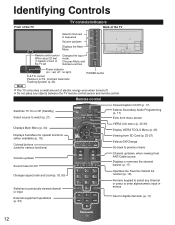
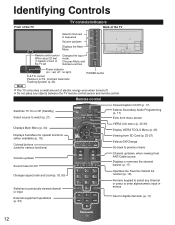
...Displays Main Menu (p. 44)
VIERA Link menu (p. 32-33) Display VIERA TOOLS Menu (p. 20)
Displays Sub Menu for special functions (when available) (p. 18)
Colored buttons (used for various functions)
Viewing from...
Front of the TV
TV controls/indicators
Back of the TV
Selects channels in menus
Use for digital channels. (p. 17)
12
sensor Plasma C.A.T.S. (Contrast Automatic Tracking System) ...
TCP42S30 User Guide - Page 16


...the time zone.
15
Getting started First Time Setup
Time zone Select your VIERA TV.
Wireless (WiFi): Start "Wireless network" (p. 16)
Select
OK Return
Select the setting mode
Network settings
Step 6 ... Off
Select Change
RETURN
Step 7 of 7
Set later:
Go to
You can use EASY IPTV. Select
OK RETURN
Manual
Automatic
Start connection test
Network settings
Connection test
Check...
TCP42S30 User Guide - Page 17


... between the wireless
LAN adapter and Access point.
then "First time setup". Enjoy your Panasonic VIERA TV. OK RETURN
To watch TV via a Cable box, Satellite receiver, or any time. Press to exit from the following website:
http://Panasonic.com/NetConnect
● Check that use 2.4 GHz and 5 GHz signals.
You are done. Press...
TCP42S30 User Guide - Page 37
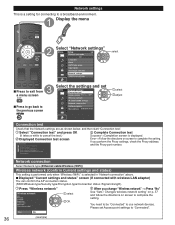
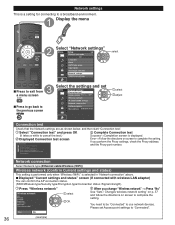
...connection Validate IP address Check for connecting to use network devices.
If you change "Wireless network" -->Press "No" See "Sets / Changes wireless network setting" on p. 37 and follow ...settings
VIERA Link settings
select
Select the settings and set Access point settings to complete the setting. Network connection
Select Network type (Ethernet cable/Wireless (WiFi))
Wireless network...
TCP42S30 User Guide - Page 39


... (WiFi) Wireless network IP address/DNS settings Network cameras list Software update Mac address 00-0b-97-7c-65-e9
select OK
Press OK to the operating
manual for a camera, switch the
camera to default use.
BL-C210A ...
...
...
...
...
...
...
...
...
...
...
...
... "Disconnected" will be displayed in "Status".
Status
Connected
Default
select
Select
Find cameras...
TCP42S30 User Guide - Page 48
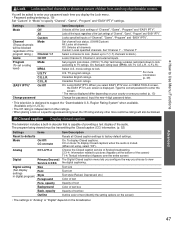
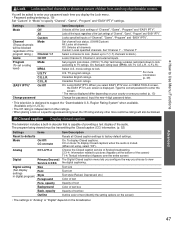
...is independent of other ratings. • When placing a lock on VIERA TOOLS screen, the EASY IPTV Lock screen is muted. (When not using, select "Off"). CC on mute
On: To display Closed captions...Channel 3, Channel 4, and external inputs. Input the new 4-digit password twice.
• This television is capable of providing a text display of text (Identify the setting options on the screen)...
TCP42S30 User Guide - Page 52
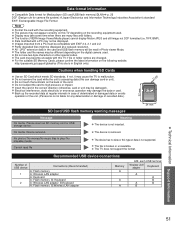
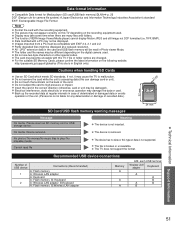
...)
A: Flash memory A: Wireless LAN adapter A: Keyboard A: Flash memory B: Keyboard A: Wireless LAN adapter B:Keyboard A: Flash memory B:Wireless LAN adapter
Memory A
A A
A/B: each USB terminal
Wireless LAN adapter
Keyboard
A
A...digital camera used . ● Display may become unusable with this TV if file or folder names are many files and folders. ● The function (VIERA Image Viewer/...
TCP42S30 User Guide - Page 57


Can I use any USB WiFi adapter to connect the TV to work on -screen instructions, do not power off the ...settings? If software update is "grayed out", the TV is complete.
Networking
Questions
How do I get EASY IPTV to work with Panasonic's wireless adapter model DY-WL10*. Run the "Connections Test", under the Network Settings menu. If newer version is subject to the Internet. Be ...
TCP42S30 User Guide - Page 58


... Hz
293 W
TC-P46S30 299 W
TC-P50S30 339 W
Power
Consumption panel
Standby condition
0.2 W
0.2 W
0.2 W
Plasma Display
Drive method Aspect Ratio Visible screen size (W × H × Diagonal)
(No. USB 2.0 Type A connector x 2 (DC5V MAX500mA)
RJ45 (10BASE-T/100BASE-TX)
SD CARD slot × 1
PCM / Dolby Digital, Fiber Optic
3D Y/C FILTER
CLOSED CAPTION
V-Chip
EASY IPTV
VIERA IMAGE...
TCP42S30 User Guide - Page 60


...purchased and serviced in the United States and Puerto Rico call 1-877-95-VIERA (1-877-958-4372).
and Puerto Rico only)
PANASONIC CONSUMER ELECTRONICS COMPANY, ...improper maintenance, power line surge, lightning damage, modification, or commercial use of God. and Puerto Rico only) Index
Panasonic Plasma Television Limited Warranty
Limited Warranty Coverage If your product or arrange for ...
TCP42S30 User Guide - Page 63


... the necessary cabinet measurements. Dimensions (W x H x D)
Mass Power Source Rated Power Consumption Standby condition
TC-P50S30
50" Plasma HDTV
SPECIFICATIONS
47.5" (1,204 mm) x 30.7" (779 mm) x 12.8" (324 ... make sure that the Plasma Television fits the cabinet properly when a high degree of precision is required, we recommend that you use the Plasma Television itself to change without notice....
TCP42S30 User Guide - Page 64


... are subject to make the necessary cabinet measurements.
Dimensions (W x H x D)
Mass Power Source Rated Power Consumption Standby condition
TC-P46S30
46" Plasma HDTV
SPECIFICATIONS
44.1" (1,118 mm) x 28.8" (730 mm) x 12.8" (324 mm) (Including ... (324)
Note: To make sure that the Plasma Television fits the cabinet properly when a high degree of precision is required, we recommend that you...
TCP42S30 User Guide - Page 65


... the cabinet properly when a high degree of precision is required, we recommend that you use the Plasma Television itself to change without notice.
P110118 Dimensions (W x H x D)
Mass Power Source Rated Power Consumption Standby condition
TC-P42S30
42" Plasma HDTV
SPECIFICATIONS
40.2" (1,020 mm) x 26.6" (675 mm) x 11.4" (288 mm) (Including pedestal) 40.2" (1,020 mm...
Similar Questions
How To Connect Panasonic Viera To Wireless Internet Tc-p50s30
(Posted by jerlz 9 years ago)
What Wireless Lan Adapter Works With Panasonic Tc-p50s30 Tv
(Posted by vsarde 10 years ago)
What Kind Of Wireless Adapter Do I Need For Tc-p50s30
(Posted by m4dbmari 10 years ago)
What Live Web Camera Can I Use For The Tc-l47e50x
I Need A Camera For Live Web Chat For This Kind Of Model Viera Smart Tv, And If Its Posible Make It ...
I Need A Camera For Live Web Chat For This Kind Of Model Viera Smart Tv, And If Its Posible Make It ...
(Posted by raniereinar 10 years ago)
Headphone Use With Tc-p50u50
How do I use headphones with TC-P50U50? I am hearing impaired Simply raising the tv volume results i...
How do I use headphones with TC-P50U50? I am hearing impaired Simply raising the tv volume results i...
(Posted by jimhelenm 11 years ago)

