Panasonic TCL47E50X Support and Manuals
Get Help and Manuals for this Panasonic item
This item is in your list!

View All Support Options Below
Free Panasonic TCL47E50X manuals!
Problems with Panasonic TCL47E50X?
Ask a Question
Free Panasonic TCL47E50X manuals!
Problems with Panasonic TCL47E50X?
Ask a Question
Most Recent Panasonic TCL47E50X Questions
What Live Web Camera Can I Use For The Tc-l47e50x
I Need A Camera For Live Web Chat For This Kind Of Model Viera Smart Tv, And If Its Posible Make It ...
I Need A Camera For Live Web Chat For This Kind Of Model Viera Smart Tv, And If Its Posible Make It ...
(Posted by raniereinar 10 years ago)
Popular Panasonic TCL47E50X Manual Pages
TCL42E50X User Guide - Page 123


... link/Energy saving mode/ Unselected device energy save /Default speakers)
123 Select VIERA Link settings
Setup > VIERA Link settings Select Setup using / from menu bar and press
select VIERA Link settings with /
4. Select VIERA Link and set to On
Change the VIERA Link to On in VIERA Link settings menu. Select and set VIERA Link to On with / and press
3. Display the menu
MENU Menu...
TCL42E50X User Guide - Page 162


... defaults will be grayed out if no changes are made.
162 Display the menu
MENU Menu
2. Select Setup from menu bar
Select desired menu using / and adjust with / * Shows the functions that can be adjusted. * Some functions will be disabled depending on the type of input signal. All settings
Setup
Setting menu
Other functions...
TCL42E50X User Guide - Page 163
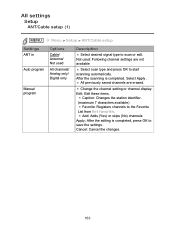
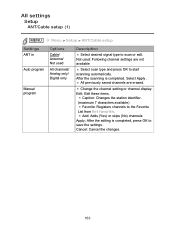
... the Favorite List from Set favorite. Cancel: Cancel the changes.
163 Not used
All channels/ Analog only/ Digital only
Manual program
Description
Select desired ...settings. Change the channel setting or channel display. Add: Adds (Yes) or skips (No) channels Apply: After the editing is completed.
All settings
Setup
ANT/Cable setup (1)
MENU
Menu > Setup > ANT/Cable setup
Settings...
TCL42E50X User Guide - Page 164


If you cannot figure out the problem, consult your local dealer. Not available if "Cable" is weak, check the antenna.
If the signal is selected in "ANT in" Available only for digital antenna channels.
164
All settings
Setup
ANT/Cable setup (2)
MENU
Settings Signal meter
Menu > Setup > ANT/Cable setup
Options
Description
Check the signal strength if interference is...
TCL42E50X User Guide - Page 165


... bottom of Analog broadcasting. CC1-4: Information related to factory default settings.
Choose the Closed caption service of the screen)
T1-4: Textual information (Appears over the entire screen)
165
On: To display Closed captions. All settings
Setup
Closed caption (1)
MENU Settings Reset to defaults Mode
Analog
Menu > Setup > Closed caption
Options
Off/On/ CC on mute: To...
TCL42E50X User Guide - Page 166


... the outline color of text (Identify the setting options on the screen).
166 All settings
Setup
Closed caption (2)
MENU Menu > Setup > Closed caption
Settings Digital
Digital setting (Set display settings in digital programs.)
Options
Description
Primary/
The Digital Closed caption menu lets you
Second./
configure the way you choose to view the digital
Service 3/4/5/6 captioning.
TCL42E50X User Guide - Page 167


All settings
Setup
Closed caption notice
For viewing the CC of digital broadcasting, set the aspect to ON within the device itself. The CC can be displayed on the TV only when the receiver (such as a Cable box or satellite receiver) has the CC set up on the TV. The TV's CC button does not operate the Satellite or...
TCL42E50X User Guide - Page 168


... on even if the VIERA Link compatible equipment is connected. All settings
Setup
VIERA Link settings (1)
MENU
Menu > Setup > VIERA Link settings
Settings VIERA Link
Options Off/On
Power on link No/Yes
Power off link No/Yes
Description
To use all connected VIERA Link compatible equipment is selected.
Yes: The TV is turned on automatically and switches to On after everything...
TCL42E50X User Guide - Page 169


... under these conditions. All settings
Setup
VIERA Link settings (2)
MENU
Menu > Setup > VIERA Link settings
Settings
Energy saving mode
Options
Quick start/ Save
Unselected device energy save
Default speakers
No (stay on .
169 The connected equipment has "HDAVI Control 4 or later (with prompt)/ Yes (no prompt)
TV/Theater
Description
Quick Start: When TV is turned off, all...
TCL42E50X User Guide - Page 170
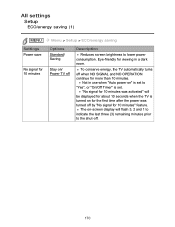
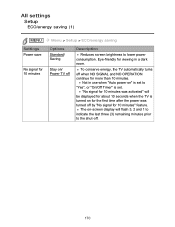
... was turned off by "No signal for 10 minutes
Menu > Setup > ECO/energy saving
Options Standard/ Saving
Stay on -screen display will be displayed for about 10 seconds when the TV is set. Eye-friendly for more than 10 minutes. To conserve energy, the TV automatically turns off .
170
Not in a dark room. The...
TCL42E50X User Guide - Page 171


... and side panel key continues for more than 3 hours. Not in use when "Auto power on / Power TV off
Description
To conserve energy, the TV automatically turns off by "No activity for 3 hours" feature. All settings
Setup
ECO/energy saving (2)
MENU
Menu > Setup > ECO/energy saving
Settings
No activity for 3 hours
Options
Stay on " is selected.
TCL42E50X User Guide - Page 172


... will be plugged into this device. TV turns on No/Yes
Image viewer auto play
VIERA Connect Banner
Slideshow/ Photos/ Videos/Music/ Set later/Off
Off/On
Description
Turns TV On automatically when the cable box or connected device is restored. All settings
Setup
Advanced setup
MENU
Menu > Setup > Advanced setup
Settings
Options
Auto power on every time the power...
TCL42E50X User Guide - Page 173


... labels
Menu > Setup
Options All/Favorite/ Digital only/ Analog only
English/ Español/ Français
Description Sets the mode to external input terminals can be labeled for timer function).
Label: [BLANK] Blu-ray/CABLE/SATELLITE/ DVD /DVD REC/DVR/GAME/HOME THTR/ RECEIVER/COMPUTER/MEDIA CTR/ MEDIA EXT/VCR/CAMERA/MONITOR/ AUX...
TCL42E50X User Guide - Page 174


... (Latin America)/Spanish (Spain))
Launches First time setup wizard. Repeats the initial step-by-step TV setup.
All settings
Setup
Other settings (2)
MENU
Menu > Setup
Settings
Options
Keyboard type
First time setup
About
Reset to defaults
Description
Selects the country/region of the keyboard connected to factory defaults.
174 Displays TV's firmware version and software license.
TCL42E50X User Guide - Page 185


Enter your password (if created earlier) or create a temporary new password.
Highlight Reset to all factory defaults and settings? Support / FAQ
FAQ
Reset to default
Questions
How do I reset my TV to defaults and press . Answers
In the main menu, select Setup. Select Yes to reset the TV.
185
Panasonic TCL47E50X Reviews
Do you have an experience with the Panasonic TCL47E50X that you would like to share?
Earn 750 points for your review!
We have not received any reviews for Panasonic yet.
Earn 750 points for your review!
