Panasonic TCP50S30 Support Question
Find answers below for this question about Panasonic TCP50S30.Need a Panasonic TCP50S30 manual? We have 1 online manual for this item!
Question posted by Anonymous-44329 on December 1st, 2011
Adaptador Inalambrico Lan Paara Tcp50s30x
DONDE CONSIGO ESTE DI
SPOSITIVO EN EL DISTRITO FEDERAL, MEXICO?
Current Answers
There are currently no answers that have been posted for this question.
Be the first to post an answer! Remember that you can earn up to 1,100 points for every answer you submit. The better the quality of your answer, the better chance it has to be accepted.
Be the first to post an answer! Remember that you can earn up to 1,100 points for every answer you submit. The better the quality of your answer, the better chance it has to be accepted.
Related Panasonic TCP50S30 Manual Pages
TCP42S30 User Guide - Page 5


... electric shock, do not expose this apparatus to rain or moisture. WARNING/CAUTION (TV set)
WARNING
Small parts can lead to install or remove the
television.
● Some wall mounts (wall-hanging brackets) are in -wall mounting. Two or more people are required to fire hazard.
● Do not place the...
TCP42S30 User Guide - Page 7


...be mounted to the manufacturer's recommendations.
The American Academy of Pediatrics discourages television viewing for installation. CEA CHILD SAFETY NOTICES
WARNING
Flat panel displays are not...877-95-VIERA (958-4372)
[email protected]
CANADIAN NOTICE: For Model TC-P42S30, TC-P46S30, TC-P50S30 This Class B digital apparatus complies with the instructions, may fall over ,...
TCP42S30 User Guide - Page 8


Accessories
Remote Control Transmitter
N2QAYB000570
Batteries for the Remote Control Transmitter (2)
AA Battery
AC cord
Pedestal
TBL5ZX0029 (TC-P42S30) TBL5ZX0032 (TC-P46S30, TC-P50S30)
Owner's Manual Quick start guide
Child safety Product Registration Card (U.S.A.)
How to assemble (p. 8)
Optional Accessory
Wall-hanging bracket (angle)
TY-WK4P1RW
Please contact your dealer ...
TCP42S30 User Guide - Page 9


... (4 of each)
A XYN5+F20FN size (M5 × 20) (Silver)
B THEL088N (for 42") THEL087N (for 46", 50") size (M5 × 25) (Black)
Bracket (1)
Base (1)
Base
(Image: TC-P50S30)
Removing the pedestal from the pole. Remove the assembly screws A from the TV Be sure to fix securely. Do not use the pedestal when it...
TCP42S30 User Guide - Page 11


... cord, be absolutely sure to enjoy HD programming. Connections
Front of the TV
Connection Panels
LAN connector DIGITAL AUDIO OUT
SD card
A
slot (p.22)
B
USB1/2
C
connector
HDMI ...; NTSC (National Television System Committee):
ATSC (Advanced Television Systems Committee): Digital TV Standards include digital high-definition television (HDTV), standard-definition television (SDTV), data ...
TCP42S30 User Guide - Page 16


...and time
2011/4/5 Mode Year Month Day Hour Minute Time zone DST Next
6:00 AM Auto
EST Off
Select Change
RETURN
Step 7 of 7
■Error screen
Network settings
Connection test
Check ...
Complete "Network settings"
Helpful information is displayed when you enjoy Internet contents on your time zone. (EST/CST/MST/PST/AKST/HST/NST/AST)
DST
Set DST (Daylight Saving Time) setting. (On/Off...
TCP42S30 User Guide - Page 17


...9679; If the wireless system of the Access point is changed, devices that could connect by
wireless LAN may occur due to the radio wave
interference.
* WPS: Wi-Fi Protected Setup
■Wireless ... setup can be obtained separately. then "First time setup". For the latest information on applicable LAN adapters, check the following devices as much as malfunction may no longer be able to
the ...
TCP42S30 User Guide - Page 36
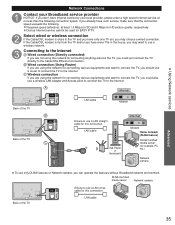
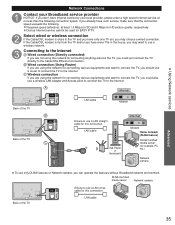
...the network for connecting anything else but the TV, you could also use a wireless LAN adapter and Access point to connect the TV to the Internet
A Internet
Back of the TV
B
Back of ...the TV
LAN cable
Advanced
35
LAN cable
Hub, Router or
Access point
Internet
Modem Home network (DLNA feature) DLNA Certified media server...
TCP42S30 User Guide - Page 37
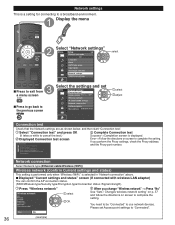
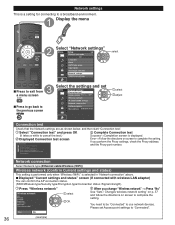
..." screen (If connected with EASY IPTV server.
Network settings
This is a setting for IP address duplication Check connection to the Internet Check communication with wireless LAN adapter)
You can confirm the AP connection status.
(SSID/Wireless type/Security type/Encryption type/Connection status /Signal strength)
Press "Wireless network"
Wireless network
SSID...
TCP42S30 User Guide - Page 38


... connecting by 11n (5 GHz), select "AES" as was specified by the provider
IP address
100I . 0OK. 0 . 0
The acquired address is not required for the wireless LAN.
Each IP address is displayed on the TV on the Access point.
Setting is only required if specified
by the provider.
TCP42S30 User Guide - Page 44
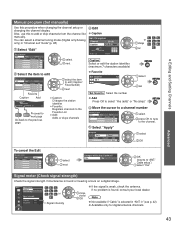
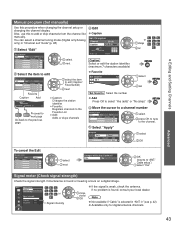
... channel. Select
OK RETURN
or change channel OK
● If the signal is found or freezing occurs on a digital image.
tion ... Select "Apply"
l program
Apply el Caption
... If no problem is weak, check the antenna.
TCP42S30 User Guide - Page 48
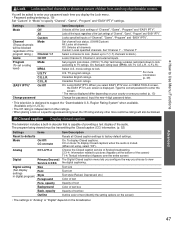
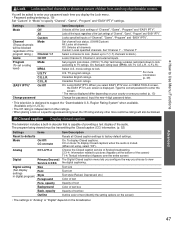
...inputs. Canadian French ratings. Input the new 4-digit password twice.
• This television is muted. (When not using, select "Off").
Advanced
47 Type the correct... English ratings. When you select (p. 13)
Change the password. Closed caption Display closed caption
The television includes a built-in U.S.A.)
• The Off rating is capable of providing a text display of...
TCP42S30 User Guide - Page 52
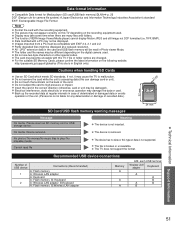
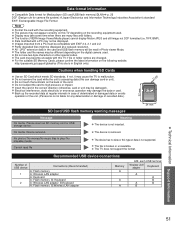
... Recommended USB device connections
Number of USB device
1
2
Connections (Recommended)
A: Flash memory A: Wireless LAN adapter A: Keyboard A: Flash memory B: Keyboard A: Wireless LAN adapter B:Keyboard A: Flash memory B:Wireless LAN adapter
Memory A
A A
A/B: each USB terminal
Wireless LAN adapter
Keyboard
A
A
B
A
B
B
Technical Information Support Information
51
If not, it may cause...
TCP42S30 User Guide - Page 58


... (Digital/Analog) Operating Conditions
VIDEO IN
COMPONENT IN
HDMI 1-3 USB 1-2 LAN (for IPTV) Card slot DIGITAL AUDIO OUT
FEATURES
Including pedestal
TV Set only...Design and Specifications are approximate.
57
Specifications
Power Source
Rated Power Consumption
TC-P42S30 AC 120 V, 60 Hz
293 W
TC-P46S30 299 W
TC-P50S30 339 W
Power
Consumption panel
Standby condition
0.2 W
0.2 W
0.2 ...
TCP42S30 User Guide - Page 60


... COMPANY, DIVISION OF PANASONIC CORPORATION OF NORTH AMERICA One Panasonic Way Secaucus, New Jersey 07094
Limited Warranty (for U.S.A. and Puerto Rico only) Index
Panasonic Plasma Television Limited Warranty
Limited Warranty Coverage If your product or arrange for illustration only.) ALL EXPRESS AND IMPLIED WARRANTIES, INCLUDING THE LIMITED WARRANTY OF MERCHANTABILITY, ARE...
TCP42S30 User Guide - Page 61
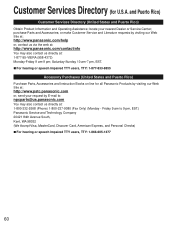
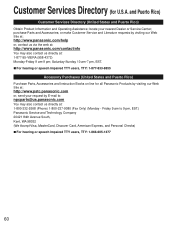
...also contact us directly at : 1-877-95-VIERA (958-4372) Monday-Friday 9 am to 9 pm, EST.) Panasonic Service and Technology Company 20421 84th Avenue South, Kent, WA 98032 (We Accept Visa, MasterCard, ... hearing or speech impaired TTY users, TTY: 1-866-605-1277
60 Saturday-Sunday 10 am-7 pm, EST.
■For hearing or speech impaired TTY users, TTY: 1-877-833-8855
Accessory Purchases (United States...
TCP42S30 User Guide - Page 63


... degree of precision is required, we recommend that you use the Plasma Television itself to change without notice.
Panasonic cannot be responsible for inaccuracies in cabinet design or manufacture. P110118 Dimensions (W x H x D)
Mass Power Source Rated Power Consumption Standby condition
TC-P50S30
50" Plasma HDTV
SPECIFICATIONS
47.5" (1,204 mm) x 30.7" (779 mm) x 12.8" (324...
TCP42S30 User Guide - Page 64


... for inaccuracies in cabinet design or manufacture.
P110118 Dimensions (W x H x D)
Mass Power Source Rated Power Consumption Standby condition
TC-P46S30
46" Plasma HDTV
SPECIFICATIONS
44.1" (1,118 mm) x 28.8" (730 mm) x 12.8" (324 mm) (Including ...to make sure that the Plasma Television fits the cabinet properly when a high degree of precision is required, we recommend that you use the Plasma...
TCP42S30 User Guide - Page 65


... subject to make the necessary cabinet measurements. Dimensions (W x H x D)
Mass Power Source Rated Power Consumption Standby condition
TC-P42S30
42" Plasma HDTV
SPECIFICATIONS
40.2" (1,020 mm) x 26.6" (675 mm) x 11.4" (288 mm) (Including...288)
Note: To make sure that the Plasma Television fits the cabinet properly when a high degree of precision is required, we recommend that you use the Plasma...
Similar Questions
What Wireless Lan Adapter Works With Panasonic Tc-p50s30 Tv
(Posted by vsarde 9 years ago)
What Kind Of Wireless Adapter Do I Need For Tc-p50s30
(Posted by m4dbmari 10 years ago)
Will Any Wifi Dongle Work With Panasonic Tc-p50s30
(Posted by and6agh 10 years ago)
Hp Laptop To Panasonic Tc-p50s30
Have HP Aspire 5520 w/ Atheros AR5007EG wireless network adaptor connected to internet via Verizon w...
Have HP Aspire 5520 w/ Atheros AR5007EG wireless network adaptor connected to internet via Verizon w...
(Posted by dfrit2 12 years ago)

