Panasonic TCP50GT30 Support Question
Find answers below for this question about Panasonic TCP50GT30.Need a Panasonic TCP50GT30 manual? We have 1 online manual for this item!
Question posted by cowboyseven on December 24th, 2012
My Viera Link Is Stuck On Network Camera
Panasonic # TC-P50S30 when I go to viera link it won't let me select. It is stuck on network camera and I can't change speaker setting either.
Current Answers
There are currently no answers that have been posted for this question.
Be the first to post an answer! Remember that you can earn up to 1,100 points for every answer you submit. The better the quality of your answer, the better chance it has to be accepted.
Be the first to post an answer! Remember that you can earn up to 1,100 points for every answer you submit. The better the quality of your answer, the better chance it has to be accepted.
Related Panasonic TCP50GT30 Manual Pages
TCP50GT30 User Guide - Page 3
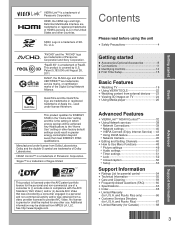
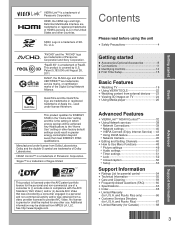
... • Using DLNA feature 44 • Network Camera 45
Editing and Setting Channels 46
• How to provide AVC Video. Contents
Please read before using the unit
• Safety Precautions 4
Getting started
Additional information may be implied for ENERGY STAR in the United States and other countries. VIERA Link™ is licensed under the AVC...
TCP50GT30 User Guide - Page 14
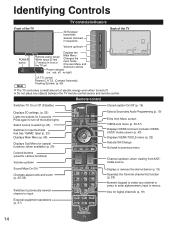
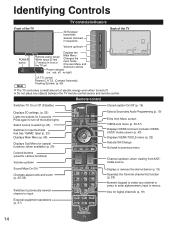
... about 23 feet (7 meters) in menus
Use for various functions)
Volume up/down
Selects Secondary Audio Programming (p. 19)
Exits from Menu screen VIERA Link menu (p. 36-37) Displays VIERA Connect (includes VIERA CAST) Home screen (p. 43) Displays VIERA TOOLS menu (p. 22) Selects/OK/Change Go back to previous menu
Channel up/down, when viewing from ANT/ Cable source...
TCP50GT30 User Guide - Page 17


...6:00 AM Auto
EST Off
Select Change
RETURN
Mode
Time zone DST
Step 7 of 7
set or
OK
0
9
RETURN
Follow the instructions on screen to complete the following operations. Select your VIERA TV.
Automatic
Manual
Automatic: Press OK to Manual setting. Select
OK RETURN
Manual
Automatic
Start connection test
Network settings
Step 6 of wireless network.
Manual
■Error screen...
TCP50GT30 User Guide - Page 18


... alter the Wireless LAN Adapter in any incompatible device. ● When VIERA Connect, Network camera, DLNA, or other devices that could connect by wireless
LAN may no longer be able to be repeated at any way. ● Do not attempt to complete the setting. ● See page 41 for which
you do not
disconnect...
TCP50GT30 User Guide - Page 31
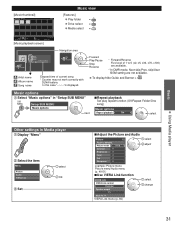
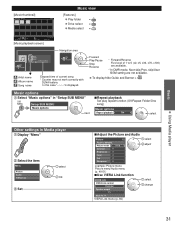
... in Media player
Display "Menu"
Select the item
Menu Picture Audio VIERA Link
Set
select OK
■Adjust the Picture and Audio
Picture
1/2
Reset to defaults
Picture mode
Vivid
Contrast
0
Brightness
0
Color
0
Tint
0
Sharpness
0
example: Picture menu Picture menu/Audio menu (p. 49-51)
■Use VIERA Link function
VIERA Link control Recorder
Speaker output TV
Back to 5 (x2...
TCP50GT30 User Guide - Page 33
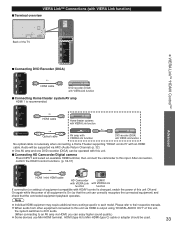
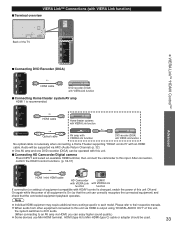
After connection,
confirm the HDAVI control functions. (p. 34-37)
HDMI / mini HDMI cable
HD Camcorder
LUMIX
with VIERA Link with VIERA Link
function
function
If connection (or setting) of equipment compatible with HDAVI control is changed, switch the power of this unit Off and
On again while the power of all equipment is output using "DIGITAL AUDIO...
TCP50GT30 User Guide - Page 34


...
Reset to defaults
select next
Select "VIERA Link"
Menu
VIERA Link settings
VIERA Link
On
Power on link
No
Power off link
Yes
Energy saving mode
Quick start
Unselected device energy save
No (stay on)
Default speakers
TV
change select
34 Please check the list (p. 32)
Display the menu
Select "VIERA Link settings" in VIERA Link settings menu, set "VIERA Link" to the previous...
TCP50GT30 User Guide - Page 35
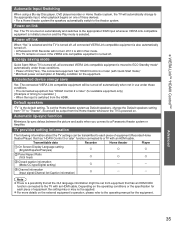
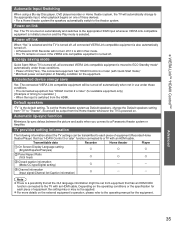
... an HDMI cable.
VIERA LinkTM "HDAVI ControlTM"
Automatic Input Switching
When using a Blu-ray Disc player, DVD player/recorder or Home theater system, the TV will automatically change the Default speakers setting from the Home theater whenever the TV is powered on.
To set from the HDMI. Power off link
When "Yes" is selected and the TV...
TCP50GT30 User Guide - Page 36


... check the list (p. 32)
Display the VIERA Link menu
or
select next
Press to exit from a menu screen
Press to go back to the previous screen
Select the item
VIERA Link control Recorder
Speaker output TV
Back to TV
Select
VIERA Link control Home theater
Speaker output TV
Back to TV
Set
select
• Items in the VIERA Link menu may be grayed out if...
TCP50GT30 User Guide - Page 37
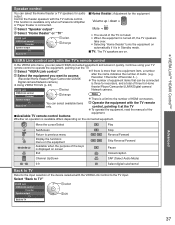
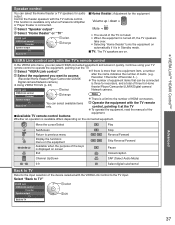
... select the Home theater or TV speakers for audio output.
Select "Back to TV"
VIERA Link control Recorder
Speaker output TV
Back to the TV input. VIERA LinkTM "HDAVI ControlTM"
Speaker control
You can be connected
is three for recorders, and a total of three for Home
theater/Player/Camcorder/LUMIX/Digital camera/
select
Network camera. This function is available only when a Panasonic...
TCP50GT30 User Guide - Page 38
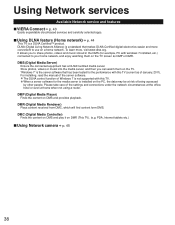
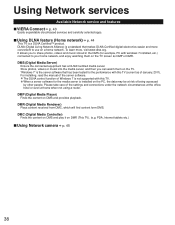
... of the settings and connections under the network circumstances at ...Internet tablets etc.)
■Using Network camera p. 45
38 Store photos, ...network, and enjoy watching them on a home network. Using Network services
Available Network service and features
■VIERA Connect p. 43
Easily expandable cloud-based services and carefully selected apps.
■Using DLNA feature (Home network...
TCP50GT30 User Guide - Page 39
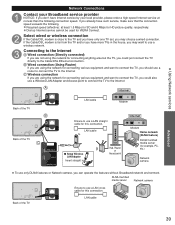
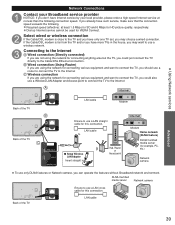
Using Network services
Network Connections
Contact your Broadband service provider
NOTICE: If you don't have Internet service by your local provider, please order a high-speed Internet service at least 1.5 Mbps for SD and 6 Mbps for HD picture quality, respectively. ● Dial-up Internet service cannot be used for VIERA Connect. Select wired or wireless connection...
TCP50GT30 User Guide - Page 40
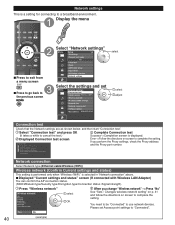
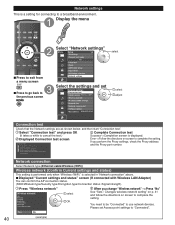
... screen
■Press to go back to a broadband environment.
Please set
Menu
Network settings Connection test Network connection Wireless (WiFi) Wireless network IP address/DNS settings
Network link Network cameras list Software update Mac address 00-0b-97-7c-65-e9
select adjust
Connection test
Check that the Network settings are as shown below, and then start "Connection test".
TCP50GT30 User Guide - Page 41


...
Wireless network (Wireless network setting)
■Sets / Changes wireless network setting
Press "Wireless network" and display setting screen Follow the directions on screen to complete the setting
Wireless network
Please choose connection method: Search for wireless networks WPS (Wi-Fi Protected Setup using push button) WPS (Wi-Fi Protected Setup using PIN number) Manual settings
select OK...
TCP50GT30 User Guide - Page 42


... be displayed in "Status".
You can also set Default camera or Disconnect/Delete the registered cameras. Set to display the name of network device such as shown below.
Select "VIERA network name"
Menu
Network link VIERA network name
VIERA DLNA remote control DLNA remote volume control Network remote control
Enable Enable Enable
select OK
Edit the name and press OK Entering...
TCP50GT30 User Guide - Page 43


...Audio menu (p. 49-51)
■Use VIERA Link function
VIERA Link control Recorder
Speaker output TV
Back to TV
VIERA Link menu (p. 36)
select adjust
select change
43 This screen is an example. Skype™)
MORE
requires an exclusive Communication
BACK
Camera TY-CC10W (p. 8).
Preparations
● Network connections (p. 39) ● Network settings (p. 40-42) Display the Home screen...
TCP50GT30 User Guide - Page 45


Select "Network camera"
VIERA Link control Network camera
Speaker output TV
Back to TV
select OK
View
4 split screen
● Default camera setting (p. 42)
Multi screen (1/4)
Camera name Camera 1
Model BL-C210A
Select
OK
RETURN 4 cam / 8 cam
select OK to Single screen
■Press to exit from the Network camera on your TV.
● VIERA Link control only with the TV's remote control ...
TCP50GT30 User Guide - Page 46


...labels
Anti image retention
Network settings
next select
next select
Auto program (Set automatically)
Automatically searches and adds available channels to your needs and reception conditions. Select "Auto program"
Menu
ANT/Cable setup
ANT in " Select "Cable" or "Antenna" Or select "Not used". Editing and Setting Channels
The current channel settings can be changed according to the memory...
TCP50GT30 User Guide - Page 53


... mode to play back SD
Videos/Music/
cards automatically. How to Use Menu Functions
Setup Other function settings
Settings
Items
Item Description
3D settings
See p.25 for more detail. VIERA Link settings See p. 34-35 for more detail.
Keyboard type
Select keyboard type. Devices connected to external input terminals can also enter the label name directly. (Entering...
TCP50GT30 User Guide - Page 61
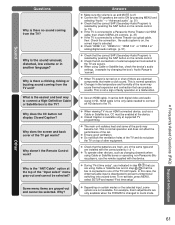
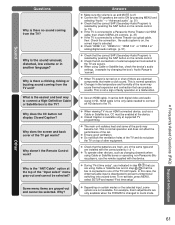
...is connected to a Panasonic Home Theater via HDMI cable, then check VIERA Link controls. (p. 37) If the TV is off there are grayed-out and cannot be selected? b that you indicated in HD.
Confirm the TV speakers are set . Check "HDMI...box, CC must be enabled at supported TV programming.
Sound
Questions
Why is changed to zoom mode.
Why is the only cable needed to connect an HD ...
Similar Questions
How To Connect Panasonic Viera To Wireless Internet Tc-p50s30
(Posted by jerlz 9 years ago)
How Do We Connect Pandora To Our Panasonic Model No. Tc-47le54?
(Posted by scidahoranch 11 years ago)
Hp Laptop To Panasonic Tc-p50s30
Have HP Aspire 5520 w/ Atheros AR5007EG wireless network adaptor connected to internet via Verizon w...
Have HP Aspire 5520 w/ Atheros AR5007EG wireless network adaptor connected to internet via Verizon w...
(Posted by dfrit2 12 years ago)
Saving Home Theater Setting In Viera Link So It Works When You Turn Tv Back On.
I have my Yamaha receiver hooked up to the TV via a HDMI cable in the arc HDMI input. In order to ge...
I have my Yamaha receiver hooked up to the TV via a HDMI cable in the arc HDMI input. In order to ge...
(Posted by aaronportenga 12 years ago)

