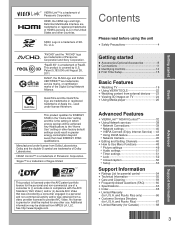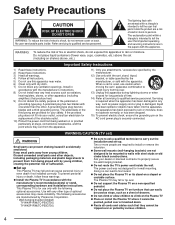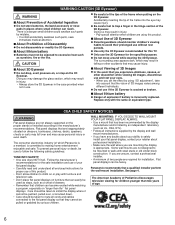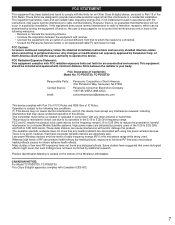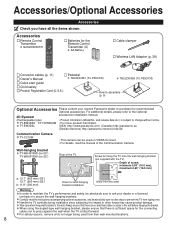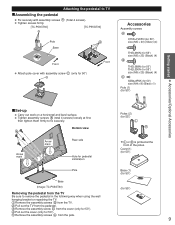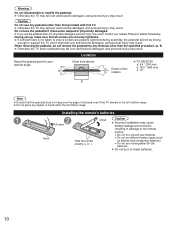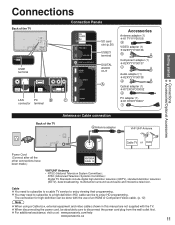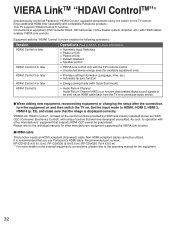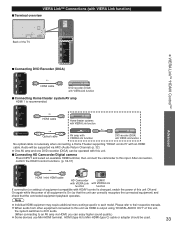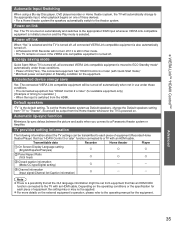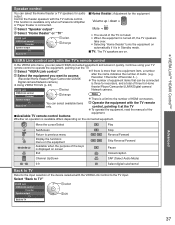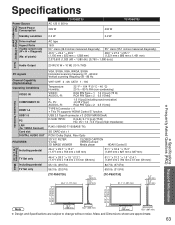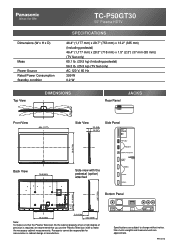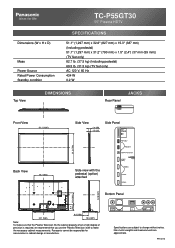Panasonic TCP50GT30 Support Question
Find answers below for this question about Panasonic TCP50GT30.Need a Panasonic TCP50GT30 manual? We have 1 online manual for this item!
Question posted by scidahoranch on April 22nd, 2013
How Do We Connect Pandora To Our Panasonic Model No. Tc-47le54?
The person who posted this question about this Panasonic product did not include a detailed explanation. Please use the "Request More Information" button to the right if more details would help you to answer this question.
Current Answers
Related Panasonic TCP50GT30 Manual Pages
Similar Questions
Have Panasonic Viera Tv, Model Tc-l47e5. What Wireless Lan Adapter Do I Need?
(Posted by jmay2427 2 years ago)
Panasonic Tv Stand
Hello-I own a Panasonic 42 inch TV model #TC-P42X1 and need to purchase a stand for it. The only sta...
Hello-I own a Panasonic 42 inch TV model #TC-P42X1 and need to purchase a stand for it. The only sta...
(Posted by melcovino 9 years ago)
Is The Panasonic Tc-47le54 Blue Tooth Ready Can It Be Made Blue Tooth Ready
(Posted by Siggerhardt 10 years ago)
Have A Model Tc-l32x5 Has Intermitting Shut Down With 9 Blinks.
Problem is does not do it everyday.
Problem is does not do it everyday.
(Posted by tcp63 10 years ago)
My Viera Link Is Stuck On Network Camera
Panasonic # TC-P50S30 when I go to viera link it won't let me select. It is stuck on network camera ...
Panasonic # TC-P50S30 when I go to viera link it won't let me select. It is stuck on network camera ...
(Posted by cowboyseven 11 years ago)