Panasonic TCP42X5 Support Question
Find answers below for this question about Panasonic TCP42X5.Need a Panasonic TCP42X5 manual? We have 1 online manual for this item!
Question posted by flexbigm on June 8th, 2014
How To Connect Panasonic Viera Tcp42x5
The person who posted this question about this Panasonic product did not include a detailed explanation. Please use the "Request More Information" button to the right if more details would help you to answer this question.
Current Answers
There are currently no answers that have been posted for this question.
Be the first to post an answer! Remember that you can earn up to 1,100 points for every answer you submit. The better the quality of your answer, the better chance it has to be accepted.
Be the first to post an answer! Remember that you can earn up to 1,100 points for every answer you submit. The better the quality of your answer, the better chance it has to be accepted.
Related Panasonic TCP42X5 Manual Pages
TCP42X5 User Guide - Page 3


... logo are trademarks of SD3C, LLC.
Getting started
Accessories/Optional Accessory 7
• Connections 10 • Identifying Controls 12 •• First Time Setup 13
Basic Features
Watching..., the HDMI logo and HighDefinition Multimedia Interface are trademarks or registered trademarks of Panasonic Corporation and Sony Corporation. and Puerto Rico only 38
• Customer Services...
TCP42X5 User Guide - Page 4
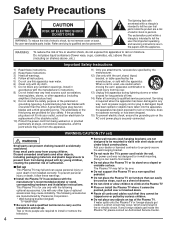
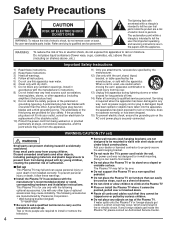
...point where they cannot be mounted to install or remove the television.
● Some wall mounts (wall-hanging brackets) are ... walked on the AC cord power plug is securely connected. Discard unneeded small parts and other apparatus (including amplifiers... cart / apparatus combination to be
tripped over or pulled by Panasonic Corporation. • Wall-hanging bracket (Angled)
TY-WK4P1RW
&#...
TCP42X5 User Guide - Page 5
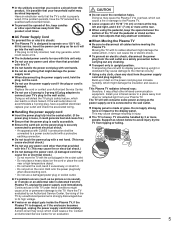
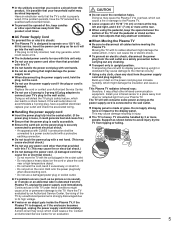
... evaluated by unauthorized personnel is strongly discouraged due to a power socket outlet with a protective earthing connection.
● Do not touch the power plug with a wet hand. (This may be handled...or socket outlet.
● If a problem occurs (such as the power supply cord is connected to a shock hazard. Hold onto the power plug body
when disconnecting cord. • Do not use ...
TCP42X5 User Guide - Page 6
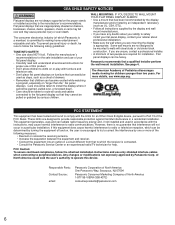
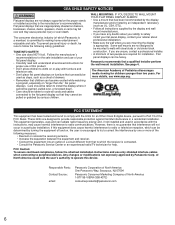
... the equipment and receiver. • Connect the equipment into an outlet on "...of North America 1-877-95-VIERA (958-4372)
consumerproducts@panasonic.com
6 Follow the manufacturer...television sets. • Don't place flat panel displays on furniture that can be heavy. Responsible Party: Contact Source: email:
Panasonic Corporation of North America One Panasonic Way, Secaucus, NJ 07094
Panasonic...
TCP42X5 User Guide - Page 7
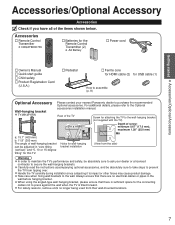
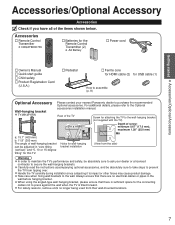
... the angled-type wall hanging bracket, please ensure that there is sufficient space for the connecting
cables not to press against the wall when the TV is tilted forward.
● ...9679; Carefully read the instructions accompanying optional accessories, and be absolutely sure to ask your nearest Panasonic dealer to the wall. Always ensure that there are no longer being used from tipping over...
TCP42X5 User Guide - Page 8
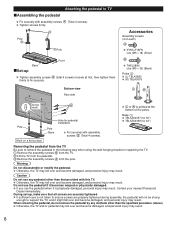
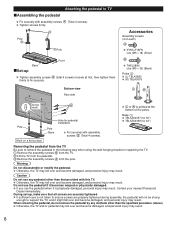
... than the specified procedure. (above) Otherwise, the TV and/or pedestal may fall over and become damaged, and personal injury may result.
8 Contact your nearest Panasonic Dealer immediately.
Caution
Do not use the pedestal if it becomes warped or physically damaged. During set-up
Tighten assembly screws B (total 4 screws) loosely at...
TCP42X5 User Guide - Page 9
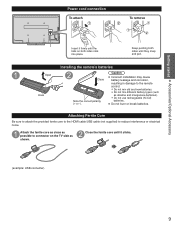
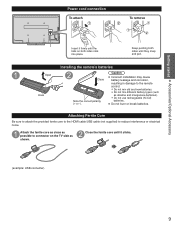
... the TV side as shown. Close the ferrite core until they snap and pull. Getting started Accessories/Optional Accessory
Power cord connection To attach
To remove
Insert it clicks.
(example: USB connecter)
9
Do not mix old and new batteries.
•• Do not mix different battery types (such as alkaline and manganese...
TCP42X5 User Guide - Page 10
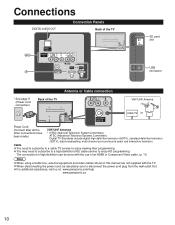
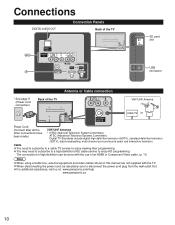
...National Television System Committee):
ATSC (Advanced Television Systems Committee): Digital TV Standards include digital high-definition television (HDTV), standard-definition television (SDTV), data broadcasting, multi-channel surround sound audio and interactive television.
The connection for .... ● For additional assistance, visit us at: www.panasonic.com/help
www.panasonic.ca
10
TCP42X5 User Guide - Page 27
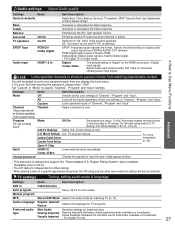
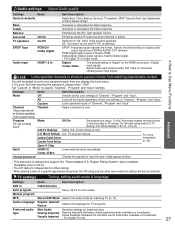
...Locks all the Lock settings of "Channel", "Program" and "Input".
U.S.
Advanced
• This television is independent of other ratings. • When placing a lock on a specific-age-based-rating ...ratings to prevent children from DIGITAL AUDIO OUT terminal
PCM: Digital output signal is connected. (Analog audio input signal)
How to Use Menu Functions
Lock Locks specified channels...
TCP42X5 User Guide - Page 28
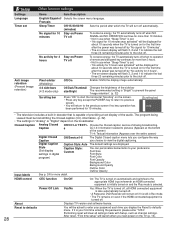
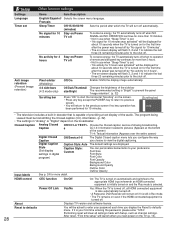
...the horizontal "Scrolling" on even if the HDMI connected equipment is also automatically turned off.
• A Panasonic DVD Recorder will clear all HDMI connected equipment is
turned off automatically. Power Off Link ...no key operation has
been performed for 15 minutes.
[Scrolling bar]
• The television includes a built-in decoder that is turned on and the Play mode is your first...
TCP42X5 User Guide - Page 31


...31
No media. Caution
● The HDMI terminals on the screen. ● If the connected device has an aspect adjustment function, set the aspect ratio to "16:9". ● These HDMI... on this TV were not specifically designed for any deterioration or damage of the unit. (Panasonic is the world's first complete digital consumer AV interface complying with only the following image signals...
TCP42X5 User Guide - Page 32
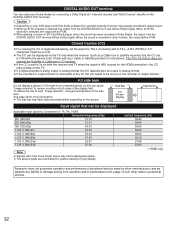
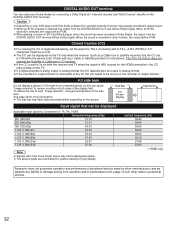
...itself. To reduce the risk of such "Image retention", change the brightness of peripheral devices made by connecting a Dolby Digital (5.1 channel) decoder and "Multi Channel" amplifier to FULL (If viewing with your...94 59.94 59.94 59.94 59.94 60.00 23.98 24.00 (* HDMI only)
Panasonic does not guarantee operation and performance of the side bars.
characters might be cut off).
● ...
TCP42X5 User Guide - Page 34
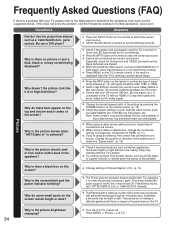
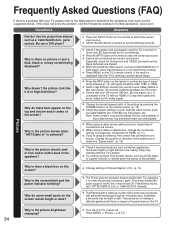
... up of the TV.
If the blinking returns, call 1-877-95-VIERA (U.S.A.) or 1-866-330-0014 (Canada). Sometimes a few minutes and connecting it may be 720p, 1080i or 1080p. Press MENU -> Picture >...device is working; If this does not solve the problem, visit the Panasonic website for Component and VIDEO connection since these terminals are secure.
Check if the power cord is the ...
TCP42X5 User Guide - Page 35
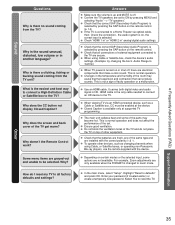
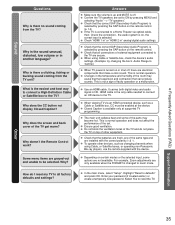
...the Remote Control work?
Check that can produce sounds. When viewing TV via an HDMI connected device, such as changing channels when using Cable or Satellite box, check the device's ..." or "HDMI 2 in another language? When using Cable, or Satellite boxes, or operating non-Panasonic Blu-ray players, use the remote supplied with the correct polarity (+ & -).
Confirm the TV ...
TCP42X5 User Guide - Page 36
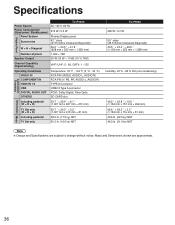
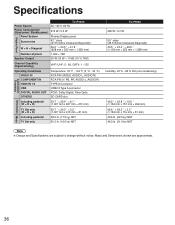
Mass and Dimensions shown are subject to change without notice. Specifications
TC-P42X5
Power Source
Power Consumption (Rated power / Standby power)
Panel System
AC 120 V, 60 Hz 212 W / 0.3 W Plasma Display panel... " × 28.2 " × 3.2 " (1,184 mm x 716 mm × 81 mm) 49.6 lb. (22.5 ) NET 46.3 lb. (21.0 ) NET
Connection Terminals
Note Design and Specifications are approximate.
36
TCP42X5 User Guide - Page 38
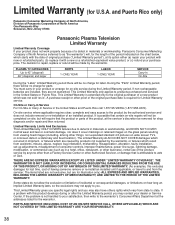
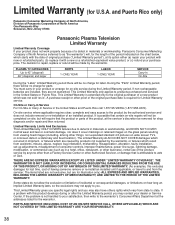
... to state. You must carry-in the United States and Puerto Rico call 1-877-95-VIERA (1-877-958-4372).
PLASMA TV CATEGORIES Up to 42" (diagonal)
46" (diagonal) and...Puerto Rico only)
Panasonic Consumer Marketing Company of North America, Division of Panasonic Corporation of North America One Panasonic Way Secaucus, New Jersey 07094
Panasonic Plasma Television Limited Warranty
Limited ...
TCP42X5 User Guide - Page 39


... Center; purchase Parts and Accessories; Customer Services Directory (for U.S.A. and Puerto Rico) Limited Warranty (for all Panasonic Products by visiting our Web Site at : 1-877-95-VIERA (958-4372) Monday-Friday 9 am to : npcparts@us.panasonic.com You may also contact us directly at: 1-800-332-5368 (Phone) 1-800-237-9080 (Fax Only...
TCP42X5 User Guide - Page 40
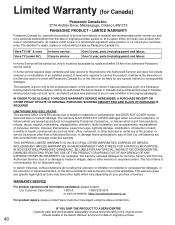
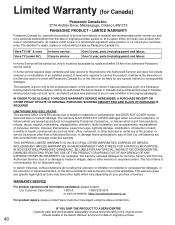
... information assistance, please contact:
Our Customer Care Centre:
1-800 #:
1-866-330-0014
or visit our website: https://concierge.panasonic.ca
For product repairs, please contact Viera Customer Care Agent using the above sold by Panasonic Canada Inc., or failures which result from accidents, misuse, abuse, neglect, mishandling, misapplication, alteration, faulty installation, set-up...
TCP42X5 User Guide - Page 42
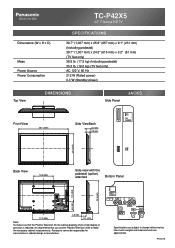
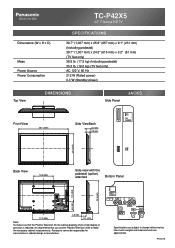
... are approximate. P120215
Dimensions (W x H x D)
Mass Power Source Power Consumption
TC-P42X5
42" Plasma HDTV
SPECIFICATIONS
39.7" (1,007 mm) x 25.9" (657 mm) ... sure that the Plasma Television fits the cabinet properly when a high degree of precision is required, we recommend that you use the Plasma Television itself to change without notice. Panasonic cannot be responsible for ...
TCP42X5 User Guide - Page 43
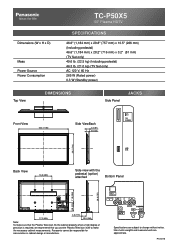
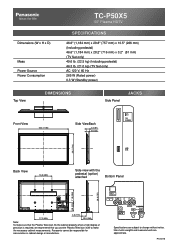
P120215 Dimensions (W x H x D)
Mass Power Source Power Consumption
TC-P50X5
50" Plasma HDTV
SPECIFICATIONS
46.6" (1,184 mm) x 29.8" (757 mm) x 10.5" (266 mm)...make sure that the Plasma Television fits the cabinet properly when a high degree of precision is required, we recommend that you use the Plasma Television itself to change without notice. Panasonic cannot be responsible for ...
Similar Questions
Panasonic Tv Stand
Hello-I own a Panasonic 42 inch TV model #TC-P42X1 and need to purchase a stand for it. The only sta...
Hello-I own a Panasonic 42 inch TV model #TC-P42X1 and need to purchase a stand for it. The only sta...
(Posted by melcovino 9 years ago)
How To Connect Panasonic Viera To Wireless Internet Tc-p50s30
(Posted by jerlz 9 years ago)
How To Connect Audio System To Panasonic Tc-55le54
(Posted by jdmroda 10 years ago)

