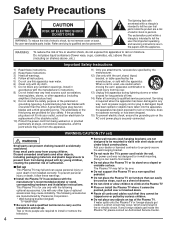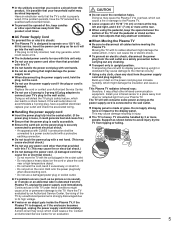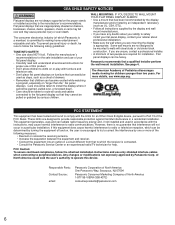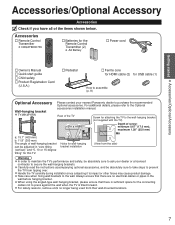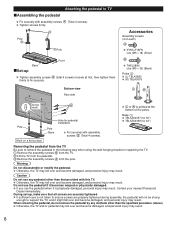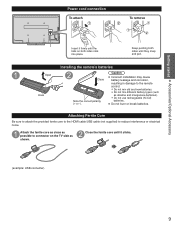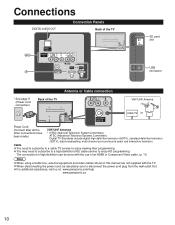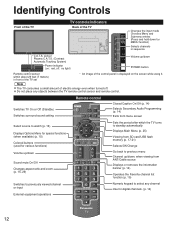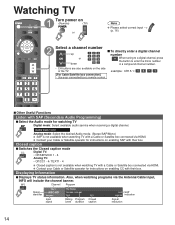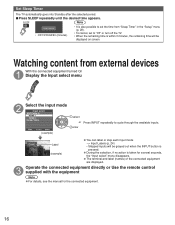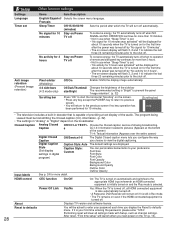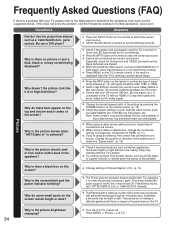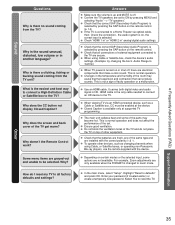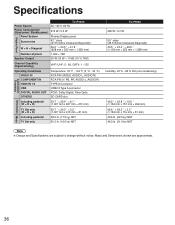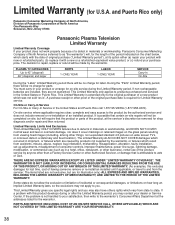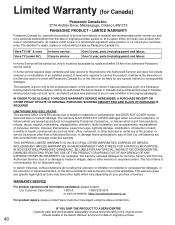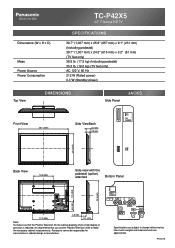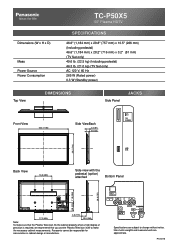Panasonic TCP42X5 Support Question
Find answers below for this question about Panasonic TCP42X5.Need a Panasonic TCP42X5 manual? We have 1 online manual for this item!
Question posted by kemynot on May 2nd, 2014
Panasonic Tc-p42x5 - Power Wont Turn On
The person who posted this question about this Panasonic product did not include a detailed explanation. Please use the "Request More Information" button to the right if more details would help you to answer this question.
Current Answers
Related Panasonic TCP42X5 Manual Pages
Similar Questions
Panasonic Tv Stand
Hello-I own a Panasonic 42 inch TV model #TC-P42X1 and need to purchase a stand for it. The only sta...
Hello-I own a Panasonic 42 inch TV model #TC-P42X1 and need to purchase a stand for it. The only sta...
(Posted by melcovino 9 years ago)
When The Power Is Interrupted From My Tv It Takes 36 Hours For It To Come Back O
(Posted by brenda31641 11 years ago)
My Tv Wont Turn On
My granddaughter took a spray bottle and sprayed water on the televison screen and now my tv wont tu...
My granddaughter took a spray bottle and sprayed water on the televison screen and now my tv wont tu...
(Posted by Rdfc5 11 years ago)
Pt-61lcz7 Tv Wont Turn Back On Green Power Light Just Blinks Help
MY PANASONIC PT-61LCZ7 TV WONT TURN BACK ON POWER LIGHT JUST BLINKS
MY PANASONIC PT-61LCZ7 TV WONT TURN BACK ON POWER LIGHT JUST BLINKS
(Posted by JOSHDAVIDSON1 12 years ago)