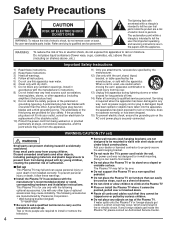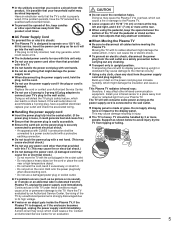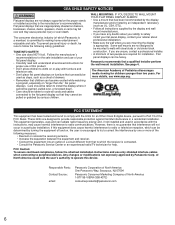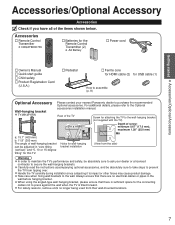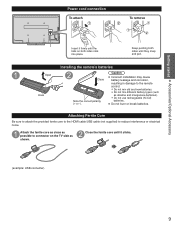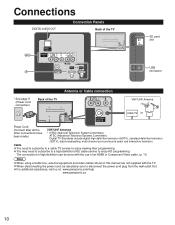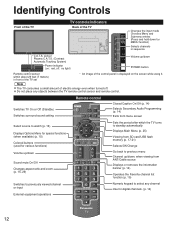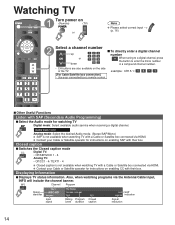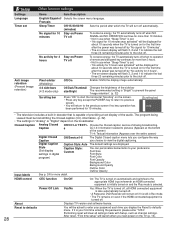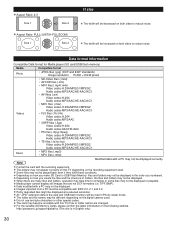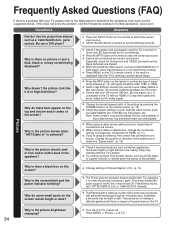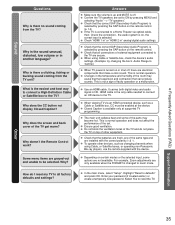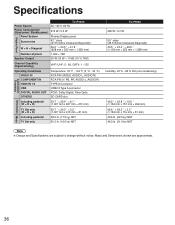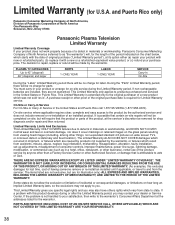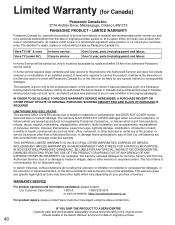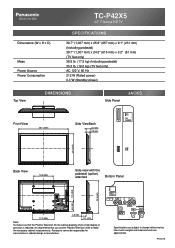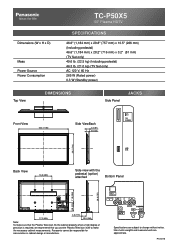Panasonic TCP42X5 Support Question
Find answers below for this question about Panasonic TCP42X5.Need a Panasonic TCP42X5 manual? We have 1 online manual for this item!
Question posted by brenda31641 on March 28th, 2013
When The Power Is Interrupted From My Tv It Takes 36 Hours For It To Come Back O
The person who posted this question about this Panasonic product did not include a detailed explanation. Please use the "Request More Information" button to the right if more details would help you to answer this question.
Current Answers
Related Panasonic TCP42X5 Manual Pages
Similar Questions
Panasonic Tv Stand
Hello-I own a Panasonic 42 inch TV model #TC-P42X1 and need to purchase a stand for it. The only sta...
Hello-I own a Panasonic 42 inch TV model #TC-P42X1 and need to purchase a stand for it. The only sta...
(Posted by melcovino 9 years ago)
Panasonic Tcp42x5
I have had my tv for 1 year the tv was working fine the whole year after the first year the tv start...
I have had my tv for 1 year the tv was working fine the whole year after the first year the tv start...
(Posted by chitowncrazy27 10 years ago)
Tv Has Intermediate Color. Comes On In B&w Also Dvd In B&w.
occasionally will turn on into color made but dosent stay in color, goes to B&W. Also using the ...
occasionally will turn on into color made but dosent stay in color, goes to B&W. Also using the ...
(Posted by coyle474 11 years ago)
I Bought My Tv Just 12 Hours Ago, Now The Power Is Out. Back To Store!!
(Posted by vintrone 12 years ago)