Panasonic TC55LE54 Support Question
Find answers below for this question about Panasonic TC55LE54.Need a Panasonic TC55LE54 manual? We have 1 online manual for this item!
Question posted by jdmroda on January 17th, 2014
How To Connect Audio System To Panasonic Tc-55le54
The person who posted this question about this Panasonic product did not include a detailed explanation. Please use the "Request More Information" button to the right if more details would help you to answer this question.
Current Answers
There are currently no answers that have been posted for this question.
Be the first to post an answer! Remember that you can earn up to 1,100 points for every answer you submit. The better the quality of your answer, the better chance it has to be accepted.
Be the first to post an answer! Remember that you can earn up to 1,100 points for every answer you submit. The better the quality of your answer, the better chance it has to be accepted.
Related Panasonic TC55LE54 Manual Pages
TC47LE54 User Guide - Page 2


... channels (Set)
14
Favorite channels (Display)
15
Closed caption
16
SAP
17
Other
18
Blu-ray, DVD, Game Console, etc. Connecting and viewing (1)
19
Connecting and viewing (2)
20
HDMI connection notice
21
HDMI connection caution
22
Input signal
23
For best picture
Picture mode
24
Auto brightness (ECO)
25
Aspect
26
Aspect info.
27...
TC47LE54 User Guide - Page 11
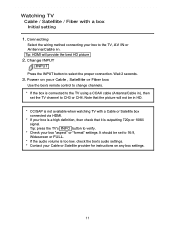
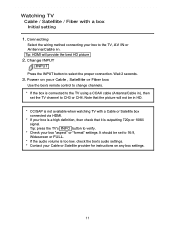
...in ), then
set to 16:9, Widescreen or FULL.
* If the audio volume is too low, check the box's audio settings. * Contact your Cable , Satellite or Fiber box
Use the ...box's remote control to change channels. * If the box is connected to the TV using a COAX cable (Antenna/Cable in . Connecting
Select the wiring method connecting...
TC47LE54 User Guide - Page 17
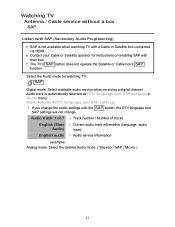
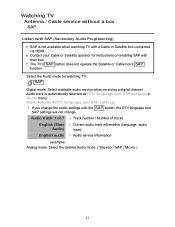
... with a Cable or Satellite box connected via HDMI. The TV's SAP button does not operate the Satellite or Cable box's SAP function. Menu > Audio > DTV language and SAP settings
* If you change . Audio track 1 of 7
Track number / Number of tracks
English (Main Current audio track information (language, audio Audio) type)
English audio
Audio service information
(example) Analog mode...
TC47LE54 User Guide - Page 20
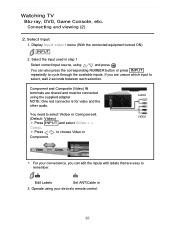
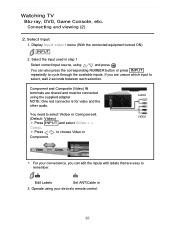
... remember. You need to choose Video or
Component. Watching TV
Blu-ray, DVD, Game Console, etc. Display Input select menu (With the connected equipment turned ON)
INPUT
2. NOTE: One red connector is for video and the other audio. Press / to select Video or Component. (Default: Video)
Press INPUT and select Video Comp...
TC47LE54 User Guide - Page 21
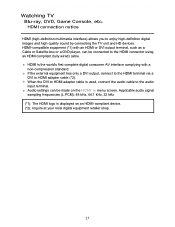
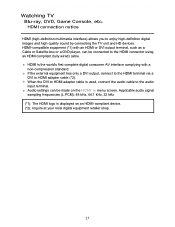
... HDMI adapter cable is displayed on the HDMI in menu screen.
Applicable audio signal sampling frequencies (L.PCM): 48 kHz, 44.1 kHz, 32 kHz (*1): The HDMI logo is used, connect the audio cable to the audio input terminal. Audio settings can be made on an HDMI-compliant device. (*2): Inquire at your local digital equipment retailer shop...
TC47LE54 User Guide - Page 29


... to wall" do not work if "Off" is connected along with an analog audio input signal.
29 Ideal for the HDMI connection. (Digital input signal)
Select audio input terminal when a DVI cable is selected. Switches to external inputs. Watching TV
For best audio
Advanced audio
MENU Menu > Audio > Advanced audio
Settings A.I . Minimizes volume disparity after switching to "Off...
TC47LE54 User Guide - Page 30


... PC's video output to the PC sound, connect an audio cable between the computer and the TV.
2. Display Input select menu (With the connected equipment turned On) INPUT
2. Select Input and display
1. Display PC screen
30 Watching TV
Computer on TV
Display PC screen 1. Select the PC input Select ...
TC47LE54 User Guide - Page 84


Display Media player
VIERA TOOLS VIERA TOOLS > Media player
3. MENU Menu > Picture/Audio/VIERA Link
84 Select the Photos in Drive select (Displays connected drive)
Select the drive using / and press
4. Insert Media (SD card or USB flash memory) 2. Select the photo in thumbnail view
Select the data using / ...
TC47LE54 User Guide - Page 92


Select the Videos in Drive select (Displays connected drive)
Select the drive using / and press
4.
Play
Follow the Navigation and guide to operate. * Displayed navigation and guide will be different depending... > Media player
3. Select the video in thumbnail view
Select the data using / and press
5. Media player
Videos
Viewing Videos 1. MENU Menu > Picture/Audio/VIERA Link
92
TC47LE54 User Guide - Page 95


...menus are available by pressing the MENU button. Select the SD/USB in Drive select (Displays connected drive)
Select the drive using / / / and * How data is displayed differs depending ...
6.
Select the music in Media select
Select the drive using / and press
5. MENU Menu > Picture/Audio/3D settings/VIERA Link
95 Select the Music in thumbnail view
Select the data using / and press
4. ...
TC47LE54 User Guide - Page 117


... Disc player, DVD recorder DIGA, HD Camcorder, Home Theater System, Amplifier, etc.) with compatible Panasonic products. This TV supports "HDAVI Control 5" function.
Enjoy additional HDMI Inter-Operability with HDMI cables enables VIERA Link controls. Connections to a connected audio device.
117 Available HDAVI Control functions
Version
HDAVI Control or later
Operations Automatic Input...
TC47LE54 User Guide - Page 118


... (9.8 ft/3.0 m), RP-CDHS50 (16.4 ft/5.0 m)
For more details on the external equipment's connections, please refer to the operating manual for other manufacturers' equipment that we have developed and added. Convenience ..., and make sure that you use Panasonic's HDMI cable. When adding new equipment, reconnecting equipment or changing the setup after the connection, turn the equipment on and then ...
TC47LE54 User Guide - Page 119


... (2)
HDMI connections to some Panasonic equipment allow you connect equipment that the connected equipment playback operates.
119 The equipment can be operated by other remote controls with an HDMI cable, the sound from the DIGITAL AUDIO OUT terminal can correctly recognize the connected equipment) and check that has "HDAVI Control 2" or later function to the TV...
TC47LE54 User Guide - Page 121


... function
DVD recorder (DIGA) with an HDMI cable. No optical cable is recommended. HDMI 2 is necessary when connecting a Home Theater supporting "HDAVI control 5" with VIERA Link function
121
Audio will be supported via ARC (Audio Return Channel) One AV amp and one Blu-ray Disc player/DVD recorder (DIGA) can be operated with...
TC47LE54 User Guide - Page 122


...™ "HDAVI Control ™"
VIERA Link connections (3)
Connecting an HD Camcorder/Digital camera Press INPUT and select an available HDMI terminal, then connect the HD camcorder/Digital camera with VIERA Link ...may require additional menu settings specific to an AV amp via HDMI is output using "DIGITAL AUDIO OUT" of this unit via HDMI, you can enjoy higher sound quality.)
* Some devices...
TC47LE54 User Guide - Page 124
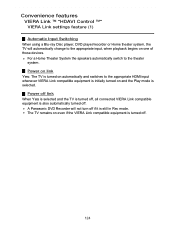
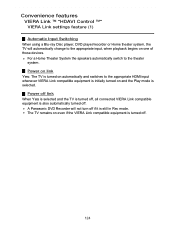
A Panasonic DVD Recorder will automatically change to the appropriate HDMI input whenever VIERA Link compatible equipment is initially turned on and the Play mode is still in Rec mode. Power off link When Yes is selected and the TV is turned off, all connected VIERA Link compatible equipment is also automatically turned off...
TC47LE54 User Guide - Page 126


...settings feature (3)
Automatic lip-sync function Minimizes time delay between the picture and audio when you connect to the TV with an HDMI cable. TV provided setting information The following ...piece of equipment (Recorder/Home theater/Player) that has an HDMI CEC function connected to a Panasonic theater system or Amplifier. Depending on the external equipment's operation, please refer ...
TC47LE54 User Guide - Page 128


This function is available only when a Panasonic Amplifier or Player theater is turned off, the TV speakers take over. When the equipment is connected. Selecting Home theater turns the equipment on . ... Control to TV using / Select Home theater or TV with / Home theater: Adjustment for audio output. Select Speaker output using / and press
128
TV: The TV speakers are available The...
TC47LE54 User Guide - Page 144


... when a DVI cable is selected. Enhances bass sound and provides powerful sound. Switches to external inputs.
Enhances audio L/R response when listening to wall" do not work if "Off" is connected along with an analog audio input signal.
144 sound
Options Off/On
Surround
Off/On
Bass boost
Off/On
Volume leveler
TV speakers...
TC47LE54 User Guide - Page 179


... , the correct input is selected by pressing MENU and selection Audio> Advanced audio. Check that the correct SAP (Secondary Audio Program) is selected. none
Questions Why is off. If the TV is connected to a Panasonic Home
Theater via
optical cable, then: Check the connection, the audio system is connected to a Home Theater via HDMI cable, then check VIERA...
Similar Questions
Does Panasonic Tc-55le54 Tv Have Analog Audio Output Reviews
(Posted by haSPIC 10 years ago)
Difference Between Panasonic Tc-55le54 And Tc-55le50?
Difference between Panasonic TC-55LE54 and TC-55LE50?
Difference between Panasonic TC-55LE54 and TC-55LE50?
(Posted by rjmays75 11 years ago)

