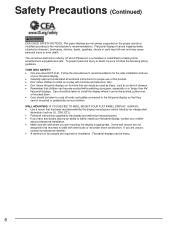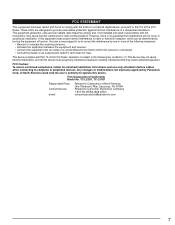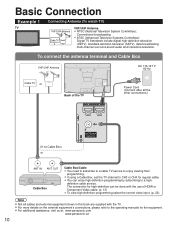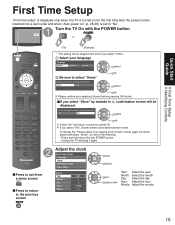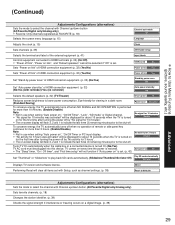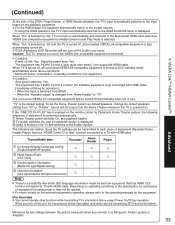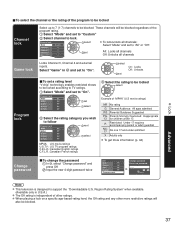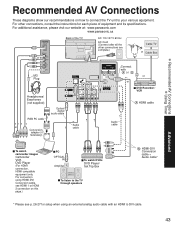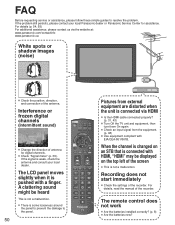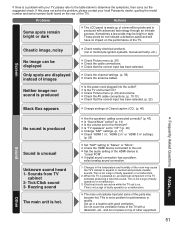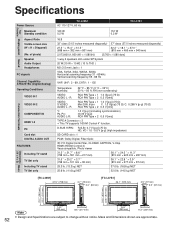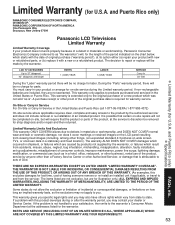Panasonic TC-L37S1 Support Question
Find answers below for this question about Panasonic TC-L37S1 - 37" LCD TV.Need a Panasonic TC-L37S1 manual? We have 3 online manuals for this item!
Question posted by cburdin2004 on June 2nd, 2014
Cable Tv
I have basic cable tv and trying to get it to work with panas tc-l37s1
Current Answers
Related Panasonic TC-L37S1 Manual Pages
Similar Questions
Hdmi Port Suddenly Doesn't Recognize My Ps4 Slim On Vieta Tc-p50c1n Panasonic Tv
screen is blank need help when I plug unit into another tv it works fine but not on panasonic tv
screen is blank need help when I plug unit into another tv it works fine but not on panasonic tv
(Posted by brandon23249 7 years ago)
My Panasonic Tv Shut Itself Off While A Dvd Was Playing. Will Not Turn On Again
The first time I ever experience this happening to my tv. But my Panasonic tv will only make shrill ...
The first time I ever experience this happening to my tv. But my Panasonic tv will only make shrill ...
(Posted by 72roadrunner 11 years ago)
My Panasonic Viera 32' Tv Keeps Shutting Off Automatically.
I use the remote to turn on the tv. The picture comes on, flashes a few times and thens off. Aft...
I use the remote to turn on the tv. The picture comes on, flashes a few times and thens off. Aft...
(Posted by kraigwithak 11 years ago)
I Need A Manual For A Panasonic Television Ct-32d31e
(Posted by smfamily 12 years ago)
Why Did Tv Started Flickering On And Off After Surewest Installed Cable?
Had Comcast but switched to surewest but now tv not working. Tried to go to best buy to diagnose pro...
Had Comcast but switched to surewest but now tv not working. Tried to go to best buy to diagnose pro...
(Posted by Maredchew 12 years ago)