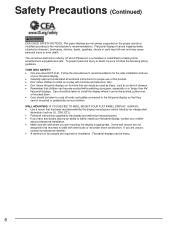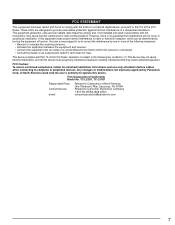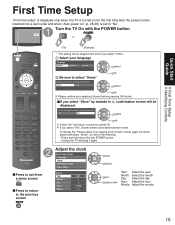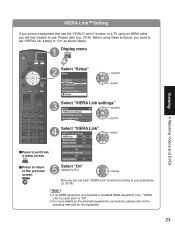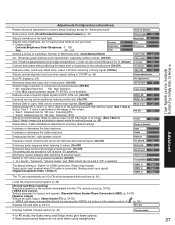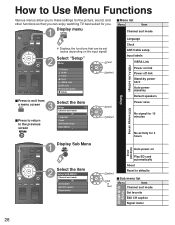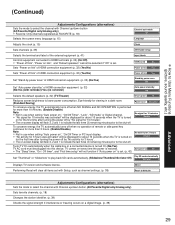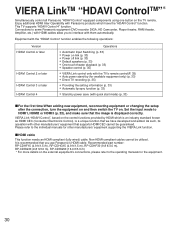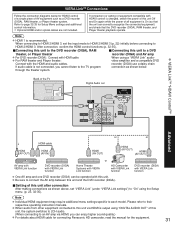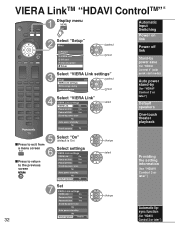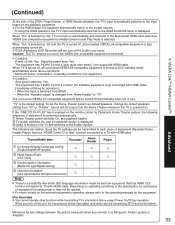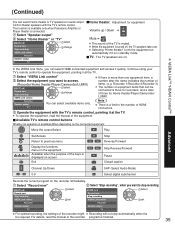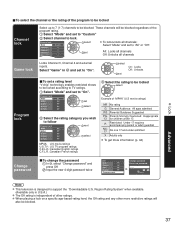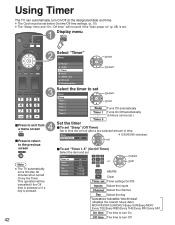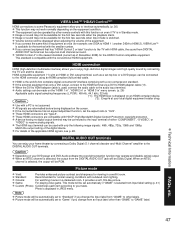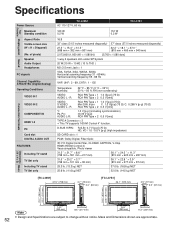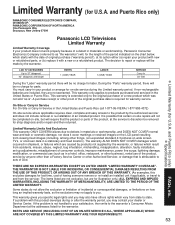Panasonic TC-L37S1 Support Question
Find answers below for this question about Panasonic TC-L37S1 - 37" LCD TV.Need a Panasonic TC-L37S1 manual? We have 3 online manuals for this item!
Question posted by kraigwithak on August 7th, 2012
My Panasonic Viera 32' Tv Keeps Shutting Off Automatically.
I use the remote to turn on the tv. The picture comes on, flashes a few times and thens off. After this occurs, the red power light remains on and flashes. The set will not respond to the remote or the manual controls. I have unplugged the set, but the same thing occurs. I do have a Comcast cable box which remains on during these events. Can you help me?
Current Answers
Related Panasonic TC-L37S1 Manual Pages
Similar Questions
Tv Not Coming On
TV not coming on, red "on" light blinking with relay clicking
TV not coming on, red "on" light blinking with relay clicking
(Posted by donniedbk 6 years ago)
Have Blinking Power Light On Front Panel Of Tv.
Tv does not respond to remote, will not turn on or off
Tv does not respond to remote, will not turn on or off
(Posted by scriced 9 years ago)
Cable Tv
I have basic cable tv and trying to get it to work with panas tc-l37s1
I have basic cable tv and trying to get it to work with panas tc-l37s1
(Posted by cburdin2004 9 years ago)
My Panasonic Tv Shut Itself Off While A Dvd Was Playing. Will Not Turn On Again
The first time I ever experience this happening to my tv. But my Panasonic tv will only make shrill ...
The first time I ever experience this happening to my tv. But my Panasonic tv will only make shrill ...
(Posted by 72roadrunner 11 years ago)
I Need A Manual For A Panasonic Television Ct-32d31e
(Posted by smfamily 12 years ago)