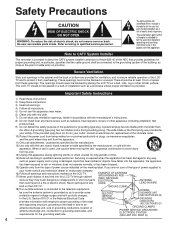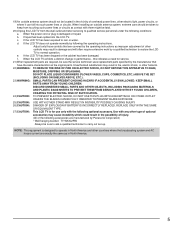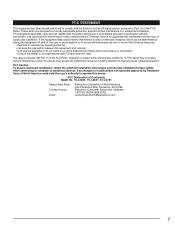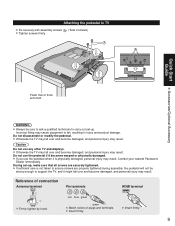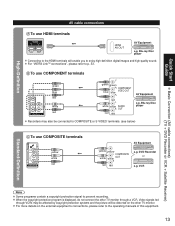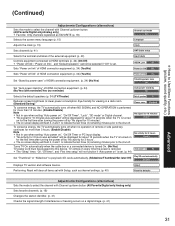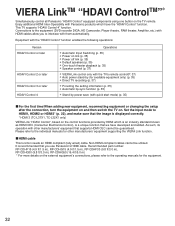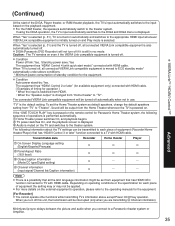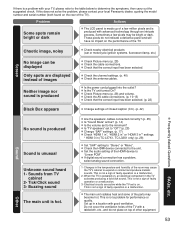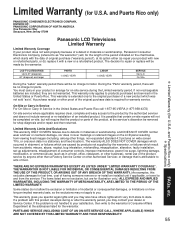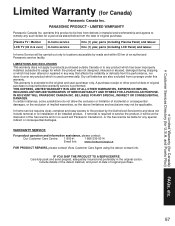Panasonic TC-L26X1 Support Question
Find answers below for this question about Panasonic TC-L26X1 - 26" LCD TV.Need a Panasonic TC-L26X1 manual? We have 3 online manuals for this item!
Question posted by Maredchew on May 23rd, 2011
Why Did Tv Started Flickering On And Off After Surewest Installed Cable?
Had Comcast but switched to surewest but now tv not working. Tried to go to best buy to diagnose prob but best buy could not since they said they don't carry the parts. Tried to contact panasonic via email but tv option for tc- l26x1 is not an option. Pls help.
Current Answers
Related Panasonic TC-L26X1 Manual Pages
Similar Questions
Pantalla ... Display
estoy bucando la pantalla de este tv panasonic
estoy bucando la pantalla de este tv panasonic
(Posted by adrianmy05 8 years ago)
Pansonic Tv Turing Off Without Insturction. Reinserting Power Plug To Turn On ??
(Posted by jpjames 11 years ago)
Panasonic 42 Inch Plasma Tc-p42s2 Problem Please Help
My plasma tv has a red and white bar that goes across the screen and can be seen almost all the time...
My plasma tv has a red and white bar that goes across the screen and can be seen almost all the time...
(Posted by DonCliche 11 years ago)
Panasonic Tv Model Tc-21xy3 Field Colapsed And Revert To Standby
(Posted by lan569 11 years ago)
How Do You Install The Tv?
We moved the TV from one room to another and cannot find out booklet on how to install the TV. We ar...
We moved the TV from one room to another and cannot find out booklet on how to install the TV. We ar...
(Posted by pbaker1948 12 years ago)