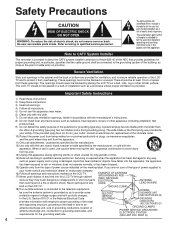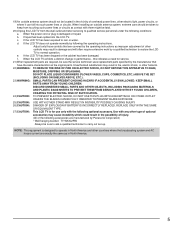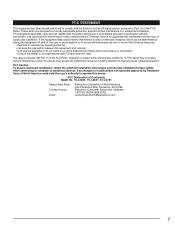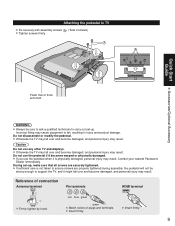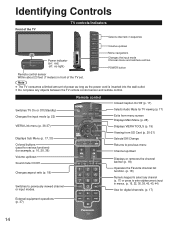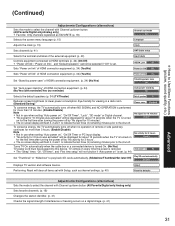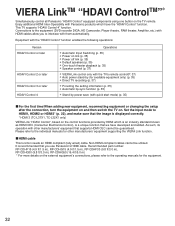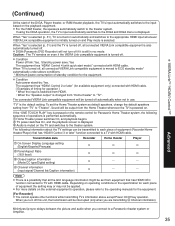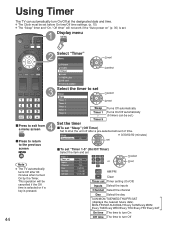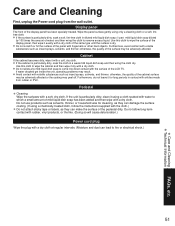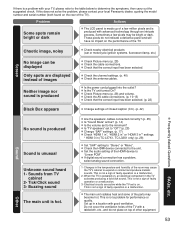Panasonic TC-L26X1 Support Question
Find answers below for this question about Panasonic TC-L26X1 - 26" LCD TV.Need a Panasonic TC-L26X1 manual? We have 3 online manuals for this item!
Question posted by jpjames on March 5th, 2013
Pansonic Tv Turing Off Without Insturction. Reinserting Power Plug To Turn On ??
Current Answers
Answer #1: Posted by tintinb on March 6th, 2013 3:45 PM
http://www.helpowl.com/manuals/Panasonic/TCL26X1/14321
If you have more questions, please don't hesitate to ask here at HelpOwl. Experts here are always willing to answer your questions to the best of our knowledge and expertise.
Regards,
Tintin
Related Panasonic TC-L26X1 Manual Pages
Similar Questions
Had Comcast but switched to surewest but now tv not working. Tried to go to best buy to diagnose pro...
We moved the TV from one room to another and cannot find out booklet on how to install the TV. We ar...