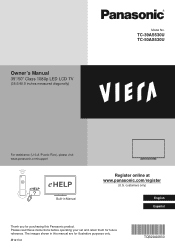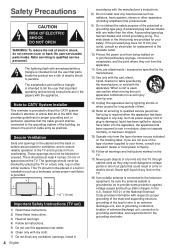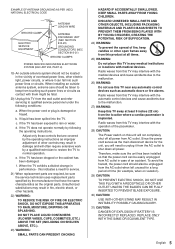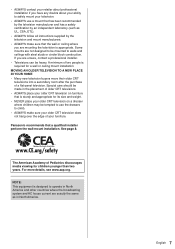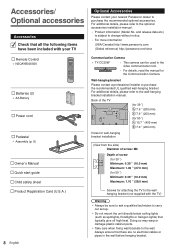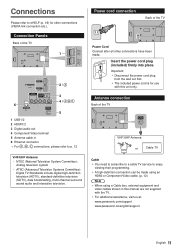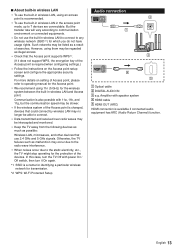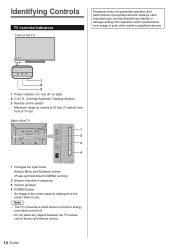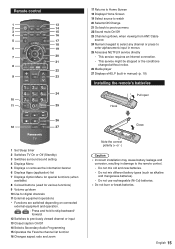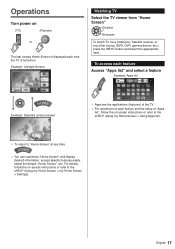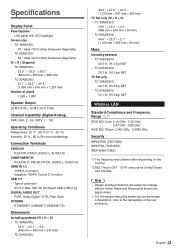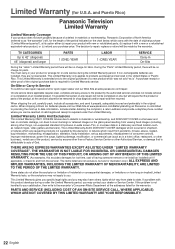Panasonic TC-60AS530U Support Question
Find answers below for this question about Panasonic TC-60AS530U.Need a Panasonic TC-60AS530U manual? We have 2 online manuals for this item!
Question posted by audielynnwebb on November 1st, 2020
Setup Remote Control Code
The person who posted this question about this Panasonic product did not include a detailed explanation. Please use the "Request More Information" button to the right if more details would help you to answer this question.
Current Answers
Answer #1: Posted by Odin on November 1st, 2020 6:20 PM
If it's the remote that comes with the TV, no setup is necessary. (To use it, follow the manual instructions.) Otherwise, see https://codesforuniversalremotes.com/remote-control-codes-for-panasonic-tvs/.
Hope this is useful. Please don't forget to click the Accept This Answer button if you do accept it. My aim is to provide reliable helpful answers, not just a lot of them. See https://www.helpowl.com/profile/Odin.
Related Panasonic TC-60AS530U Manual Pages
Similar Questions
Hdmi Port Suddenly Doesn't Recognize My Ps4 Slim On Vieta Tc-p50c1n Panasonic Tv
screen is blank need help when I plug unit into another tv it works fine but not on panasonic tv
screen is blank need help when I plug unit into another tv it works fine but not on panasonic tv
(Posted by brandon23249 7 years ago)
Reset Parental Control Code In Panasonic Th-58ax800 Tv ?
Hello,how to reset the parental control code in the Panasonic TH-58AX800 TV ?Mark
Hello,how to reset the parental control code in the Panasonic TH-58AX800 TV ?Mark
(Posted by marekmichalski 8 years ago)
How I Program This Tv To Power On With A Remote Control Cisco Hda-ir2?
I Have Cable In My House And I Buy This Tv And I Dont Know How To Program The Cable Remote Control T...
I Have Cable In My House And I Buy This Tv And I Dont Know How To Program The Cable Remote Control T...
(Posted by mcajigas2 11 years ago)
What Is The Code To Program To A Universal Remote Control.
Panasonic Tv/DVD/VCR Combo Model PV-DM2093
Panasonic Tv/DVD/VCR Combo Model PV-DM2093
(Posted by Anonymous-59935 11 years ago)