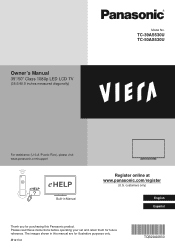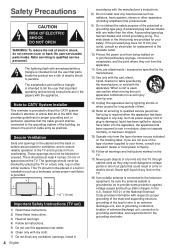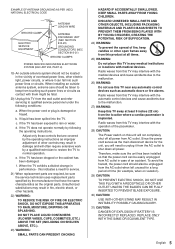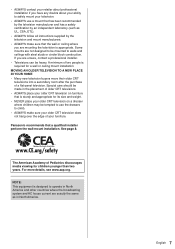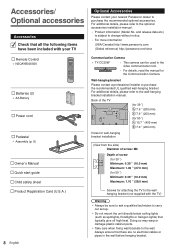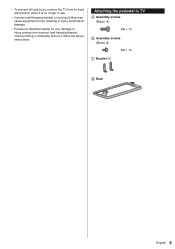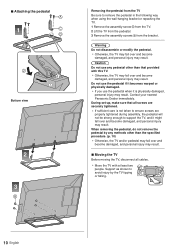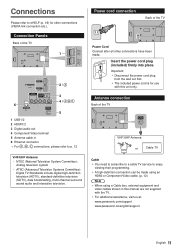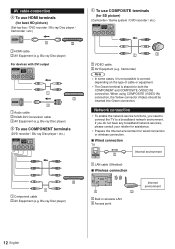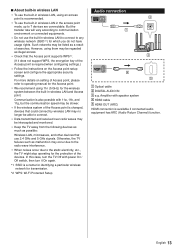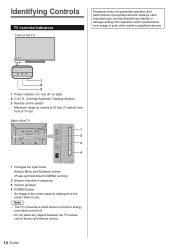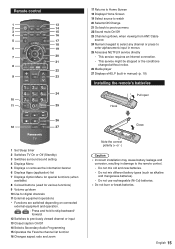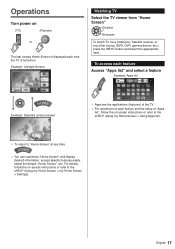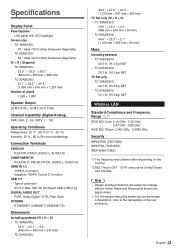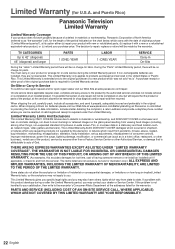Panasonic TC-60AS530U Support Question
Find answers below for this question about Panasonic TC-60AS530U.Need a Panasonic TC-60AS530U manual? We have 2 online manuals for this item!
Question posted by amtx68 on November 14th, 2021
Locked Tv
Current Answers
Answer #1: Posted by SonuKumar on November 14th, 2021 8:24 AM
How to Unlock a Panasonic Viera
Press the "Menu" button at the top of your remote. ...
Use the downward arrow key to highlight "Lock." Press the "OK" button the middle of the arrow keys.
Enter your TV's four-digit password using the number keys on your remote.
https://www.youtube.com/watch?v=58JOUUVzlRQ
https://www.youtube.com/watch?v=Wu6nm3ksrsg
https://www.manualslib.com/manual/888411/Panasonic-Tc-60as530u.html?page=84
Please respond to my effort to provide you with the best possible solution by using the "Acceptable Solution" and/or the "Helpful" buttons when the answer has proven to be helpful.
Regards,
Sonu
Your search handyman for all e-support needs!!
Answer #2: Posted by Technoprince123 on November 14th, 2021 8:49 AM
https://www.manualslib.com/manual/888411/Panasonic-Tc-60as530u.html
Please response if this answer is acceptable and solw your problem thanks
Answer #3: Posted by hzplj9 on November 14th, 2021 2:03 PM
https://www.manualslib.com/manual/888411/Panasonic-Tc-60as530u.html?page=151
Hope that fixes it for you.
Related Panasonic TC-60AS530U Manual Pages
Similar Questions
screen is blank need help when I plug unit into another tv it works fine but not on panasonic tv
15v adaptor for TC-15LV1 TV.
We moved the TV from one room to another and cannot find out booklet on how to install the TV. We ar...