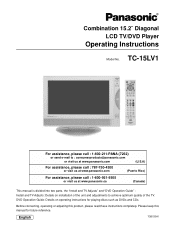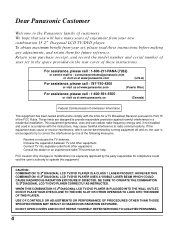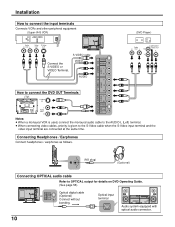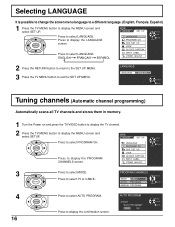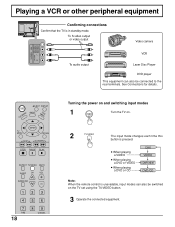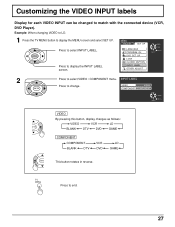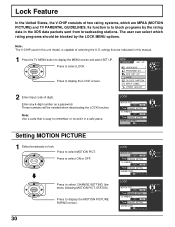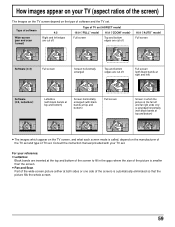Panasonic TC15LV1 - 15" LCD TV Support and Manuals
Get Help and Manuals for this Panasonic item

View All Support Options Below
Free Panasonic TC15LV1 manuals!
Problems with Panasonic TC15LV1?
Ask a Question
Free Panasonic TC15LV1 manuals!
Problems with Panasonic TC15LV1?
Ask a Question
Most Recent Panasonic TC15LV1 Questions
How Can I Be Sure That I Am Buying The Right 15v Adaptor For My Tc-15lv1 Tv.
15v adaptor for TC-15LV1 TV.
15v adaptor for TC-15LV1 TV.
(Posted by Dunny418 10 years ago)
Panasonic Tc-15lv1 Displays Reverse Color (sound Is Okay)
I've had this Panasonic since 2002. It's worked beautifully until about a month ago. About 6 months ...
I've had this Panasonic since 2002. It's worked beautifully until about a month ago. About 6 months ...
(Posted by carolclark 12 years ago)
Popular Panasonic TC15LV1 Manual Pages
Panasonic TC15LV1 Reviews
We have not received any reviews for Panasonic yet.