Panasonic TH32LHD7UXS - 32" IND LCD TV Support and Manuals
Get Help and Manuals for this Panasonic item
This item is in your list!

View All Support Options Below
Free Panasonic TH32LHD7UXS manuals!
Problems with Panasonic TH32LHD7UXS?
Ask a Question
Free Panasonic TH32LHD7UXS manuals!
Problems with Panasonic TH32LHD7UXS?
Ask a Question
Popular Panasonic TH32LHD7UXS Manual Pages
TH32LHD7UXK User Guide - Page 2
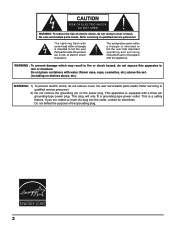
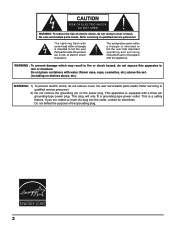
...serviceable parts inside .
Refer servicing to qualified service personnel.
2) Do not remove the grounding pin on shelves above the set. (including on the power plug. This apparatus is intended to tell the user that parts... plug.
2 Refer servicing to rain or moisture. This is intended to tell the user that important operating and servicing instructions are unable to persons...
TH32LHD7UXK User Guide - Page 4
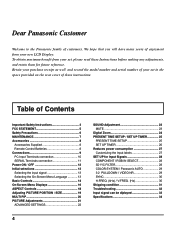
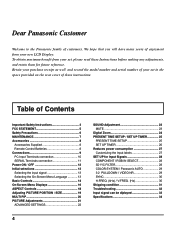
... / Panasonic AUTO 29 3:2 PULLDOWN / VIDEO NR 29 SYNC 30 H-FREQ. (kHz) / V-FREQ. (Hz 30 Shipping condition 31 Troubleshooting 32 Input signal can be diplayed 33 Specifications 34 We hope that you will have many years of customers.
Dear Panasonic Customer
Welcome to the Panasonic family of enjoyment from your set , please read these instructions.
TH32LHD7UXK User Guide - Page 7
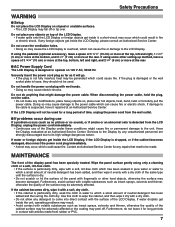
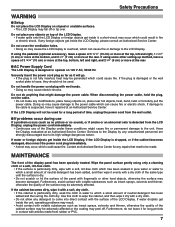
... foreign objects get inside the unit, operating problems may result. • Avoid contact with ...it evenly with fingernails or other setting-up method, leave a space of... wipe it repaired at an Authorized Service Center. If any repairs that might cause...Setup
Do not place the LCD Display on sloped or unstable surfaces. • The LCD Display may fall off .
Contact an Authorized Service...
TH32LHD7UXK User Guide - Page 9
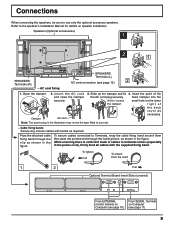
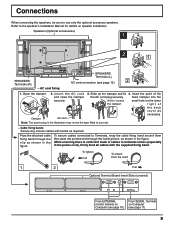
... The power plug in the illustration may not be sure to the speaker's Installation Manual for details on speaker installation. Pass the attached cable fixing band through the locking block, as ... the small hole on Computer (see page 12)
2
-
To secure cables connected to your set.
4. Slide up the clamper and fix the AC cord plug securely.
Connections
When connecting ...
TH32LHD7UXK User Guide - Page 10
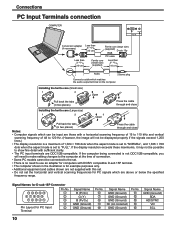
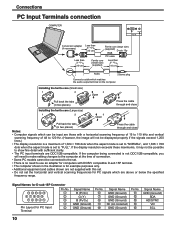
... is a maximum of connection.
• Some PC models cannot be possible
to show fine detail with this set.
• Do not set to "NORMAL", and 1,366 × 768
dots ...the tabs (in two places)
Installing the ferrite core (Large size)
1
2
3
Open
Press the cable through and close
Pull back the tabs (in the illustration is set the horizontal and vertical scanning frequencies ...
TH32LHD7UXK User Guide - Page 12
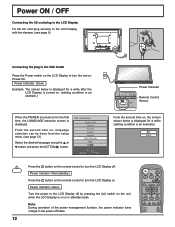
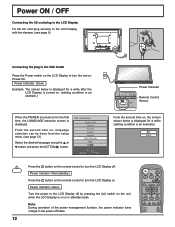
... orange in standby mode. switch on , the screen shown below is displayed for a while (setting condition is displayed.
Power Indicator: Green
INPUT
SURROUND
VOL
N
R
Turn the power to the ...button and press the ACTION ( ) button. From the second time on, language selection can be done from the setup menu. (see page 9)
R AUDIO L IN
VIDEO IN VIDEO OUT
S VIDEO IN
AV
R AUDIO L
VD...
TH32LHD7UXK User Guide - Page 14
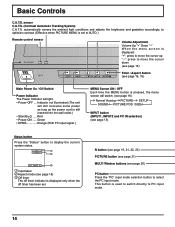
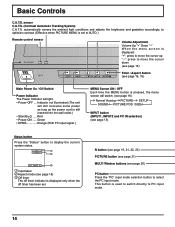
...Each time the MENU button is pressed, the menu screen will switch. (see page 16)
Normal Viewing PICTURE SETUP SOUND PICTURE POS. /SIZE
INPUT button (INPUT1, INPUT2 and PC IN selection) (see page 13)
Status ... some power as long as the power cord is displayed only when the
off timer has been set to AUTO.)
Remote control sensor
TH-32LHD7
Volume Adjustment Volume Up "+" Down "-" When the menu...
TH32LHD7UXK User Guide - Page 16
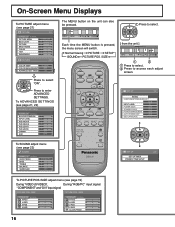
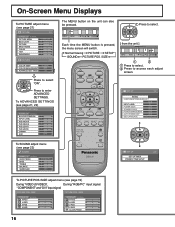
...
ASPECT
To SOUND adjust menu (see page 23)
SOUND
NORMALIZE NORMAL AUDIO MENU BASS TREBLE BALANCE SURROUND
STANDARD 0 0 0
OFF
PC
OFF TIMER
DISPLAY
SET UP
2/2
SET UP TIMER PRESENT TIME SETUP
To PICTURE POS./SIZE adjust menu (see page 19)
During "VIDEO (S VIDEO)",
During "RGB/PC" input signal. Press to access each adjust...
TH32LHD7UXK User Guide - Page 17
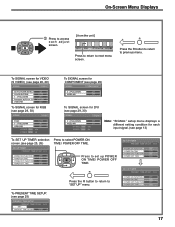
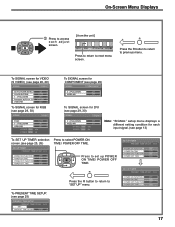
...
Press to select POWER ON TIME / POWER OFF TIME. R
Press the R button to return to "SET UP" menu. To SIGNAL screen for VIDEO (S VIDEO) (see page 28, 29)
SIGNAL
[ VIDEO ]
3D Y/C FILTER (NTSC) COLOR SYSTEM 3 : 2 PULLDOWN Panasonic AUTO (4 : 3) VIDEO NR
ON AUTO OFF NORMAL OFF
To SIGNAL screen for RGB (see page...
TH32LHD7UXK User Guide - Page 25
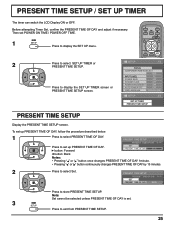
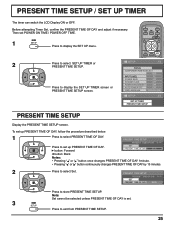
... and adjust if necessary.
INPUT
SURROUND
VOL
N
R
PICTURE SOUND SET UP
MULTI
ZOOM
2
Press to select Set.
POWER MANAGEMENT
OFF
AUTO POWER OFF
OFF
OSD LANGUAGE
ENGLISH (US)
SET UP
2/2
SET UP TIMER PRESENT TIME SETUP
PRESENT TIME SETUP
Display the PRESENT TIME SETUP screen. PRESENT TIME SETUP / SET UP TIMER
The timer can switch the LCD Display ON...
TH32LHD7UXK User Guide - Page 26
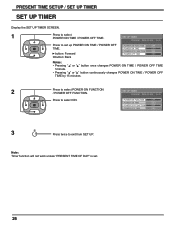
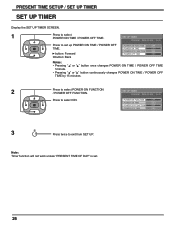
... FUNCTION
OFF
POWER OFF TIME
0:00
3
R
Press twice to select POWER ON TIME / POWER OFF TIME. PRESENT TIME SETUP / SET UP TIMER
SET UP TIMER
Display the SET UP TIMER SCREEN.
1
Press to exit from SET UP.
SET UP TIMER PRESENT TIME OF DAY 99:99
Press to select POWER ON FUNCTION / POWER OFF FUNCTION. button...
TH32LHD7UXK User Guide - Page 31
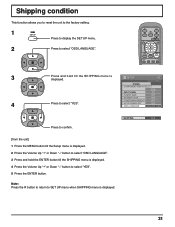
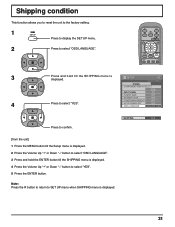
...Setup menu is displayed. 2 Press the Volume Up "+" or Down "-" button to select "OSD LANGUAGE". 3 Press and hold till the SHIPPING menu is
SET UP
1/2
displayed.
4
Press to confirm.
Note: Press the R button to return to SET... button to select "OSD LANGUAGE". INPUT
SURROUND
VOL
N
R
PICTURE SOUND SET UP
MULTI
ZOOM
PIP SWAP SELECT MOVE
3
Press and hold the ENTER button...
TH32LHD7UXK User Guide - Page 32
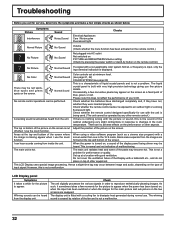
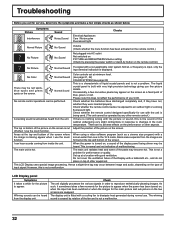
...technology giving you call for service, determine the symptoms and make...malfunctioning. This is not a problem. Check
The unit digitally processes... and not indicative of the parts may be performed. Hence a...the remote control designed specifically for the picture to...
32 No Color
Color controls set at the top and bottom ...sound, this is displayed. Troubleshooting
Before you fine picture...
TH32LHD7UXK User Guide - Page 35


...follow:
MODELS
Part Warranty
Labor Warranty
LCD Display
1 Year
1 Year
Exceptions All Accessories
(Ex: Cables & etc)
10 days
none
Service in shipment, or failures which occur during the warranty period by contacting Panasonic Broadcast & Television Systems Company Factory Servicenter listed at the address indicated above exclusions or limitations may other than an authorized repair...
TH32LHD7UXK User Guide - Page 36
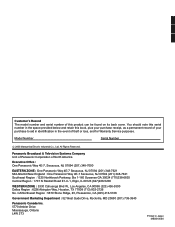
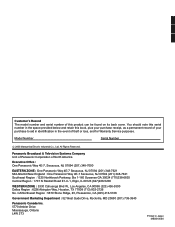
... theft or loss, and for Warranty Service purposes. You should note this serial number in the space provided below and retain this product can be found on its back cover. Customer's Record The model number and serial number of North America
Executive Office : One Panasonic Way 4E-7, Secaucus, NJ 07094 (201...
Panasonic TH32LHD7UXS Reviews
Do you have an experience with the Panasonic TH32LHD7UXS that you would like to share?
Earn 750 points for your review!
We have not received any reviews for Panasonic yet.
Earn 750 points for your review!
