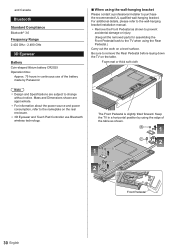Panasonic TC-58AX800U Support Question
Find answers below for this question about Panasonic TC-58AX800U.Need a Panasonic TC-58AX800U manual? We have 4 online manuals for this item!
Question posted by marekmichalski on December 12th, 2015
Reset Parental Control Code In Panasonic Th-58ax800 Tv ?
Hello,how to reset the parental control code in the Panasonic TH-58AX800 TV ?Mark
Current Answers
Answer #1: Posted by AbhishekSharma on December 12th, 2015 8:03 AM
Please follow the steps below:-
- Power the unit on.
- Open the unit's drawer.
- Select the BD drive with the Drive Select button.
- Press and hold the REC and PLAY buttons on the front of the unit together for 5 seconds until the display shows INIT.
- Confirm that the front display shows 'INIT'.
- The parental PIN code has now been reset to the default code of '0000'.
Please respond to my effort to provide you with the best possible solution by using the "Acceptable Solution" and/or the "Helpful" buttons when the answer has proven to be helpful. Please feel free to submit further info for your question, if a solution was not provided. I appreciate the opportunity to serve you!
Related Panasonic TC-58AX800U Manual Pages
Similar Questions
My Tv Just Turned Off And Won't Turn Back On. Can This Be Fixed Be Fixed ?
My tv just turned off out of no where when I was watching it and it won't turn back on. Can this be ...
My tv just turned off out of no where when I was watching it and it won't turn back on. Can this be ...
(Posted by shergillkash 2 years ago)
Panasonic Modal Th-l24x5x Tv
Is Panasonic Modal TH-L24X5X LCD TV or LED TV?
Is Panasonic Modal TH-L24X5X LCD TV or LED TV?
(Posted by ajantha001 10 years ago)
How Do I Unlock Parental Controls On Newly Purchased Tv????
New tv has "locked" parental controls. How do I change them?
New tv has "locked" parental controls. How do I change them?
(Posted by Jeudi34 11 years ago)
Th-l32c10m2 Tv Stopped Wrking After An Electricity Fluctuation. What Should I Do
On turning on the TV now the red light showing power on, does not come on.
On turning on the TV now the red light showing power on, does not come on.
(Posted by anitad410 11 years ago)