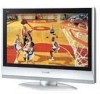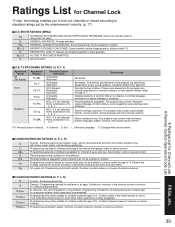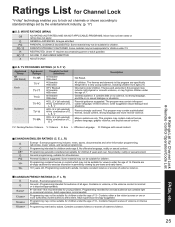Panasonic TC-32LX60 Support Question
Find answers below for this question about Panasonic TC-32LX60 - 32" LCD TV.Need a Panasonic TC-32LX60 manual? We have 4 online manuals for this item!
Question posted by Jeudi34 on January 9th, 2013
How Do I Unlock Parental Controls On Newly Purchased Tv????
New tv has "locked" parental controls. How do I change them?
Current Answers
Related Panasonic TC-32LX60 Manual Pages
Similar Questions
I Turned On The Power And I'm Getting 2 Blanks What Does That Mean
(Posted by mbwm9514 1 year ago)
Manually Access Menu
How do I manually access the menu without a remote on my 2006 Panasonic Viera Model: TC-32lx60?
How do I manually access the menu without a remote on my 2006 Panasonic Viera Model: TC-32lx60?
(Posted by Rwarrior64 2 years ago)
Tc-32lx700 - 32' Lcd Tv Red Light 4 Times Blinking Problem
(Posted by riyaz7868 9 years ago)
How Do I Get The Pip Screen Off My Panasonic Tv. The Model Number Is Ct-32d32f
I have a panasonic tv made in 2002. I don't have the original remote. I don;t know how to get the pi...
I have a panasonic tv made in 2002. I don't have the original remote. I don;t know how to get the pi...
(Posted by meandrette 11 years ago)
Panasonic Viera Tc-32lx85 32' Lcd Tv. 32' Widescreen Hdtv (16:9 Aspect Ratio). B
(Posted by MikeKtfgh 12 years ago)