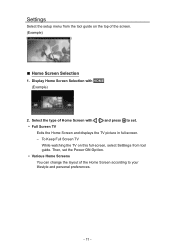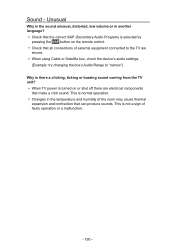Panasonic TC-58AX800U Support Question
Find answers below for this question about Panasonic TC-58AX800U.Need a Panasonic TC-58AX800U manual? We have 4 online manuals for this item!
Question posted by shergillkash on February 17th, 2022
My Tv Just Turned Off And Won't Turn Back On. Can This Be Fixed Be Fixed ?
My tv just turned off out of no where when I was watching it and it won't turn back on. Can this be fixed be fixed ? I tried unplugging it and pressing and holding the power button, but it just didn't work.Please help
Requests for more information
Request from shergillkash on February 17th, 2022 7:23 PM
I forgot to include the model no. of the tv. Model no. is TC-58AX800U.
I forgot to include the model no. of the tv. Model no. is TC-58AX800U.
Current Answers
Related Panasonic TC-58AX800U Manual Pages
Similar Questions
How Do I Take It Out Of Hotel Mode?
So I tried menu, g, y, 0 thing it didn't work is there another way?
So I tried menu, g, y, 0 thing it didn't work is there another way?
(Posted by shawnblack205 2 years ago)
T.v. Won't Turn On. Red Light Comes On And Keeps Blinking. Model#th50px75u
my Panasonic 50 inch plasma flat screen won't turn on. When I hit the power button, the red light co...
my Panasonic 50 inch plasma flat screen won't turn on. When I hit the power button, the red light co...
(Posted by RobinGibson24 7 years ago)
Reset Parental Control Code In Panasonic Th-58ax800 Tv ?
Hello,how to reset the parental control code in the Panasonic TH-58AX800 TV ?Mark
Hello,how to reset the parental control code in the Panasonic TH-58AX800 TV ?Mark
(Posted by marekmichalski 8 years ago)
My Tv Will Not Power Up And Power Button Blinks 10 Times. What Should I Do
(Posted by beau48091 11 years ago)
My Tv Just Clicked Off And I Can't Get It To Come Back On?
(Posted by vickin55 12 years ago)