Panasonic TC-L24X5 Support Question
Find answers below for this question about Panasonic TC-L24X5.Need a Panasonic TC-L24X5 manual? We have 1 online manual for this item!
Question posted by mcajigas2 on January 21st, 2013
How I Program This Tv To Power On With A Remote Control Cisco Hda-ir2?
I Have Cable In My House And I Buy This Tv And I Dont Know How To Program The Cable Remote Control To Power On / Off The Tv.
Current Answers
There are currently no answers that have been posted for this question.
Be the first to post an answer! Remember that you can earn up to 1,100 points for every answer you submit. The better the quality of your answer, the better chance it has to be accepted.
Be the first to post an answer! Remember that you can earn up to 1,100 points for every answer you submit. The better the quality of your answer, the better chance it has to be accepted.
Related Panasonic TC-L24X5 Manual Pages
Owners Manual - Page 2
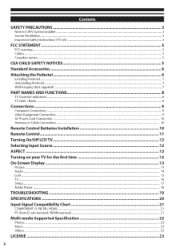
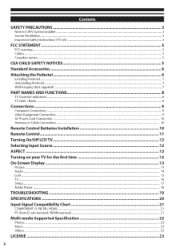
... ...7
Wail-hanging (Not supplied) ...7
PARTNAMES AND FUNCTIONS 8
TV Controls/Indicators
...8
TV (Side / Back) ...8
Connections ...
9
Computer Connection ...9 Video Equipment Connection ...9 AC Power Cord Connection ...10 Antenna or Cable Connection ...10
Remote Control Batteries installation
10
Remote Control ...
11
Turning On/Off LCD TV 12
Selecting Input Source
12
ASPECT...12...
Owners Manual - Page 3


... instructions. 3+ Heed all warnings. 4+ Follow all warnings and instructions TV. Install in particular, specifies that the cable ground shall be placed in a built-in wire to an antenna
...Protect the power cord from overheating.
There should never be blocked or covered. Clean onlywith dry cloth. 7+ Do not block any kind into your television dealer or
local power company.
16...
Owners Manual - Page 4


... product at all power from the wall outlet and refer
servicing to do not perform any other controls may result in
TO...be unplugged from AC outlet in
performance - If the LCD TV has been dropped or the cabinet has been
damaged. KEEP ...shock, or other countries where the broadcasting system and AC house current are qualified to qualified service personnel under the following conditions...
Owners Manual - Page 5


...Flat panel displays that to which can be made with shielded cables with metallic RF/EMI connector hoods to maintain compliance with FCC Rules and Regulations. Remember that can become excited while watching a program.../TV technician for help. This Class B digital apparatus 003.
Warning
Flat panel displays are not always supported on or play with furniture and television sets. Flat panel ...
Owners Manual - Page 6


...Caution
Do not use any pedestal other than that provided with the TV installed, the TV may fall over .
It might fall over and become damaged and ...[]
Remote Control
(TZZ000000OSA)
[]
Batteries (AAA) x 2
(392GB1TXIA32GP)
[]
Neck and Base
(Neck:X34T0059AFL01L0100
Base:X34T0060AFL01 L01BA)
[]
Screws × 3
(AssembLy screws for neck and
base) (0QIG 940 18 47 CR3)
[]
Power Cord...
Owners Manual - Page 7


.... Always ensure that there are no longer in use.
Place the LCD TV screen facing down on a flat surface place where maintained with screw driver. In order to maintain the unit...
_i
DSciaremweter for fix:inMg4 the TV ontc
Dtheepthwall ofha5ncgreinwg : bracket
(not supplied with the TV)
(View from its fixed wall position when it is no electrical cables or pipes in two holes with ...
Owners Manual - Page 8


... terminal. _ Connect an audio cable to AUDIO IN and
audio out jack on the computer.
6 ANTENNA/CABLE IN
_ Connect an antenna or cable TV.
7 USB
_ Connect USB memory to this terminal to play Multimedia.
1
123
45 6
1 Remote Control Signal Receiver
_ Do not place any objects between the TV remote control signal receiver and remote control,
2 Power indicator
On: Power indicator lights Red.
Owners Manual - Page 9


... HDMI converter
then connect
audio input to PC
Cables used for connection TV.)
(This cable is switched on. Cable used for connection (These cables are not supplied
LCD TV.) _ Component/Video,
Audio Cable
__ HDDigMitaIl Caaubdleio: HcDaMbleI Input
with this LCD
Note: When connecting
the cable, AC Power Cords of both
LCD TV and external equipment should be disconnected from...
Owners Manual - Page 10


...Remote control contains AAA battery and must be kept out of reach of 110-127V AC. For safety, unplug AC power cord when the LCD TV is not available except in use a new battery with single-phase power... type of power being Connect the LCD TV with water or liquid. Cable used batteries according to the instructions. For all peripheral equipment turning the LCDTV on the Remote case clean ...
Owners Manual - Page 11


...input source. 20 _ EXIT
_ Returns to the normal viewing screen. 21 @INFO _ Displays channel and program information. 22 AIYI_III_IOK _ Confirms selections and choices.
23 _ RETURN
_Go back to freeze a moving image... Play or pause for multi-media playback.
14 SAP (SecondaryAuclio
Programming)
Selects the audio mode for watching TV.
15 --
25
Use for multi-media playback.
11
Fast forward...
Owners Manual - Page 12


... the entire
_
_
[sZcoreoemn].
[H-Fill]
the screen' side edges. Stretches to justify the 4:3 image to turn it ON. Press POWER button on Side Control of LCD TV or use
Remote Control to
000
[Just]
0
0
the four corners of Remote Control to enter USB content.
Press USB button of the screen. Note: ® 480i(4:3)/480p(4:3):
Full, JUST, 4:3, Zoom _' 720p...
Owners Manual - Page 14


...Lets you to set the overall color tone of the picture Cool/ Normal/Warm,
_ Controls dark areas without affecting the black level or brightness in the overall picture.
_ Reduces ...or decreases the levels of sharpness according to your
_ With an NTSC signal source connected to the TV, the picture hue can be displayed.
2.
Aspect adjustments
-
Color matrix _ Selects image resolution
...
Owners Manual - Page 15


...output signal from watching certain channels. _ These channels will be blocked regardless of the program
rating.
15
Press _ RETURN button to enter Lock menu. 3.
Press OK button...audio signal.
M
_ Selects to turn on . On
_ Turns the TV internal speaker on or off the TV internal
off
_ Turns the TV internal speaker off.
when you access locked
Custo_ _ Locks specified inputs. ...
Owners Manual - Page 16


...1. Press MENU button and _, • buttons to the
_ Prevents certain programs channel will be used in this set is capable of
programming:" - Press _ EXIT button to enter TV menu 3. TV ratings: _ Sets U.S.TV program ratings. movie ratings: _ Sets U.S.movie ratings.
Not suitable
for parental controls. Press OK button to exit menu operation.
Canadian french ratings: _ Sets...
Owners Manual - Page 17


...
No activity for viewing
digital captioning. opacity: Selects the opacity level for programs broadcast to listen to standby mode. Press 41_ buttons to active HDMI Control function.
of the Closed
Analog closed caption: _ Chooses the way for 3 hours: _ Switches the TV off HDMI compliant
goes to external input terminals can be transmitting caption...
Owners Manual - Page 18


....
Blue
Yellow A/Y/_I/II_
_ Opens option menu.
++Selects Photoq Music_ or Videos. _ Selects videos. 1.
Insets the USB storage device to the USB port on the TV. 2. Note: _+P+artition: FAT32, Not support NTFS format.
(FAT32--Max Partition Size: 32GB, Max File Size: 4GB)
_+I+n multi-
or Videos
Blue Yellow &/Y/4/I_
+:+Opens option menu...
Owners Manual - Page 19
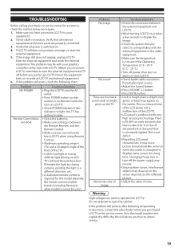
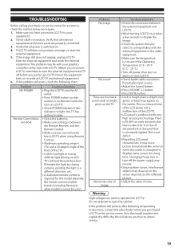
... .
There
is changed if it displays same screen for this LCD TV. lighted.This
is not
Regarding LCD panel characteristic, it takes a few seconds to open the cabinet. Verify that all external
equipment and power cords are not too far from LCDTVwhen using Remote Control.
® Maximum operating range is
required for a long time.
Adjust...
Owners Manual - Page 20


...-127 V, 60Hz 35W
0.5 W
With stand: 22.3 in.x 16in x6.7in (567 mm x406 mmx 170 mm) Without stand (TV only): 22.3 in (567 mm x 367 mmx 46 ram) With stand: 9.9 lb. (4.5 kg) Without stand (TV only): 8.8 lb. (4.0 kg)
16:9
521.3 mm (H) x 293.2 mm (V) 23.5 inches (diagonal)
2,073,600 (1,920 (w) x 1,080 (H))
100 mmx...
Owners Manual - Page 24


... markings or retained images on the glass panel resulting from state to state, if a... Secaocus, New Jersey 07094
Panasonic LCD
Television
Limited Warranty
Limited Warranty Coverage If your... of the period indicated on wide screen TVs, or onscreen data in a stationary and...most up adjustments, misadjustment of consumer controls, improper maintenance, power line surge, lightning damage, modification,...
Owners Manual - Page 26


... Panasonic Canada Inc., or failures which result from accidents, misuse, abuse, neglect, mishandling, misapplication, alteration, faulty installation, set-up adjustments, misadjustment of consumer controls, improper maintenance, power line surge, lightning damage, modification, introduction of sand, humidity or liquids, commercial use such as a gift, of a Panasonic brand product mentioned above...
Similar Questions
No Power Display On Lcd Tv
Hi, Im operating my TV by Remote Control, however now when i switch on the Main Power , TV doen't di...
Hi, Im operating my TV by Remote Control, however now when i switch on the Main Power , TV doen't di...
(Posted by smathias77 10 years ago)
Can You Reprogram The Channels On Your Tv Without A Remote Control?
(Posted by jcia 11 years ago)
What Is The Code To Program To A Universal Remote Control.
Panasonic Tv/DVD/VCR Combo Model PV-DM2093
Panasonic Tv/DVD/VCR Combo Model PV-DM2093
(Posted by Anonymous-59935 11 years ago)
How Can I Unlock Tv To Program A Unvis Remote
(Posted by dmarlow 12 years ago)

