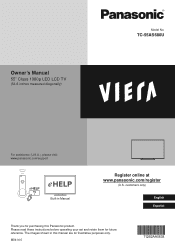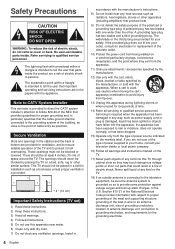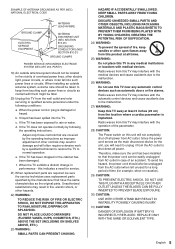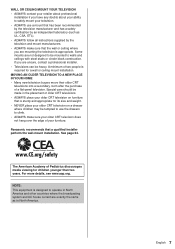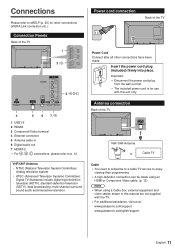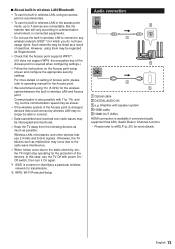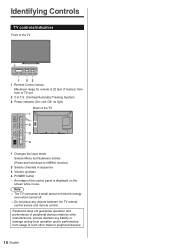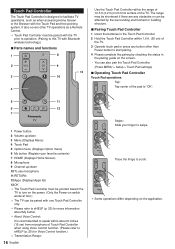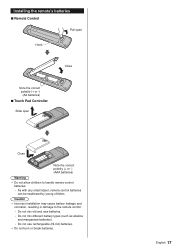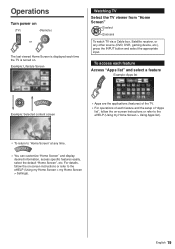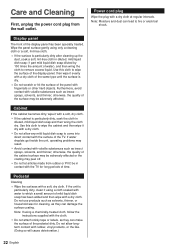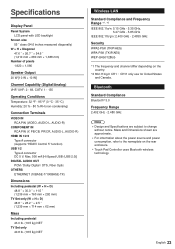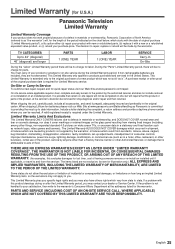Panasonic TC-55AS680U Support Question
Find answers below for this question about Panasonic TC-55AS680U.Need a Panasonic TC-55AS680U manual? We have 2 online manuals for this item!
Question posted by leehoward676 on July 31st, 2020
Clicking After Turn Off And Will Not Re Start Without Pulling Plug/replug
The person who posted this question about this Panasonic product did not include a detailed explanation. Please use the "Request More Information" button to the right if more details would help you to answer this question.
Current Answers
Answer #1: Posted by Odin on July 31st, 2020 10:40 AM
Hope this is useful. Please don't forget to click the Accept This Answer button if you do accept it. My aim is to provide reliable helpful answers, not just a lot of them. See https://www.helpowl.com/profile/Odin.
Answer #2: Posted by INIMITABLE on July 31st, 2020 10:32 AM
The "ticking" that you hear is the power supply attempting to start. This is sometimes heard when even the standby supply is having trouble starting. If you are not comfortable working with electronics, take this to a service shop.It is possible that this is a Sub P board issue. You would need to measure the voltages on both the power boards and the fuses.Again since your TV does not even create a blink code error, my first suspect is the power board(s) P and subP
I hope this is helpful? PLEASE "ACCEPT" and mark it "HELPFUL" to complement my little effort. Hope to bring you more detailed answers
-INIMITABLE
Related Panasonic TC-55AS680U Manual Pages
Similar Questions
T.v. Won't Turn On. Red Light Comes On And Keeps Blinking. Model#th50px75u
my Panasonic 50 inch plasma flat screen won't turn on. When I hit the power button, the red light co...
my Panasonic 50 inch plasma flat screen won't turn on. When I hit the power button, the red light co...
(Posted by RobinGibson24 7 years ago)
Pansonic Tv Turing Off Without Insturction. Reinserting Power Plug To Turn On ??
(Posted by jpjames 11 years ago)
Turned On Tv This Evening And No Picture, Has Worked Great Until Just Now.
(Posted by goodman2561 12 years ago)
Red Ligth Flashing Twice, Does'nt Turn On
The red ligth blink twicw continually. I can not reset sytem . does not turn off. please tell me wha...
The red ligth blink twicw continually. I can not reset sytem . does not turn off. please tell me wha...
(Posted by eadesio 12 years ago)
How Do You Install The Tv?
We moved the TV from one room to another and cannot find out booklet on how to install the TV. We ar...
We moved the TV from one room to another and cannot find out booklet on how to install the TV. We ar...
(Posted by pbaker1948 12 years ago)