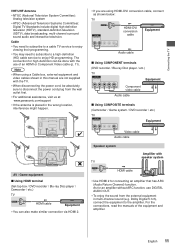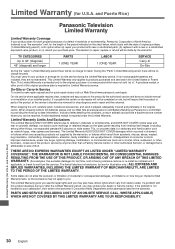Panasonic TC-50A400U Support Question
Find answers below for this question about Panasonic TC-50A400U.Need a Panasonic TC-50A400U manual? We have 1 online manual for this item!
Question posted by csinbos on April 2nd, 2015
Need Help With Pedestal
Hi - I can't figure how the pedestal attaches to the tv. The picture in the manual is not very clear. Please advise.Thanks,Carla
Current Answers
Related Panasonic TC-50A400U Manual Pages
Similar Questions
I Need Help Setting Up Tv With No Remote.
I just bought this Panasonic TV used. No remote. How do I use the cable remote? Can I use a universa...
I just bought this Panasonic TV used. No remote. How do I use the cable remote? Can I use a universa...
(Posted by djpat1 1 year ago)
Hdmi Port Suddenly Doesn't Recognize My Ps4 Slim On Vieta Tc-p50c1n Panasonic Tv
screen is blank need help when I plug unit into another tv it works fine but not on panasonic tv
screen is blank need help when I plug unit into another tv it works fine but not on panasonic tv
(Posted by brandon23249 7 years ago)
This Tv Wont Come On
i bought this tv at best buy boack friday 2014 and it will not come on. No blinking lights, have tri...
i bought this tv at best buy boack friday 2014 and it will not come on. No blinking lights, have tri...
(Posted by freedomcates 7 years ago)
L And R Audio Output From Television . . . . Does It Allow For Direct Connect To
auxiliary speakers ?
auxiliary speakers ?
(Posted by gary3722 8 years ago)
Volume Issue.. At 100% It Is Not Very Loud. Need It Louder What Can We Do?
Volume at 100% does not seem very loud at all. We need it louder - what can we do?
Volume at 100% does not seem very loud at all. We need it louder - what can we do?
(Posted by mknapp867 9 years ago)