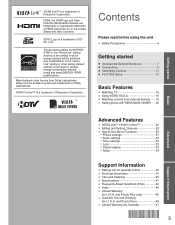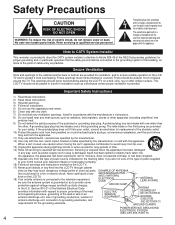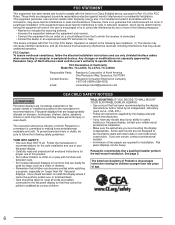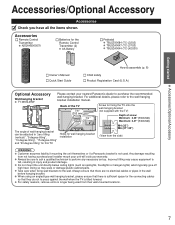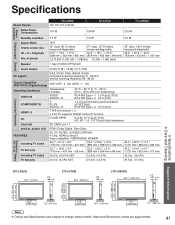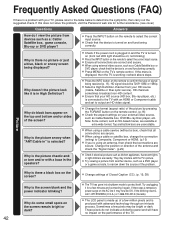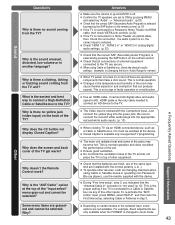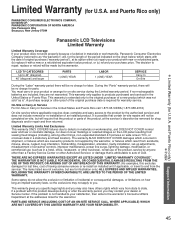Panasonic TCL37U3 Support Question
Find answers below for this question about Panasonic TCL37U3 - 37" LCD TV.Need a Panasonic TCL37U3 manual? We have 1 online manual for this item!
Question posted by gary3722 on February 17th, 2016
L And R Audio Output From Television . . . . Does It Allow For Direct Connect To
Current Answers
Answer #1: Posted by hzplj9 on February 18th, 2016 2:21 PM
Check out the user guide where the connections are explained.
http://www.manualslib.com/manual/246966/Panasonic-Tc-L37u3.html
Related Panasonic TCL37U3 Manual Pages
Similar Questions
Purchased 1/15, has audio, but no video. Only green lines on black background. Have unplugged and re...
I previously had a 2011 Panasonic 3D Viera television, yesterday I purchased the TC-65cx850UAnd want...
We have connected our computer to HDMI inputs on the TC-32LX70 unit. We get audio, but no video. Whe...
on some cable channels i have a great picture quality, but i cannot hear the program. i get music in...
We moved the TV from one room to another and cannot find out booklet on how to install the TV. We ar...