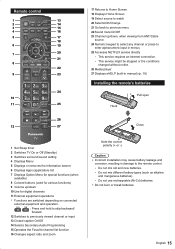Panasonic TC-55AS530U Support Question
Find answers below for this question about Panasonic TC-55AS530U.Need a Panasonic TC-55AS530U manual? We have 2 online manuals for this item!
Question posted by tstaskus on July 4th, 2016
Panasonic Model Tc-55as530u Have Vertical Green Lines
Purchased 1/15, has audio, but no video. Only green lines on black background. Have unplugged and rebooted Comcast receiver 3-4 times. Have unplugged and done same w TV. Tried remote that came w TV to get into "menu-mode" and get any time of screen action w text, no luck of any kind no matter what I have tried. The Flat-screen Panasonic Model TC-55AS530U is located outside under well covered area protected from all elements. But I think the Houston humidity may have impacted it.Thank you and pls let me lknow if you have any questions? Rgds, tom
Supporting Image
You can click the image below to enlargeCurrent Answers
Related Panasonic TC-55AS530U Manual Pages
Similar Questions
I just need Screen Panasonic Viera 37 Inch LSD Model TC-L37U22L
I just need Screen Panasonic Viera 37 Inch LSD Model TC-L37U22L
I just need Screen Panasonic Viera 37 Inch LSD Model TC-L37U22L
(Posted by dieguitop77 9 years ago)
Purchasedtc-55as530u. Manual Shows 2 Brackets & 8 Screws For Pedestal Not In Box
Are brackets & screws missing or has pedestal been redesigned? If missing, how/where can I get t...
Are brackets & screws missing or has pedestal been redesigned? If missing, how/where can I get t...
(Posted by omckinney 9 years ago)
On Tv Model Tc-p60s30 , How Do You Enable Digital Audio Out If It Is Disabled
(Posted by lawrenceromano 10 years ago)
Panasonic Tv Model Tc-21xy3 Field Colapsed And Revert To Standby
(Posted by lan569 11 years ago)
How Do I Get The Pip Screen Off My Panasonic Tv. The Model Number Is Ct-32d32f
I have a panasonic tv made in 2002. I don't have the original remote. I don;t know how to get the pi...
I have a panasonic tv made in 2002. I don't have the original remote. I don;t know how to get the pi...
(Posted by meandrette 11 years ago)