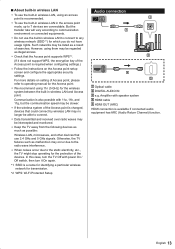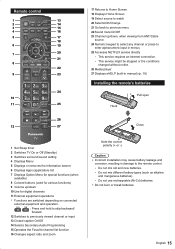Panasonic TC-55AS530U Support Question
Find answers below for this question about Panasonic TC-55AS530U.Need a Panasonic TC-55AS530U manual? We have 2 online manuals for this item!
Question posted by omckinney on November 11th, 2014
Purchasedtc-55as530u. Manual Shows 2 Brackets & 8 Screws For Pedestal Not In Box
Are brackets & screws missing or has pedestal been redesigned? If missing, how/where can I get the brackets & screw so?
Current Answers
Answer #1: Posted by TommyKervz on November 11th, 2014 9:06 PM
Buy the brackets below (screws included)
http://www.amazon.com/VideoSecu-TC-39AS530U-TC-50AS530U-TC-50AS650UE-TC-55AS650U/dp/B0019D0YTO
Related Panasonic TC-55AS530U Manual Pages
Similar Questions
What Size Are The Screws That Hold The Base On To The Tv
What size are the screws that hold the base on to the TV
What size are the screws that hold the base on to the TV
(Posted by gratsonrj 5 years ago)
How Do You Get The Screws For The Tv Stand
the screws that hold the tv to the stand
the screws that hold the tv to the stand
(Posted by dl01 7 years ago)
Panasonic Model Tc-55as530u Have Vertical Green Lines
Purchased 1/15, has audio, but no video. Only green lines on black background. Have unplugged and re...
Purchased 1/15, has audio, but no video. Only green lines on black background. Have unplugged and re...
(Posted by tstaskus 7 years ago)
I Need To Know What Wall Mounting Screws To Purchase
I previously had a 2011 Panasonic 3D Viera television, yesterday I purchased the TC-65cx850UAnd want...
I previously had a 2011 Panasonic 3D Viera television, yesterday I purchased the TC-65cx850UAnd want...
(Posted by thaliemarois 8 years ago)
How Do You Install The Tv?
We moved the TV from one room to another and cannot find out booklet on how to install the TV. We ar...
We moved the TV from one room to another and cannot find out booklet on how to install the TV. We ar...
(Posted by pbaker1948 12 years ago)