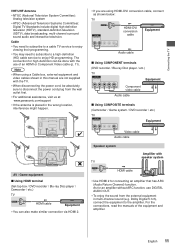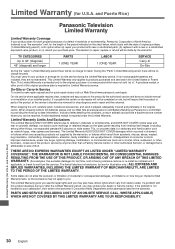Panasonic TC-50A400U Support Question
Find answers below for this question about Panasonic TC-50A400U.Need a Panasonic TC-50A400U manual? We have 1 online manual for this item!
Question posted by freedomcates on July 25th, 2016
This Tv Wont Come On
i bought this tv at best buy boack friday 2014 and it will not come on. No blinking lights, have tried other outlets. Need help please Panasonic tc50a400u 50" led
Current Answers
Related Panasonic TC-50A400U Manual Pages
Similar Questions
I Need Help Setting Up Tv With No Remote.
I just bought this Panasonic TV used. No remote. How do I use the cable remote? Can I use a universa...
I just bought this Panasonic TV used. No remote. How do I use the cable remote? Can I use a universa...
(Posted by djpat1 1 year ago)
Tv Not Coming On
TV not coming on, red "on" light blinking with relay clicking
TV not coming on, red "on" light blinking with relay clicking
(Posted by donniedbk 5 years ago)
Need Help With Pedestal
Hi - I can't figure how the pedestal attaches to the tv. The picture in the manual is not very clear...
Hi - I can't figure how the pedestal attaches to the tv. The picture in the manual is not very clear...
(Posted by csinbos 9 years ago)
Volume Issue.. At 100% It Is Not Very Loud. Need It Louder What Can We Do?
Volume at 100% does not seem very loud at all. We need it louder - what can we do?
Volume at 100% does not seem very loud at all. We need it louder - what can we do?
(Posted by mknapp867 9 years ago)
Red Blinking Light Flashes 15 Times With No Picture/sound, What's That Mean?
My 50" Panasonic 720p TV made a loud "pop" before the picture and sound went away. We tried turning ...
My 50" Panasonic 720p TV made a loud "pop" before the picture and sound went away. We tried turning ...
(Posted by Malloreyabradford 11 years ago)