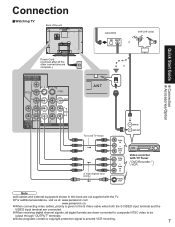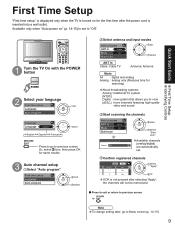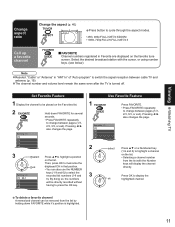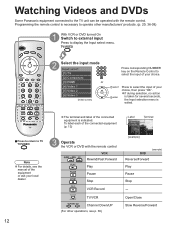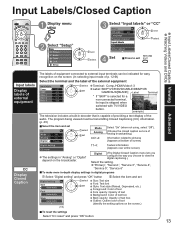Panasonic TC32LE60 Support Question
Find answers below for this question about Panasonic TC32LE60 - 32" LCD CI COLOR TV.Need a Panasonic TC32LE60 manual? We have 1 online manual for this item!
Question posted by MarkShea21 on July 28th, 2012
Where Can I Buy A Stand For My 2006 Panasonic Viera Tc-32le60 Tv?
The person who posted this question about this Panasonic product did not include a detailed explanation. Please use the "Request More Information" button to the right if more details would help you to answer this question.
Current Answers
Related Panasonic TC32LE60 Manual Pages
Similar Questions
How Would I Connect External Speakers To My Panasonic Viera Tc-32lx85
trying to connect external speakers but cant get any sound
trying to connect external speakers but cant get any sound
(Posted by sylviamorgan20 9 years ago)
How Can I Be Sure That I Am Buying The Right 15v Adaptor For My Tc-15lv1 Tv.
15v adaptor for TC-15LV1 TV.
15v adaptor for TC-15LV1 TV.
(Posted by Dunny418 10 years ago)
My Tv Panasonic Viera Tc-t42x1x Standby Led Flashes 10 Times And Tv Doesn't Turn
(Posted by danielguty01 11 years ago)
Panasonic Viera Tc-32lx85 32' Lcd Tv. 32' Widescreen Hdtv (16:9 Aspect Ratio). B
(Posted by MikeKtfgh 12 years ago)