Panasonic TC32LE60 Support Question
Find answers below for this question about Panasonic TC32LE60 - 32" LCD CI COLOR TV.Need a Panasonic TC32LE60 manual? We have 1 online manual for this item!
Question posted by lillimascarenas on October 17th, 2012
Panasonic Ct32g32v What Does This Tv Weigh?
weight of tv?
Current Answers
There are currently no answers that have been posted for this question.
Be the first to post an answer! Remember that you can earn up to 1,100 points for every answer you submit. The better the quality of your answer, the better chance it has to be accepted.
Be the first to post an answer! Remember that you can earn up to 1,100 points for every answer you submit. The better the quality of your answer, the better chance it has to be accepted.
Related Panasonic TC32LE60 Manual Pages
32" Lcd Tv - English/ Spanish - Page 3


... 4
••••Accessories/Option 6 Connection 7 Identifying Controls 8 First Time Setup 9
Enjoy your TV !
Remote Control Operation/Code List 36 Ratings List for Channel Lock 39 Technical Information 40 Maintenance 42 FAQ 42...30 •Para ver vídeos y DVDs 32 •Control con HDMI "HDAVI ControlTM 33 ••Conexiones AV recomendadas 34
FAQs, etc.
32" Lcd Tv - English/ Spanish - Page 4


...6) Clean only with the cart, stand, tripod, bracket, or table specified by placing the LCD TV on the LCD TV. 17) Never push objects of the NEC that provides guidelines for the grounding electrode. When ...Operate only from the type of power source indicated on the LCD TV. 18) If an outside antenna is connected to the television equipment,
EXAMPLE OF ANTENNA GROUNDING AS PER (NEC) NATIONAL ...
32" Lcd Tv - English/ Spanish - Page 5


... as contact with them might be fatal.
20) Unplug this equipment.
5 c. If the LCD TV has been exposed to qualified service personnel under the following the operating instructions. NOTE : This equipment... is damaged or frayed. These limits are designed to operate this LCD TV from other hazards.
22) WARNING : TO REDUCE THE RISK OF FIRE OR ELECTRIC SHOCK, DO...
32" Lcd Tv - English/ Spanish - Page 6


...) which typically give off high heat. Do not mount this LCD Television directly below ceiling lights (such as alkaline and manganese batteries). Accessories/Option
Check you have all the items shown.
close
Optional accessory
Please contact your nearest Panasonic dealer to remove the TV-Stand
1
Remove two screws
2
Pull out the plastic portion
Remove...
32" Lcd Tv - English/ Spanish - Page 7
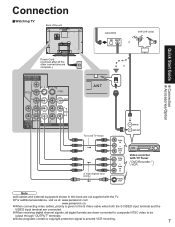
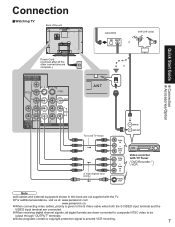
...
IN
R
S Video OUT
•• Note All cables and external equipment shown in this book are not supplied with the TV. For additional assistance, visit us at: www.panasonic.com
• www.panasonic.ca When connecting video cables, priority is given to prevent VCR recording.
7 When receiving digital channel signals, all the other...
32" Lcd Tv - English/ Spanish - Page 8


...menus. (p. 10)
Direct channel access for viewing. Adequate ventilation is on)
Selects Audio Mode for TV Viewing (p. 10)
Sets the remote to communicate with other bright light (including reflections) will fall ... range.
How to use the LCD stand
Adjust the stand to the right / left.
Identifying Controls
POWER button Volume
Menu navigations
Switches TV/VIDEO
Power indicator (on the ...
32" Lcd Tv - English/ Spanish - Page 9
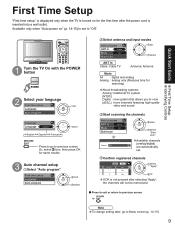
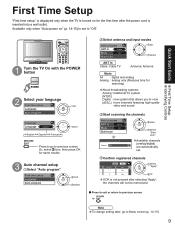
...scan"
•Available channels (analog/digital) are automatically set to "Off".
1 Turn the TV On with the POWER button
2 Select your language First time setup Language Auto program
Language Language
...Available only when "Auto power on for
scanning)
•About broadcasting systems Analog : traditional TV system (NTSC) Digital : new system that allows you to previous screen. Quick Start ...
32" Lcd Tv - English/ Spanish - Page 10


... in 30 minute intervals.
•0/30/60/90 (minutes)
ŶSelects Audio Mode for TV Viewing
Listen with SAP (Secondary Audio Program)
•Digital mode Press SAP to select the ...audio mode. (Stereo/SAP/Mono)
Displays or removes the channel banner. HD
Station identifier
CC SAP TV-G 1080I Standard 4 : 3
30
SAP
Signal resolution
Rating Level
Picture mode
Sleep timer remaining time
Aspect...
32" Lcd Tv - English/ Spanish - Page 11
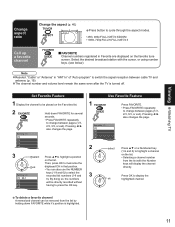
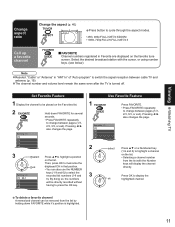
... OK to memorize the displayed CH in that position. • You can be directly recorded without having to display the highlighted channel.
11 Viewing Watching TV
Change aspect ratio
Change the aspect (p. 40)
•Press button to cycle through the aspect modes.
• 480i, 480p:FULL/JUST/4:3/ZOOM • 1080i, 720p...
32" Lcd Tv - English/ Spanish - Page 12
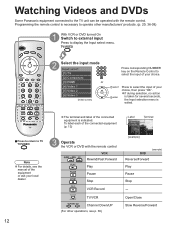
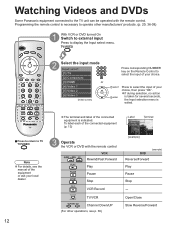
...to external input Press to display the Input select menu.
2 Select the input mode Input select
[1] TV
[2] Component
[3] HDMI
or
[4] Video 1
[5] Video 2
[6] Video 3
(Initial screen)
Press ... to TV
Note
•For details, see p. 36)
Label
Video 1 VCR
Terminal
[example]
DVD
(example)
Reverse/Forward
Play
Pause
Stop
-
Watching Videos and DVDs
Some Panasonic equipment...
32" Lcd Tv - English/ Spanish - Page 13
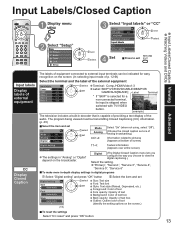
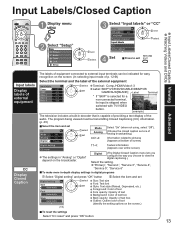
...(Raised, Depressed, etc.) Foreground: Color of text Fore opacity: Opacity of text Background: Color of text box Back opacity: Opacity of text box Outline: Outline color of text (Identify the setting options...a non-connected terminal, its input is skipped when
Video 1 VCR
switched with TV/VIDEO
button.
[example]
The television includes a built-in "Analog" or "Digital" depend on the screen. (In...
32" Lcd Tv - English/ Spanish - Page 14


...to the input signal)
Ŷ Menu list
Menu
Item
Normal
Pic. mode
Back light
Picture, Brightness, Color, Tint, Sharpness
2 Select the menu Menu Picture Audio Timer Lock Setup
3
Select the item
Picture 1/2
Normal Pic. mode... picture, sound, and other functions so that can enjoy watching TV with HDMI Power save About Reset
14 How to Use Menu Functions
Various menus allow you can be ...
32" Lcd Tv - English/ Spanish - Page 15


...)
Selects channels to external inputs
Automatically turns off when receiving a strong signal. (On/Off)
Minimizes noise and cross-color in Audio leveler Sleep
CH scan Language Program channel Input labels CC
Auto power on TV side.
("First time setup" menu is displayed when power cord plug is connected (Auto/Digital/Analog) Auto...
32" Lcd Tv - English/ Spanish - Page 21


...TV's HDMI input are available.
"Control with •HDMI") is also automatically turned off if it switches On. Control with HDMI "HDAVI ControlTM" Operating Peripheral Equipment
Control with HDMI "HDAVI ControlTM"
Newer Panasonic... equipment must also be utilized.
•It is recommended that you use Panasonic's HDMI cable. •Recommended part number: RP-CDHG15 (1.5 m)
RP-CDHG30...
32" Lcd Tv - English/ Spanish - Page 22


...compatible machine only)
Ŷ Control with HDMI (p. 21) Connect with HDMI cable
DIGA (Panasonic DVD Recorder)
Note
•Individual HDMI equipment may require additional menu settings specific to their ... instruction manuals.
22 For additional assistance, please visit our website at: www.panasonic.com
www.panasonic.ca
Back of the unit
Power Cord (Connect after all the other connections,...
32" Lcd Tv - English/ Spanish - Page 41


... digital consumer AV interface complying with HDMI "HDAVI ControlTM"
HDMI connections to some Panasonic equipment allow you to enjoy high-definition digital images and high-quality sound by ... audio signal sampling frequencies (L.PCM): 48 kHz, 44.1 kHz, 32 kHz (*1): The HDMI logo is displayed on even if TV is used with the equipment on the equipment condition. Technical Information
...
32" Lcd Tv - English/ Spanish - Page 42


...a dry cloth at : www.panasonic.com/contactinfo www.panasonic.ca
White spots or shadow images (noise)
•Check the position, direction, and connection of the display panel, then wipe it dry with ...)
Use a equipment compliant with
•EIA/CEA-861/861B. otherwise, the quality of the LCD TV.
•If water droplets get inside the unit, operating problems may result. Do not allow ...
32" Lcd Tv - English/ Spanish - Page 43


... your TV please refer to the table below to "On" again. (p. 21) 43 Please note this does not solve the problem, please contact your LCD. If there is a problem with a tablecloth, etc., and do not place on top of other equipment.
• This is a characteristic of liquid crystal panels and is not a problem...
32" Lcd Tv - English/ Spanish - Page 45


...PERIOD OF THE LIMITED WARRANTY. LCD TV CATEGORIES Up to acts of... Park Carolina, Puerto Rico 00985
Panasonic LCD Televisions Limited Warranty
Limited Warranty Coverage If...panasonic.com. Limited Warranty Limits And Exclusions This warranty ONLY COVERS failures due to defects in your product does not work properly because of incidental or consequential damages, or limitations on the LCD panel...
32" Lcd Tv - English/ Spanish - Page 47


... In-home service LCD TV (26 in & over) In-home service LCD TV (25 in & under this product to be free from the performance, nor does it will be liable for Canada)
Panasonic Canada Inc. One (1) year, parts (including LCD Panel) and labour. BE LIABLE FOR ANY SPECIAL, INDIRECT OR CONSEQUENTIAL DAMAGES. If removal is performed.
warrants...
Similar Questions
I Turned On The Power And I'm Getting 2 Blanks What Does That Mean
(Posted by mbwm9514 1 year ago)
Manually Access Menu
How do I manually access the menu without a remote on my 2006 Panasonic Viera Model: TC-32lx60?
How do I manually access the menu without a remote on my 2006 Panasonic Viera Model: TC-32lx60?
(Posted by Rwarrior64 2 years ago)
Tc-32lx700 - 32' Lcd Tv Red Light 4 Times Blinking Problem
(Posted by riyaz7868 9 years ago)
Where Can I Buy A Stand For My 2006 Panasonic Viera Tc-32le60 Tv?
(Posted by MarkShea21 11 years ago)
Panasonic Viera Tc-32lx85 32' Lcd Tv. 32' Widescreen Hdtv (16:9 Aspect Ratio). B
(Posted by MikeKtfgh 12 years ago)

