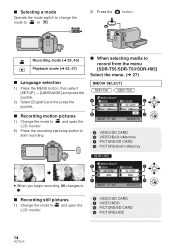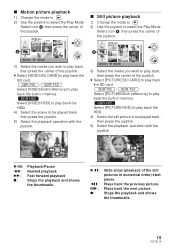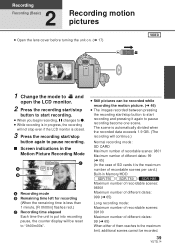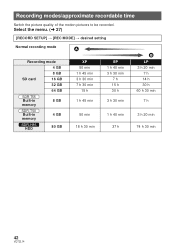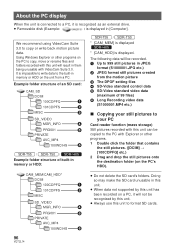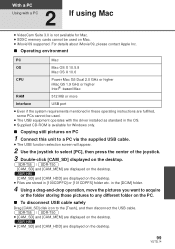Panasonic SDRT55 Support Question
Find answers below for this question about Panasonic SDRT55 - SD CAMCORDER - MULTI LANGUAGE.Need a Panasonic SDRT55 manual? We have 1 online manual for this item!
Question posted by ravilaa56 on July 12th, 2015
Sdr-t55 Driver For Windows 8
The driver supplied with the video cam works only on earlier versions of window and not on windows8. Is there an upgrade to the driver ? Else, how do I view the videos taken on this video cam on my PC with Windows 8?Thanks.Ravindranath
Current Answers
Related Panasonic SDRT55 Manual Pages
Similar Questions
Driver For Panasonic Sdr T55
The driver supplied with Panasonic SDR T55 works only on earlier versions of Windows. Is there an up...
The driver supplied with Panasonic SDR T55 works only on earlier versions of Windows. Is there an up...
(Posted by ravilaa56 8 years ago)
How Do I Re-set My Panasonic Sdr-t55 To Factory Settings?
I read the manual but had a hard time finding how to FOCUS my camcorder. I think that if I re-set th...
I read the manual but had a hard time finding how to FOCUS my camcorder. I think that if I re-set th...
(Posted by elsa3015 11 years ago)
Will The Panasonic Sdr S7 Support A 32 Gig Sd Card?
(Posted by annayang 11 years ago)
How To Download Sdr H80 Drivers
I have a panasonic SDR-H80 but unable to find the drivers for that Camera. So please help.
I have a panasonic SDR-H80 but unable to find the drivers for that Camera. So please help.
(Posted by dbrajesh414 12 years ago)
I Need Driver Software For Sdr-t55
(Posted by joycie 12 years ago)