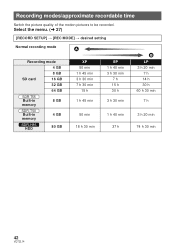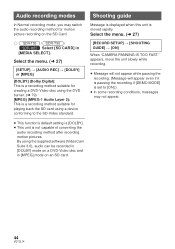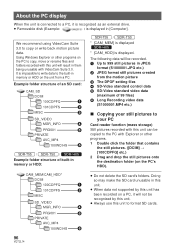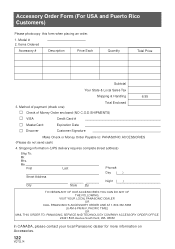Panasonic SDRT55 Support Question
Find answers below for this question about Panasonic SDRT55 - SD CAMCORDER - MULTI LANGUAGE.Need a Panasonic SDRT55 manual? We have 1 online manual for this item!
Question posted by elsa3015 on September 1st, 2012
How Do I Re-set My Panasonic Sdr-t55 To Factory Settings?
I read the manual but had a hard time finding how to FOCUS my camcorder. I think that if I re-set the settings to the way I brought it home when purchased that it may help? Any suggestions on how I can deal with the images of when I record it appears to be out of focus.
Current Answers
Answer #1: Posted by saga27 on September 1st, 2012 4:06 PM
If you want to change Focus - read pages from 55-58 in manual, if you have different manual, download from this link: http://www.panasonic.ae/EN/Manuals/SDR-T55.pdf
S@G@...
Always there to help you out..!!!
Related Panasonic SDRT55 Manual Pages
Similar Questions
Video Camera Keeps Saying To Check The Sd Card Every Time I Put It In How Can I
I put the sd card in and it will say check card...does a panasonic dvd camera need a specific sd car...
I put the sd card in and it will say check card...does a panasonic dvd camera need a specific sd car...
(Posted by dallasdutcher918 8 years ago)
Driver For Panasonic Sdr T55
The driver supplied with Panasonic SDR T55 works only on earlier versions of Windows. Is there an up...
The driver supplied with Panasonic SDR T55 works only on earlier versions of Windows. Is there an up...
(Posted by ravilaa56 8 years ago)
Sdr-t55 Driver For Windows 8
The driver supplied with the video cam works only on earlier versions of window and not on windows8....
The driver supplied with the video cam works only on earlier versions of window and not on windows8....
(Posted by ravilaa56 8 years ago)
Transferring Video Footage On My Video Camera To Sd Card
I bought my video camera back in 2009. At the time of purchase I asked if it was necessary to have t...
I bought my video camera back in 2009. At the time of purchase I asked if it was necessary to have t...
(Posted by fmcgruddy 10 years ago)
I Need Driver Software For Sdr-t55
(Posted by joycie 12 years ago)