Panasonic SCXH150 Support Question
Find answers below for this question about Panasonic SCXH150.Need a Panasonic SCXH150 manual? We have 1 online manual for this item!
Question posted by scribneralexander on July 17th, 2012
Incompatible Disk
Is there a way to fix this problem?
Current Answers
There are currently no answers that have been posted for this question.
Be the first to post an answer! Remember that you can earn up to 1,100 points for every answer you submit. The better the quality of your answer, the better chance it has to be accepted.
Be the first to post an answer! Remember that you can earn up to 1,100 points for every answer you submit. The better the quality of your answer, the better chance it has to be accepted.
Related Panasonic SCXH150 Manual Pages
SCXH150 User Guide - Page 1


... Puerto Rico: 1-800-211-PANA (7262) Canada:1-800-561-5505
Only for Canada: The warranty can be found on page 25.
[_P_] [PC]
RQTX1230-1P SC-XH150
Dear customer
Thank you have any questions contact U.S.A. and Puerto Rico: The warranty can be found on page 24. Only for U.S.A. For optimum performance and...
SCXH150 User Guide - Page 2


... THE VENTILATION VENTS.
REFER SERVICING TO QUALIFIED PERSONNEL.
THIS PRODUCT UTILIZES A LASER. System Main unit Speaker system
Subwoofer
Front speakers Center speaker Surround speakers
SC-XH150 SA-XH150 SB-HF270 SB-HC270 SB-HS270 SB-HW270
Accessories
Please check and identify the supplied accessories. The exclamation point within the product's enclosure that may...
SCXH150 User Guide - Page 4


... sound
≥ "MUTE" flashes on the main unit's display while the function is no audio signal from on the main unit's display, press [jSLEEP] repeatedly. Getting Started
Playing Discs
Other...play is not selected.
(This function may not work properly with other Panasonic equipment
Other Panasonic audio/video equipment may not work depending on . ≥ To cancel, press the button again or...
SCXH150 User Guide - Page 5


... 6 step 2 Connections 6
Speaker connections 6 Radio antenna connections 6 Audio and video connections 7 step 3 AC power supply cord connection 8
Basic...all servicing to avoid injury from all speakers
Reference
Changing the player settings 16 Discs that produce heat. 9) Do not defeat ...or sold with dry cloth. 7) Do not block any way, such as radiators, heat registers,
stoves, or other ...
SCXH150 User Guide - Page 6


...those described in this manual. The angles in the diagram are reverberating due to a record player, noise
from FM broadcasts, or continuous signals from the system for
proper ventilation. ≥...supplied)
FM outdoor antenna (Using a TV antenna (not supplied)) The antenna should correct the problem. Do not connect the AC power supply cord until all equipment before connection and read the ...
SCXH150 User Guide - Page 7
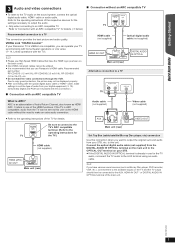
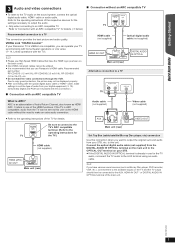
... to "Connection with an ARC compatible TV" for details.
RQTX1230
7 ARC is ARC compatible, audio from your Panasonic TV is ARC? If the TV is an abbreviation of Audio Return Channel, also known as Blu-ray Disc player, DVD recorder, VCR, etc.), connect them to the available inputs on the sound system, connect the...
SCXH150 User Guide - Page 8


... control signal sensor (B 4), avoiding obstacles.
For AUX connection (B 7): Select "AUX". For DIGITAL AUDIO IN OPTICAL connection (B 7): Select "DIGITAL IN". Release the button when "FM AUTO" is for... the unit is unsuccessful. You will be used for speaker output. ≥TV audio Select the audio input connection from the household AC outlet. CAUTION Danger of explosion if battery is ...
SCXH150 User Guide - Page 9


...), iPod (B 15) §1 "(TV)" will appear beside "AUX", "ARC" or "DIGITAL IN", indicating
the TV audio setting for VIERA Link "HDAVI Control" (B 14). §2 "(STB)" will vary depending on when the START menu is...VIERA Link "HDAVI Control", the TV also turns on the media and source. D-IN: For audio input through the HDMI AV OUT terminal. Reduce the volume on -screen control panel appears e.g. [...
SCXH150 User Guide - Page 10


...you can enjoy sound from the front speakers, as well as it was recorded/encoded. Recommended modes to enjoy TV audio or stereo sources from all the speakers at the front. Each time you ... the "STB" mode to "OFF" in sound quality when these sound effects are the factory presets. PCM FIX:
- The device must be available or may have no effect with all speakers:
≥ DOLBY PLII MOVIE...
SCXH150 User Guide - Page 11


... [2]
Reference
RQTX1230
11 SOFT: For background music. SUBW LVL (Subwoofer level) You can enhance the audio effect for low volume 5.1-channel sound. (Convenient for the last 5 discs. ≥ Press [1 ... [∫ STOP]5 again to clear the position. C.FOCUS (Center Focus) (Effective when playing audio containing the center channel sound or when DOLBY PLII (B 10) is selected.) You can select ...
SCXH150 User Guide - Page 13


... [JPEG])
Items shown will return to show the repeat mode.
Using on the disc's recording.
Angle
[DVD-V] (with multiple angles) To select a video angle
Menu 2 (Video)... from "k0.6" to "k1.4" (in movies easier to cancel. It also works with multiple soundtracks) To select audio soundtrack [VCD] To select "L", "R", "L+R" or "L R" Actual operations depend on the type of DTS source, ...
SCXH150 User Guide - Page 14


...so that uses the display screen is compatible with the HDMI cable. Confirm the STB audio connection to start disc play, the TV will automatically switch the input channel and display... linked operations of a button.
(Remote control only)
During standby mode, press [1 PLAY]5 to the DIGITAL AUDIO IN OPTICAL terminal (for EZ SyncTM.
Refer to "On" (B 17).
(The default setting is "On".)...
SCXH150 User Guide - Page 16


...start in the following menus.
Enjoying photos
1 Press [FUNCTIONS]6 to the main unit.
Changing the player settings
1 Press [DVD]4 to select "DVD/CD".
2 Press [START]B to show the ...screen messages.
≥ English
≥ Français
≥ Español
Audio§
Choose the audio language.
≥ English
≥ French
≥ Spanish
Subtitle§
Choose the subtitle...
SCXH150 User Guide - Page 17


..., wait for VIERA Link operation (B 14). (This works depending on -screen displays. Dynamic Range
≥ On: Adjusts for VIERA Link)
TV Audio
Select the TV audio input to optimize your TV. (Video recordings will automatically be converted to, and output as, high-definition video.)
≥ Auto
≥ 480i
≥ 480p
≥ 720p
≥...
SCXH150 User Guide - Page 18


...8805; 8 No Limit When you perform some
cases due to the type of disc, the condition of the recording, the recording method, or how the files were created (B 19, Tips for 5 minutes, the screen saver will
be... played
Blu-ray Discs, HD DVD, AVCHD discs, DVD-RW version 1.0, DVD-Audio, DVD-ROM, DVD-VR...
SCXH150 User Guide - Page 19


...Less than JPEG (e.g. Getting Started
Playing Discs
Other Operations
Region number [DVD-V]
The player plays DVD-Video marked with exposed adhesive from falling
Front speaker, Surround speaker, Center...to DCF Standard
(Design rule for play files recorded using chemically treated cloth, carefully read the instructions that
came with attached audio.
≥ There may not be differences in ...
SCXH150 User Guide - Page 20


...≥ You inserted a blank disc. ≥ You inserted a disc that the disc has something recorded on it . ≥ If the service numbers fail to evaporate. The numbers following checks. Alternatively, ... characters are depleted. The settings for the TV. Depending on the state of this does not fix the problem, consult the dealer. (B 6)
"F76"
There is too long. -
The VIERA Link "...
SCXH150 User Guide - Page 21


... charge or operate.
≥ Check that an incompatible
video output with some disturbance. ≥ If ...the "Surround layout (Recommended)" mode, press [SURROUND];
This problem is depleted.
This is normal for your iPod/iPhone.)
Sound... [JPEG] This is necessary. (B 7)
≥ Confirm the audio connection.
Getting Started
Playing Discs
Other Operations
Disc operation
It takes ...
SCXH150 User Guide - Page 24


...Way, Secaucus, New Jersey 07094
Panasonic Home Audio Products Limited Warranty
Limited Warranty Coverage (For USA and Puerto Rico Only)
If your dealer or Service Center. Product or Part Name
Audio...exclusions may also have other memory or recorded content.
Include a letter detailing the...Product Information and Operating Assistance; If a problem with a new or a refurbished equivalent ...
SCXH150 User Guide - Page 25
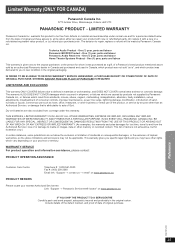
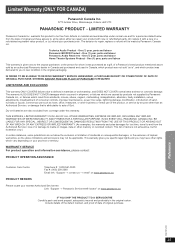
warrants this product to be applicable. Technics Audio Product - One (1) year, parts and labour
This warranty is ", and which product was...Inc., or failures which are also excluded from the date of the product, or service by anyone other memory or recorded content.
Link: "Support # Panasonic Servicentre® locator" on www.panasonic.ca
PRODUCT REPAIRS
Please locate your province or...
Similar Questions
Panasonic Sc-hc38 Pairing With Iphone 6
Panasonic Sc-hc38 Slim stylish micro system paired with my IPhone 5 but now it won't pair with my iP...
Panasonic Sc-hc38 Slim stylish micro system paired with my IPhone 5 but now it won't pair with my iP...
(Posted by brlang 6 years ago)
Panasonic Radio/cd Player
Model - Sc-hc55db
Where can i buy the two hooks required to suspend pthe player on the ewall please ?
Where can i buy the two hooks required to suspend pthe player on the ewall please ?
(Posted by diane195 11 years ago)
Can I Connect My Ipod To My Panasonic Sc-xh150eb-k Have Tried Using Ipod Charger
(Posted by andyellypaddy 11 years ago)
Mp3 Disk Play Back
I have created a DVD disk of 264 MP3 songs. When I play the disk ..it will skip 4 songs then play ag...
I have created a DVD disk of 264 MP3 songs. When I play the disk ..it will skip 4 songs then play ag...
(Posted by morris1733 12 years ago)
Scxh150 How Do I Get To Use The Easy Set Up? Already Installed Basics Once.
(Posted by keithoddy 12 years ago)

