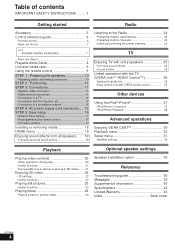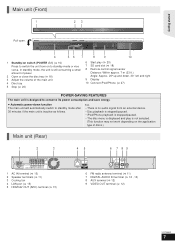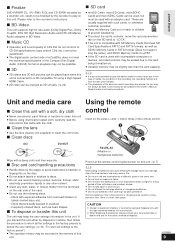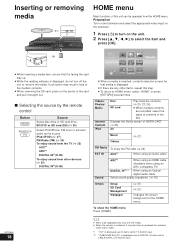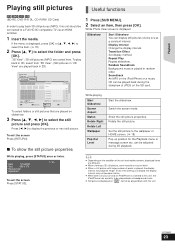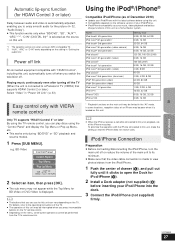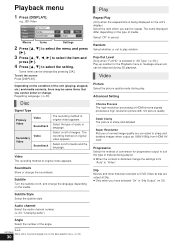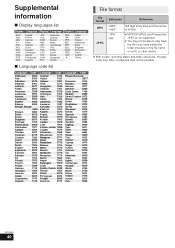Panasonic SABTT268 Support Question
Find answers below for this question about Panasonic SABTT268.Need a Panasonic SABTT268 manual? We have 1 online manual for this item!
Question posted by morris1733 on January 18th, 2012
Mp3 Disk Play Back
I have created a DVD disk of 264 MP3 songs. When I play the disk ..it will skip 4 songs then play again. If I go back and hit enter..it still skips 4 songs then play. Why will it not play all songs... it does the sam thing on a CD...???
Current Answers
Related Panasonic SABTT268 Manual Pages
Similar Questions
Playing Ipad Music Through Panasonic
Ipad is playing but no sound from Panasonic
Ipad is playing but no sound from Panasonic
(Posted by Anonymous-141358 9 years ago)
Have Music In A Mp3 Format On A Usb Drive. Can This Be Played Through This Unit
(Posted by jjfox9575 10 years ago)
Unable To Play
My Panasonic SVMP110V player is not playing after it gets MUSIC option. Have done the reset of defau...
My Panasonic SVMP110V player is not playing after it gets MUSIC option. Have done the reset of defau...
(Posted by msswithsai 10 years ago)
I Get 'start Error' When I Use Iphone 4s On Panasonic Schc37? Music Won't Play
My music used to play on SCHC37 from my iPod but now i get "start error". Manual only refers me to w...
My music used to play on SCHC37 from my iPod but now i get "start error". Manual only refers me to w...
(Posted by kimw1 11 years ago)
Play Button And Pedal Control.
I have two Panasonic RR930 micro-cassette transcriber machines. On one of the machines the play butt...
I have two Panasonic RR930 micro-cassette transcriber machines. On one of the machines the play butt...
(Posted by medwordist 11 years ago)