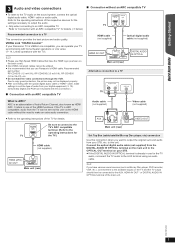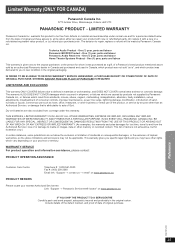Panasonic SCXH150 Support Question
Find answers below for this question about Panasonic SCXH150.Need a Panasonic SCXH150 manual? We have 1 online manual for this item!
Question posted by andyellypaddy on June 28th, 2012
Can I Connect My Ipod To My Panasonic Sc-xh150eb-k Have Tried Using Ipod Charger
The person who posted this question about this Panasonic product did not include a detailed explanation. Please use the "Request More Information" button to the right if more details would help you to answer this question.
Current Answers
Related Panasonic SCXH150 Manual Pages
Similar Questions
How Do I Pair A New 64gb Ipod Touch With The Sc-hc55db.
I have selected bluetooth on the sc-hc55db and the ipod see's it but they are not pairing.
I have selected bluetooth on the sc-hc55db and the ipod see's it but they are not pairing.
(Posted by robertmaltby 7 years ago)
Sc-hc37 Stereo System Says 'start Error' When Ipod Is Plugged Into Dock.
How do I fix this??
How do I fix this??
(Posted by annikanikolle 11 years ago)
Using Ipod
We have just bought the panasonicSCHC37. When We put our ipod (older classic version) it charges but...
We have just bought the panasonicSCHC37. When We put our ipod (older classic version) it charges but...
(Posted by louiset99 11 years ago)
Scxh150 How Do I Get To Use The Easy Set Up? Already Installed Basics Once.
(Posted by keithoddy 12 years ago)