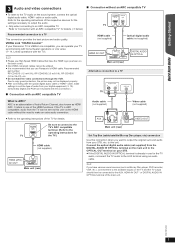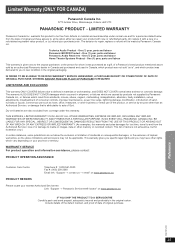Panasonic SCXH150 Support Question
Find answers below for this question about Panasonic SCXH150.Need a Panasonic SCXH150 manual? We have 1 online manual for this item!
Question posted by keithoddy on October 13th, 2011
Scxh150 How Do I Get To Use The Easy Set Up? Already Installed Basics Once.
The person who posted this question about this Panasonic product did not include a detailed explanation. Please use the "Request More Information" button to the right if more details would help you to answer this question.
Current Answers
Related Panasonic SCXH150 Manual Pages
Similar Questions
Can U Control Or Adjust Audio Settings On Panosonic Schtb70 Without Remote
(Posted by 86tucktuck 1 year ago)
Panasonic Sa-btt 770 And Sound Settings
Last year we bought a Panasonic SA-BTT 770 home theater system. The sound of all movies goes via 5.1...
Last year we bought a Panasonic SA-BTT 770 home theater system. The sound of all movies goes via 5.1...
(Posted by jeannettevanalphen 10 years ago)
I Get 'start Error' When I Use Iphone 4s On Panasonic Schc37? Music Won't Play
My music used to play on SCHC37 from my iPod but now i get "start error". Manual only refers me to w...
My music used to play on SCHC37 from my iPod but now i get "start error". Manual only refers me to w...
(Posted by kimw1 11 years ago)
Can I Connect My Ipod To My Panasonic Sc-xh150eb-k Have Tried Using Ipod Charger
(Posted by andyellypaddy 11 years ago)