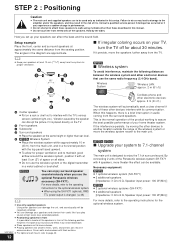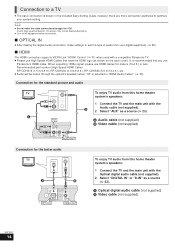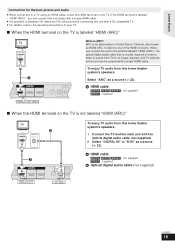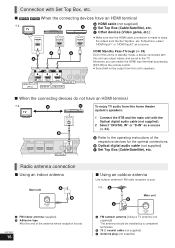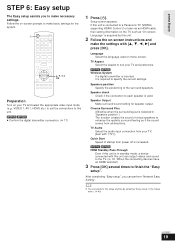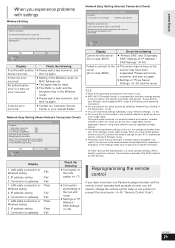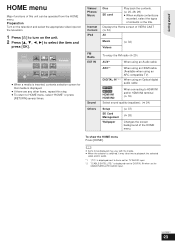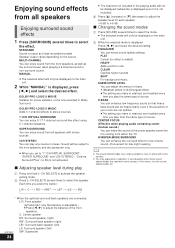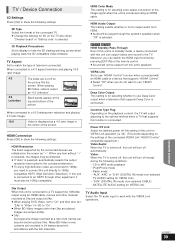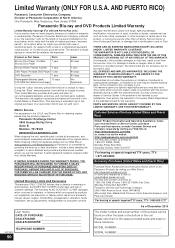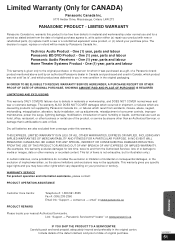Panasonic SCBTT770 Support Question
Find answers below for this question about Panasonic SCBTT770.Need a Panasonic SCBTT770 manual? We have 1 online manual for this item!
Question posted by jeannettevanalphen on May 1st, 2013
Panasonic Sa-btt 770 And Sound Settings
Last year we bought a Panasonic SA-BTT 770 home theater system. The sound of all movies goes via 5.1. Any stereo source only uses 2 speakers. Can we set it up to use all 5? Thank you in advance.
Current Answers
Related Panasonic SCBTT770 Manual Pages
Similar Questions
Can U Control Or Adjust Audio Settings On Panosonic Schtb70 Without Remote
(Posted by 86tucktuck 1 year ago)
Sa-btt770
Where can I find a download for the Panasonic model # SA-BTT770? Can not find anywhere online.
Where can I find a download for the Panasonic model # SA-BTT770? Can not find anywhere online.
(Posted by msmalley54 9 years ago)
No Sound Through Optical On Scbtt268 Blu Ray Player
I have the scbtt268 blu ray player only. I hooked up the optical from the blu ray to my receiver and...
I have the scbtt268 blu ray player only. I hooked up the optical from the blu ray to my receiver and...
(Posted by mrz817 11 years ago)
Loss Of Audio Passthrough To Tv When Home Theater In Stand-by Mode
I lost the ability to get audio to pass through the Home theater unit when in Stand-by mode. Speaker...
I lost the ability to get audio to pass through the Home theater unit when in Stand-by mode. Speaker...
(Posted by gsabtl 12 years ago)