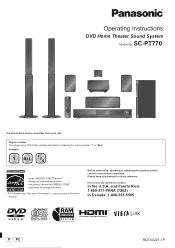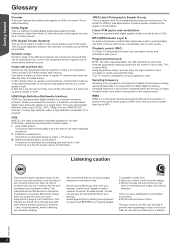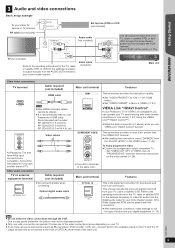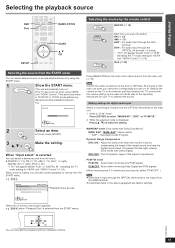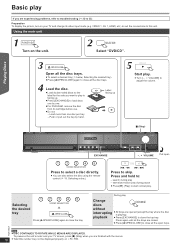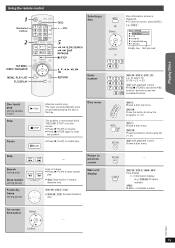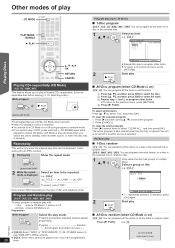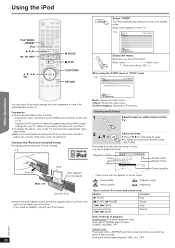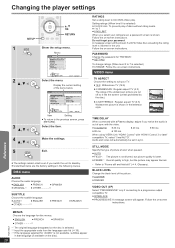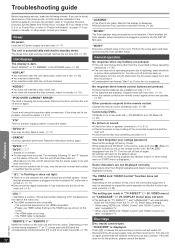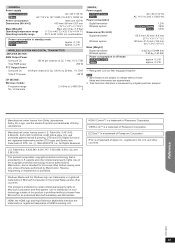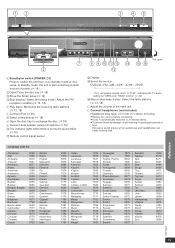Panasonic SC-PT770 Support Question
Find answers below for this question about Panasonic SC-PT770.Need a Panasonic SC-PT770 manual? We have 1 online manual for this item!
Question posted by wildbill382481 on September 17th, 2016
Sa-pt770 Tray Locked
I have a SA-PT770 I cannot open the dvd tray and I get a locked message on my screen. How do I unlock the tray so I can change discs
Current Answers
Answer #1: Posted by Odin on September 17th, 2016 4:40 PM
To unlock, manually press and HOLD the open/close button and the stop button simultaneously, and HOLD them both down until the lock picture disappears. The DVD will eject when you press the open/close button.
Hope this is useful. Please don't forget to click the Accept This Answer button if you do accept it. My aim is to provide reliable helpful answers, not just a lot of them. See https://www.helpowl.com/profile/Odin.
Related Panasonic SC-PT770 Manual Pages
Similar Questions
Where Can I Get A Schematic For My Panasonic Home Theater System Sa-ht730
where can i get a schematic diagram for home theater system SA-HT730
where can i get a schematic diagram for home theater system SA-HT730
(Posted by davelangle 10 years ago)
My Home Theater System Is Not Receiving A Power Conection
(Posted by jessicakayray1981 11 years ago)
I Need The Sa Pt770 Manuals. Please Where Can I Do Found A Copy?
(Posted by Alex1955 11 years ago)
Panasonic Ht40 - Sc Home Theater System Overload
i have panasonic home theater system but whenever i plug in or turn the power on its just tuned off ...
i have panasonic home theater system but whenever i plug in or turn the power on its just tuned off ...
(Posted by jatt4jatti2009 13 years ago)