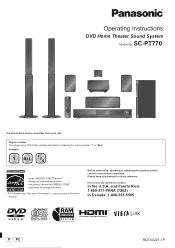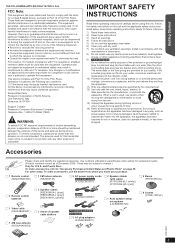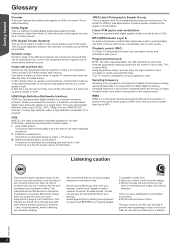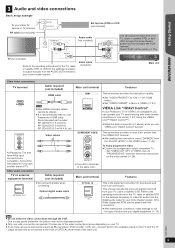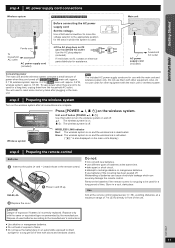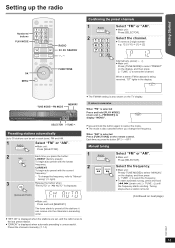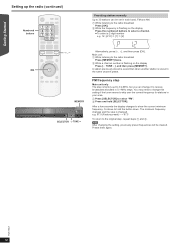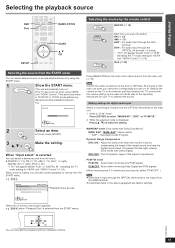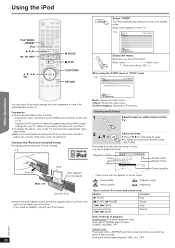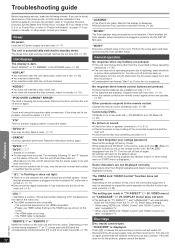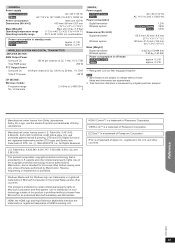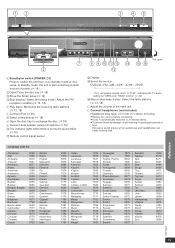Panasonic SC-PT770 Support Question
Find answers below for this question about Panasonic SC-PT770.Need a Panasonic SC-PT770 manual? We have 1 online manual for this item!
Question posted by jessicakayray1981 on November 16th, 2012
My Home Theater System Is Not Receiving A Power Conection
The person who posted this question about this Panasonic product did not include a detailed explanation. Please use the "Request More Information" button to the right if more details would help you to answer this question.
Current Answers
Answer #1: Posted by kcmjr on November 16th, 2012 5:58 PM
Power as in the wall plug, or power as in some other interconnect? If the wall plug is not working then you'll be forced to take it to a service shop. You cannot service the parts inside on your own. It might be as simple as a blown fuse or it could be a bad power cord. Either way a service shop will be your best bet.
Licenses & Certifications: Microsoft, Cisco, VMware, Novell, FCC RF & Amateur Radio licensed.
Related Panasonic SC-PT770 Manual Pages
Similar Questions
My Panasonic Sabt235 Blueray Home Theater System Is Not Producing Surround Sound
I have a Panasonic SABT235 BlueRay home theater system hooked to an LG Plasma TV with an HDMI cable....
I have a Panasonic SABT235 BlueRay home theater system hooked to an LG Plasma TV with an HDMI cable....
(Posted by fpasabet 7 years ago)
Sa Pt750 Home Theater System
my panasonic 5 disc home dvd and home theater system will not read discs it just started this
my panasonic 5 disc home dvd and home theater system will not read discs it just started this
(Posted by glorithatsme 9 years ago)
Where Can I Get A Schematic For My Panasonic Home Theater System Sa-ht730
where can i get a schematic diagram for home theater system SA-HT730
where can i get a schematic diagram for home theater system SA-HT730
(Posted by davelangle 10 years ago)
Panasonic Dvd Home Theater Sound System Sc-pt650
I'm unable to open the DVD/CD tray and theres a "locked" message on the display. How do I solve this...
I'm unable to open the DVD/CD tray and theres a "locked" message on the display. How do I solve this...
(Posted by symigits 12 years ago)
Panasonic Ht40 - Sc Home Theater System Overload
i have panasonic home theater system but whenever i plug in or turn the power on its just tuned off ...
i have panasonic home theater system but whenever i plug in or turn the power on its just tuned off ...
(Posted by jatt4jatti2009 13 years ago)