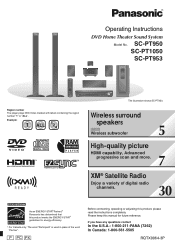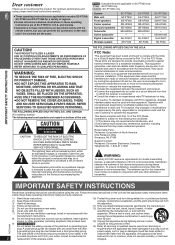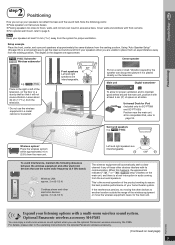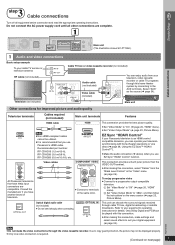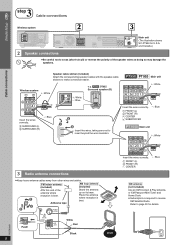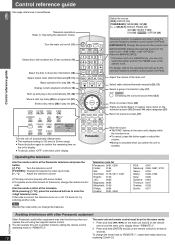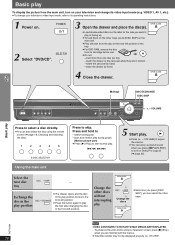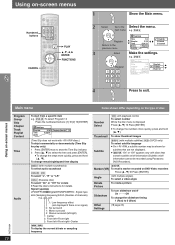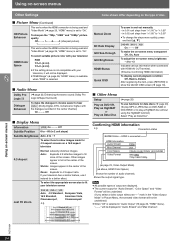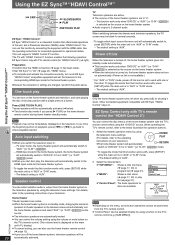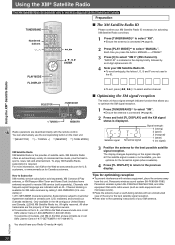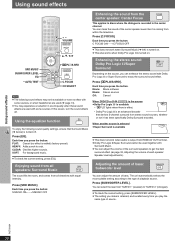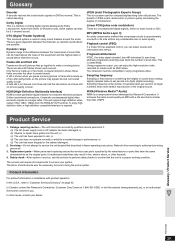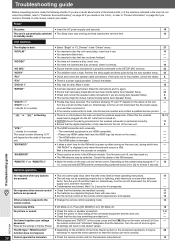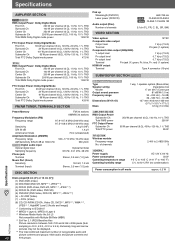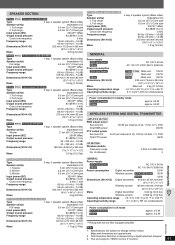Panasonic SCPT1050 Support Question
Find answers below for this question about Panasonic SCPT1050 - DVD HOME THEATER SOUND SYSTEM.Need a Panasonic SCPT1050 manual? We have 1 online manual for this item!
Question posted by indranathkalloo on October 24th, 2013
Sc-pt1050 Panasonic Surround Sound Sys.
i need a replacement SE-FX66 wireless receiver module
Current Answers
Related Panasonic SCPT1050 Manual Pages
Similar Questions
Panasonic Model Sa-pt650 Home Theater Surround Sound.
How do I get the 5 disc player to play one cd after the other w/o a remote control?
How do I get the 5 disc player to play one cd after the other w/o a remote control?
(Posted by lorialou 6 years ago)
My Panasonic Sabt235 Blueray Home Theater System Is Not Producing Surround Sound
I have a Panasonic SABT235 BlueRay home theater system hooked to an LG Plasma TV with an HDMI cable....
I have a Panasonic SABT235 BlueRay home theater system hooked to an LG Plasma TV with an HDMI cable....
(Posted by fpasabet 7 years ago)
Please L Am Looking For Used Panasoni Sc Pt1050 Wireles Sub Woofer And 2 B
Used panasonic wireless sc pt 1050 sub woofer and 2 back speakers to buy.call 631 7159692
Used panasonic wireless sc pt 1050 sub woofer and 2 back speakers to buy.call 631 7159692
(Posted by makwaboa 10 years ago)
Please L Want Used Or New Subwoofer Panasonic Sc-pt1050 To Buy
please l am looking for panasonic subwoofer wireless and two speakers s-cpt1050 to buy
please l am looking for panasonic subwoofer wireless and two speakers s-cpt1050 to buy
(Posted by makwaboa 12 years ago)