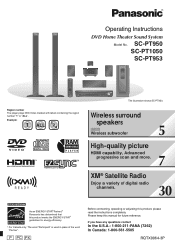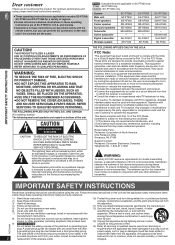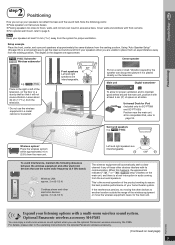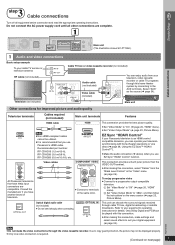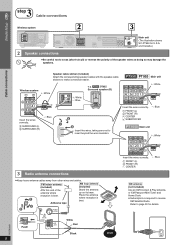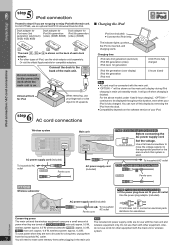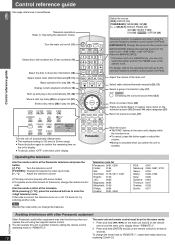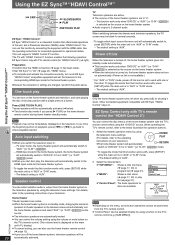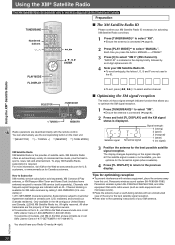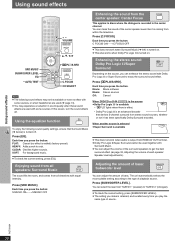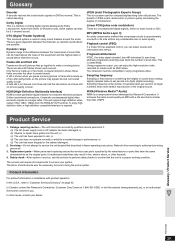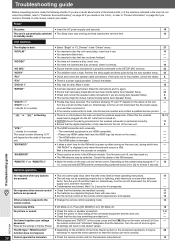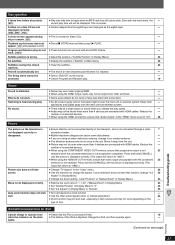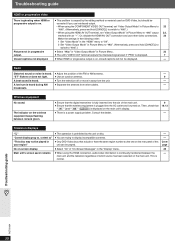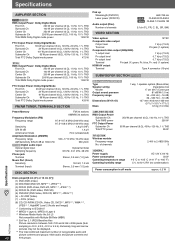Panasonic SCPT1050 Support Question
Find answers below for this question about Panasonic SCPT1050 - DVD HOME THEATER SOUND SYSTEM.Need a Panasonic SCPT1050 manual? We have 1 online manual for this item!
Current Answers
Answer #1: Posted by Odin on April 22nd, 2018 6:04 AM
Go to https://www.manualslib.com/manual/119536/Panasonic-Sc-Pt953.html?page=37#manual, and see on left "No sound."
Hope this is useful. Please don't forget to click the Accept This Answer button if you do accept it. My aim is to provide reliable helpful answers, not just a lot of them. See https://www.helpowl.com/profile/Odin.
Related Panasonic SCPT1050 Manual Pages
Similar Questions
Panasonic Dvd Home Theater Model Sa Pt750 To A 4k Smart Tv
How to hook up a Panasonic DVD home theater model SA PT750 to a INSIGNIA 4K 55" smart TV
How to hook up a Panasonic DVD home theater model SA PT750 to a INSIGNIA 4K 55" smart TV
(Posted by dagwoods2017 2 years ago)
Sc-pt1050 Panasonic Surround Sound Sys.
i need a replacement SE-FX66 wireless receiver module
i need a replacement SE-FX66 wireless receiver module
(Posted by indranathkalloo 10 years ago)
Please L Am Looking For Used Panasoni Sc Pt1050 Wireles Sub Woofer And 2 B
Used panasonic wireless sc pt 1050 sub woofer and 2 back speakers to buy.call 631 7159692
Used panasonic wireless sc pt 1050 sub woofer and 2 back speakers to buy.call 631 7159692
(Posted by makwaboa 10 years ago)
Please L Want Used Or New Subwoofer Panasonic Sc-pt1050 To Buy
please l am looking for panasonic subwoofer wireless and two speakers s-cpt1050 to buy
please l am looking for panasonic subwoofer wireless and two speakers s-cpt1050 to buy
(Posted by makwaboa 12 years ago)
Need Owner's Manual For Dvd Home Theater Sound System Sa-ht930
need on-line owner's manual for Panasonic DVD home theater sound system SA-HT930
need on-line owner's manual for Panasonic DVD home theater sound system SA-HT930
(Posted by fsnorris 12 years ago)