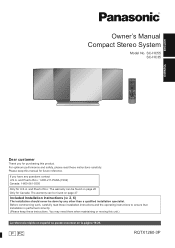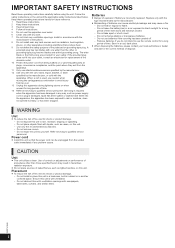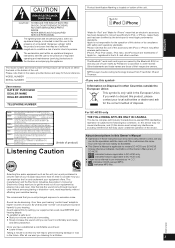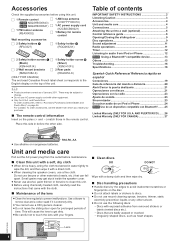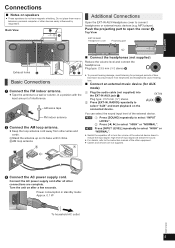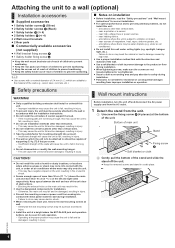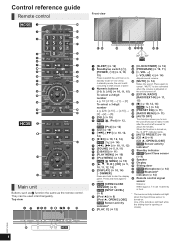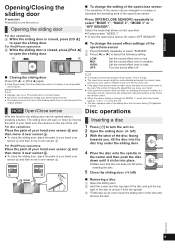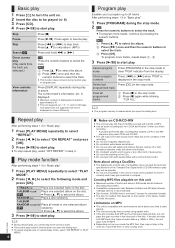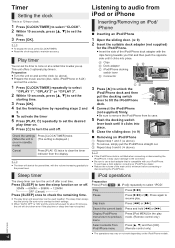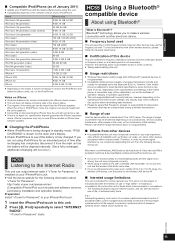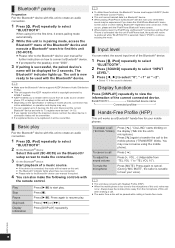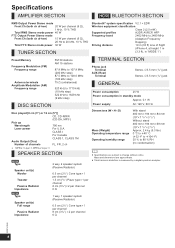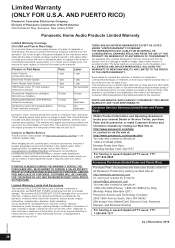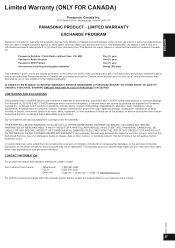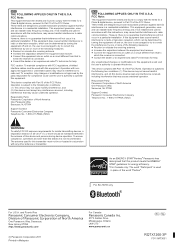Panasonic SCHC55 Support Question
Find answers below for this question about Panasonic SCHC55.Need a Panasonic SCHC55 manual? We have 1 online manual for this item!
Question posted by ekobermeier on November 11th, 2012
Bluetooth Problem
My iphone used to be able to pair to the bluetooth feature of this stereo. Now, it won't. we've tried it with three different iPhones/iPods and it still wont allow use to "discover" the bluethooth feature. We are confused why the stereo's bluetooth feature isn't working anymore. Please help. Thanks
Current Answers
Answer #1: Posted by marc50864 on January 22nd, 2013 4:52 PM
I couldn't get my iPhone to connect either, but I figured it out. Turn on the unit and go to Bluetooth. From there, hit the iPod menu button until "New Dev" pops up and hit enter, it will say "pairing". Now go to Bluetooth on your device and it should recognize it and you should be able to pair it.
Related Panasonic SCHC55 Manual Pages
Similar Questions
Problems Witam Bluetooth
hello. I cannot connect my Phone with a speaker via bluetooth. Perhaps the speaker is outdated. Can ...
hello. I cannot connect my Phone with a speaker via bluetooth. Perhaps the speaker is outdated. Can ...
(Posted by matejaforma 2 years ago)
Hi! How To Connect My Pixel With Bluetooth On Panasonic Sc-hc55?
I have restarted, unplugged, replugged, updated, and done everything I could think of to try to get ...
I have restarted, unplugged, replugged, updated, and done everything I could think of to try to get ...
(Posted by connorkaybug 3 years ago)
The Sc-hc55 Won't Make A Bluetooth Connection
Have tried iPod touch 2, iPad 2 and a galaxy s4.Please help
Have tried iPod touch 2, iPad 2 and a galaxy s4.Please help
(Posted by Mijoane 10 years ago)
Panasonic Radio/cd Player
Model - Sc-hc55db
Where can i buy the two hooks required to suspend pthe player on the ewall please ?
Where can i buy the two hooks required to suspend pthe player on the ewall please ?
(Posted by diane195 11 years ago)
How To Put Aux With The Remote Control
I want to know if it's possible to put AUX with the remote control without going to the main menus o...
I want to know if it's possible to put AUX with the remote control without going to the main menus o...
(Posted by medardoarielmejia 12 years ago)