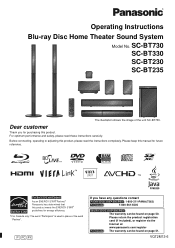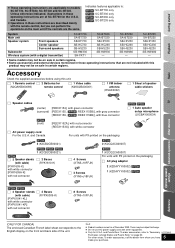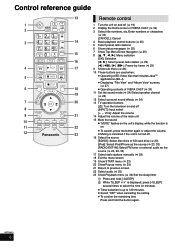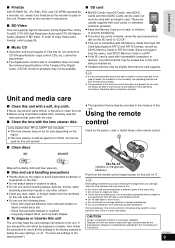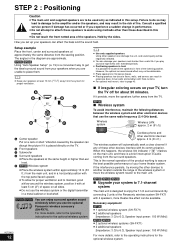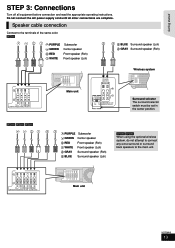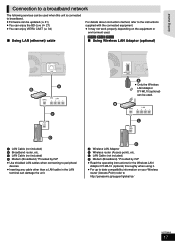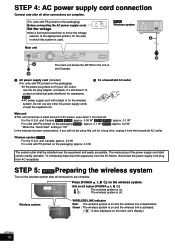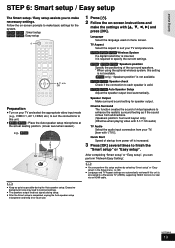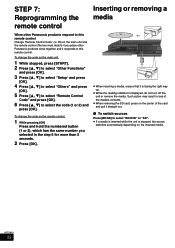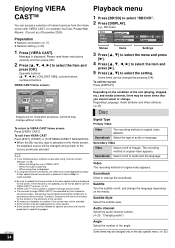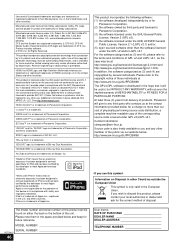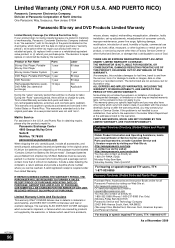Panasonic SCBT730 Support Question
Find answers below for this question about Panasonic SCBT730 - BLU RAY HOME THEATER SYSTEM.Need a Panasonic SCBT730 manual? We have 1 online manual for this item!
Question posted by jackiemdoll on September 3rd, 2015
Unit Won't Read Any Disks, Either Owned Or Rented After Unplugged
Unplugged the unit to work on electricity. After plugging back in, no disks will read. I either get 'incompatible disk' or 'no read'. I tried this with disks I owned, and with disks I rented. Firmware is up to date as of Sep 2015.
Current Answers
Answer #1: Posted by TechSupport101 on September 3rd, 2015 9:43 AM
Possible bad laser mechanism - it could have be upset either before the disconnection, upon the disconnection or after the re-connection. Also see page 43 of the User Guide here https://www.helpowl.com/manuals/Panasonic/SCBT730/68745
Related Panasonic SCBT730 Manual Pages
Similar Questions
Panasonic Sa-bt330
I have Panasonic Sa-bt330 blue ray homet theater. And I have some issue the power trying to start on...
I have Panasonic Sa-bt330 blue ray homet theater. And I have some issue the power trying to start on...
(Posted by Yonix1116 7 years ago)
Panasonic Sa-bt235 Firmware Update
If my panasonic sa-bt235 requires a firmware update, but after trying to update says I have the curr...
If my panasonic sa-bt235 requires a firmware update, but after trying to update says I have the curr...
(Posted by austingwinner 8 years ago)
My Remote Will Not Communicate With My Panasonic Sa Ht820v Unit
I have a panasonic surround sound system sa ht820v. For some reason the remote will not communicate ...
I have a panasonic surround sound system sa ht820v. For some reason the remote will not communicate ...
(Posted by ruth32285 11 years ago)
My System Suddenly Cannot Read Disks ?
(Posted by Anonymous-47617 12 years ago)