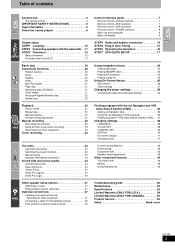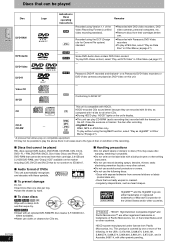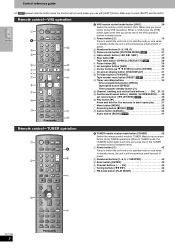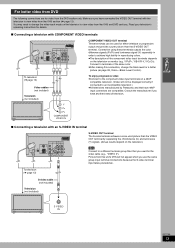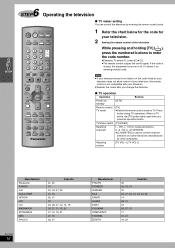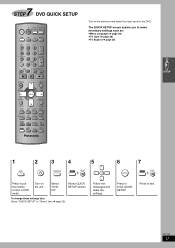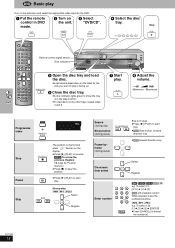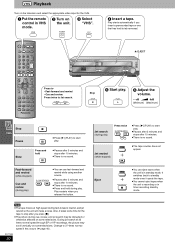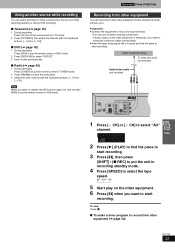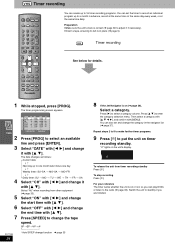Panasonic SAHT820V Support Question
Find answers below for this question about Panasonic SAHT820V - HOME THEATER RECEIVER.Need a Panasonic SAHT820V manual? We have 1 online manual for this item!
Question posted by ruth32285 on October 5th, 2012
My Remote Will Not Communicate With My Panasonic Sa Ht820v Unit
I have a panasonic surround sound system sa ht820v. For some reason the remote will not communicate any more with my unit. I bought a new remote thinking that could be the problem but still it wont work. My unit works fine otherwise. Can anyone help me?
Current Answers
Related Panasonic SAHT820V Manual Pages
Similar Questions
My Panasonic Sabt235 Blueray Home Theater System Is Not Producing Surround Sound
I have a Panasonic SABT235 BlueRay home theater system hooked to an LG Plasma TV with an HDMI cable....
I have a Panasonic SABT235 BlueRay home theater system hooked to an LG Plasma TV with an HDMI cable....
(Posted by fpasabet 7 years ago)
Sa Pt750 Home Theater System
my panasonic 5 disc home dvd and home theater system will not read discs it just started this
my panasonic 5 disc home dvd and home theater system will not read discs it just started this
(Posted by glorithatsme 9 years ago)
Where Can I Get A Schematic For My Panasonic Home Theater System Sa-ht730
where can i get a schematic diagram for home theater system SA-HT730
where can i get a schematic diagram for home theater system SA-HT730
(Posted by davelangle 10 years ago)
How To Hook Sa-ht820v Sound System To My Panasonic Pv-c2540 T.v
(Posted by duanecape76 11 years ago)
How To Hook Sa-ht820v Sound System Yo My Panasonic Pv-c2540 T.v
(Posted by duanecape76 11 years ago)