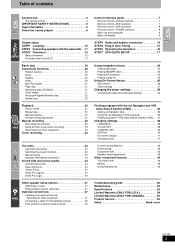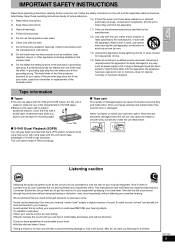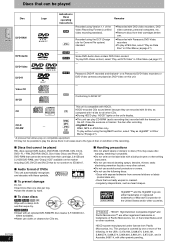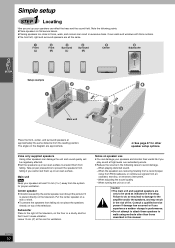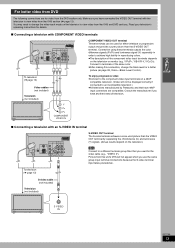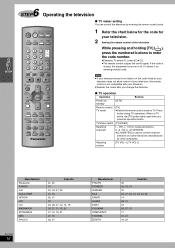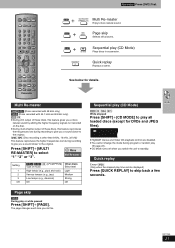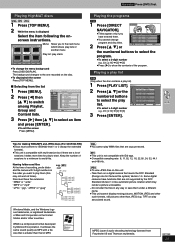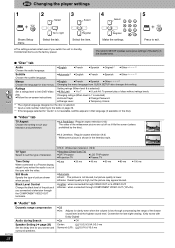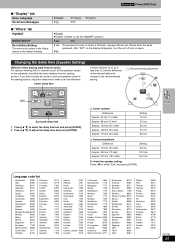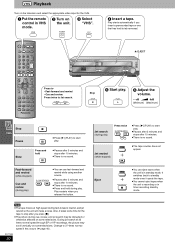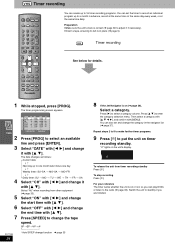Panasonic SAHT820V Support Question
Find answers below for this question about Panasonic SAHT820V - HOME THEATER RECEIVER.Need a Panasonic SAHT820V manual? We have 1 online manual for this item!
Question posted by duanecape76 on April 15th, 2013
How To Hook Sa-ht820v Sound System To My Panasonic Pv-c2540 T.v
The person who posted this question about this Panasonic product did not include a detailed explanation. Please use the "Request More Information" button to the right if more details would help you to answer this question.
Current Answers
Related Panasonic SAHT820V Manual Pages
Similar Questions
My Panasonic Sabt235 Blueray Home Theater System Is Not Producing Surround Sound
I have a Panasonic SABT235 BlueRay home theater system hooked to an LG Plasma TV with an HDMI cable....
I have a Panasonic SABT235 BlueRay home theater system hooked to an LG Plasma TV with an HDMI cable....
(Posted by fpasabet 7 years ago)
Where Can I Get A Schematic For My Panasonic Home Theater System Sa-ht730
where can i get a schematic diagram for home theater system SA-HT730
where can i get a schematic diagram for home theater system SA-HT730
(Posted by davelangle 10 years ago)
I Select Aux On The Home Theatre System But There Is No Sound From The Tv Progra
The home theatre system does not have any sound after I select AUX option
The home theatre system does not have any sound after I select AUX option
(Posted by kheng0901 10 years ago)
How To Hook Sa-ht820v Sound System Yo My Panasonic Pv-c2540 T.v
(Posted by duanecape76 11 years ago)
My Remote Will Not Communicate With My Panasonic Sa Ht820v Unit
I have a panasonic surround sound system sa ht820v. For some reason the remote will not communicate ...
I have a panasonic surround sound system sa ht820v. For some reason the remote will not communicate ...
(Posted by ruth32285 11 years ago)