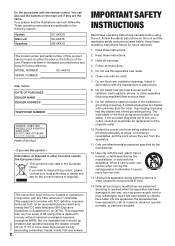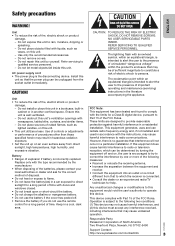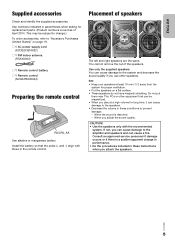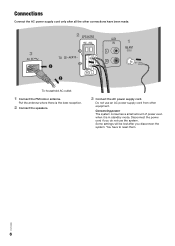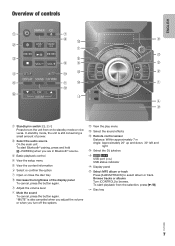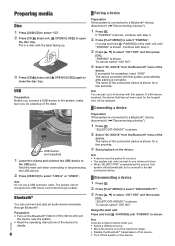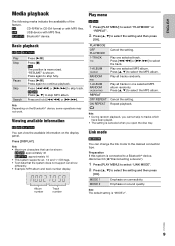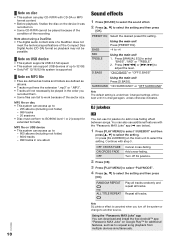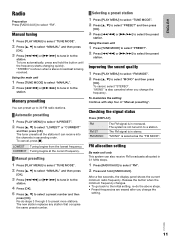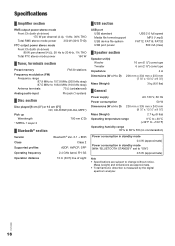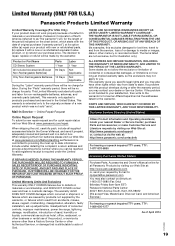Panasonic SC-AKX18 Support Question
Find answers below for this question about Panasonic SC-AKX18.Need a Panasonic SC-AKX18 manual? We have 1 online manual for this item!
Question posted by shavarsappleton4 on August 18th, 2020
Button Not Working
Current Answers
Answer #1: Posted by Odin on August 18th, 2020 11:34 AM
Hope this is useful. Please don't forget to click the Accept This Answer button if you do accept it. My aim is to provide reliable helpful answers, not just a lot of them. See https://www.helpowl.com/profile/Odin.
Answer #2: Posted by INIMITABLE on August 18th, 2020 11:33 AM
If that does not work actually, refer it to the customer service here https://www.contacthelp.com/Panasonic/customer-service
I hope this is helpful? PLEASE "ACCEPT" and mark it "HELPFUL" to complement my little effort. Hope to bring you more detailed answers
-INIMITABLE
Related Panasonic SC-AKX18 Manual Pages
Similar Questions
Main problem is wwith the sound cutting in and out.
my s4mini will connect to the blutooth but all my friend with higher end devices cannot connect . Ca...
I would like to get the manual for a Panasonic SA-AK500 stereo system. It is not on the list.Can you...